E
Elana Pidgeon
We’ve showed you 10 things you can do in Windows Mixed Reality right now and how to clear your workspace in two simple steps – today, we’re going to show you five keyboard shortcuts you may not know about!
1. Hold down Windows logo key + comma to take a quick look at the desktop
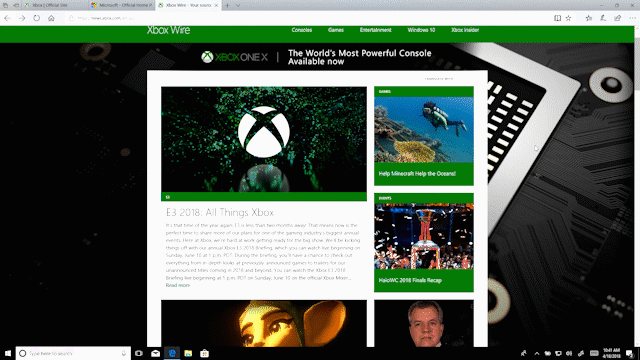
2. Lock your PC or switch accounts with Windows logo key + L
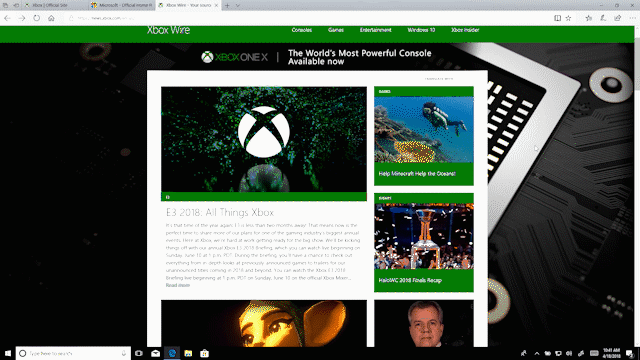
3. Press Alt + Tab to switch between all your open apps
4. Minimize all your open windows at once with Windows logo key + M
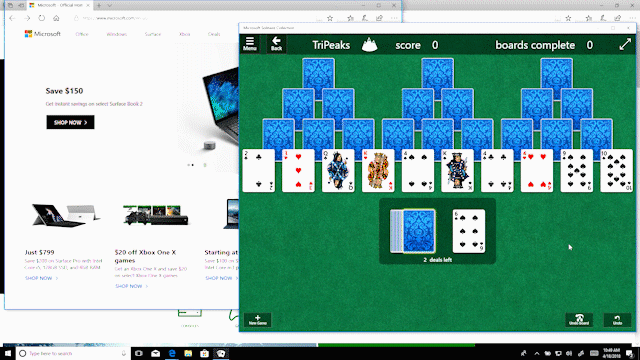
5. And use Windows logo key + Shift + M to restore all minimized windows
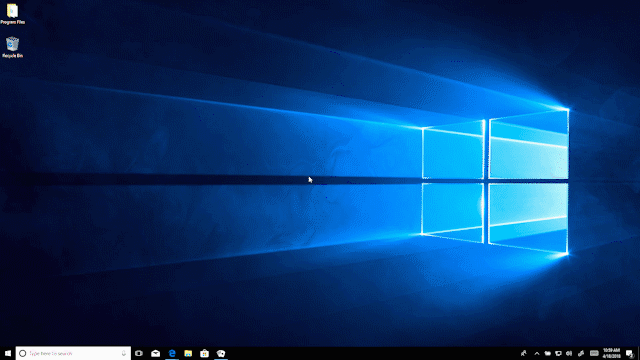
In case you missed it, check out five things you might not know you can do right now with your Windows 10 PC!
The post Windows 10 Tip: Five keyboard shortcuts you may not know about appeared first on Windows Experience Blog.
Continue reading...
1. Hold down Windows logo key + comma to take a quick look at the desktop
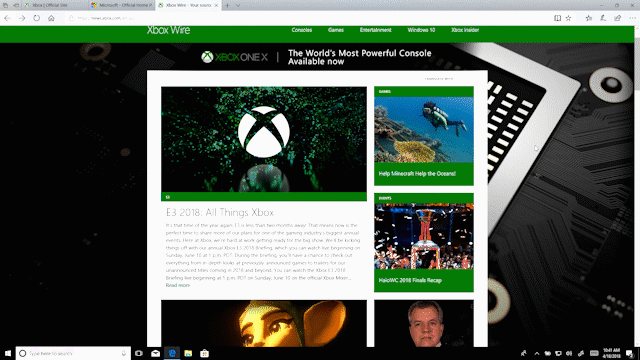
2. Lock your PC or switch accounts with Windows logo key + L
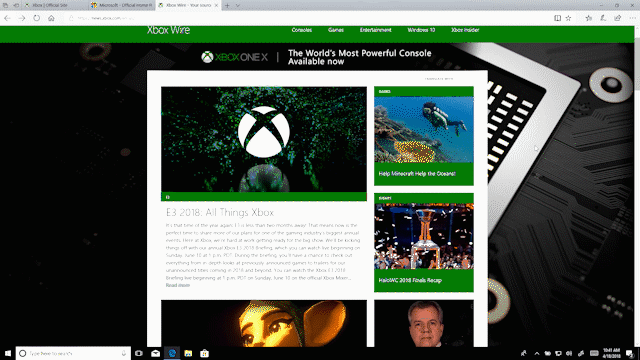
3. Press Alt + Tab to switch between all your open apps
4. Minimize all your open windows at once with Windows logo key + M
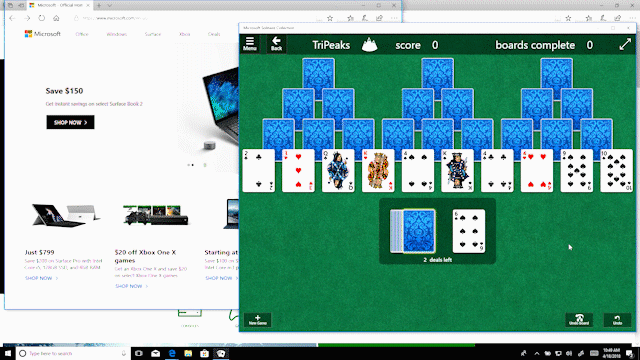
5. And use Windows logo key + Shift + M to restore all minimized windows
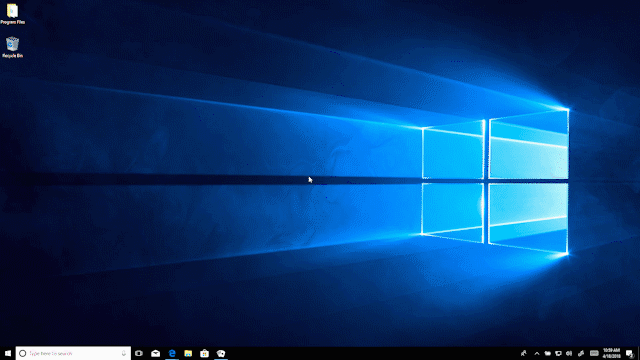
In case you missed it, check out five things you might not know you can do right now with your Windows 10 PC!
The post Windows 10 Tip: Five keyboard shortcuts you may not know about appeared first on Windows Experience Blog.
Continue reading...