W
Windows 2000/2003/NT4 Latest Topics
Since a few years ago there is a hoax spread on the Internet saying that the hard disks limits in MBR is 2 TiB. With the excuse that Windows can not address more than 32 bits. The truth is that the limit imposed in 2003 by LBA 48 bits gives the following results, actually 32 bits but according to the cluster size used in formatting, for example:
Cluster 512 (old physical size used on hard drives)
2 ^ 32x512 = 2 TiB limit
Cluster 4096 (current physical size used on hard drives)
2 ^ 32x4096 = 16 TiB limit
Cluster 65536
2 ^ 32x65536 = 256 TiB limit
These references are valid at least for traditional Windows formats, both FAT32 and NTFS.
Also in the format exFAT can be formatted with a size of 131072 bytes
Cluster 131072
2 ^ 32x131072 = 512 TiB limit
However different websites have made a copy and paste an Internet text that says that the limit is in 2 TiB. Western Digital itself has stuck the same text on its website helping to spread the false rumor.
This could have been propitiated because current versions of Windows are intentionally designed to not be able to read MBR disks larger than 2 TiB (checked in Windows 7). Forcing the use of the GPT format in Windows NT 6 (Vista - 7 - 8 - 8.1) (Windows 10 not checked)
When Windows NT 5 (2000 SP2 - XP SP1 -2003) can work perfectly with hard disks larger than 2 TiB in MBR with the specified cluster sizes. Also all current versions of Linux are able to read and work with MBR hard disks larger than 2 TiB (checked since 2008).
Following the line there are external USB hard drive enclosures that are capped to the limit 2 TiB for MBR disks.
Against the physical limits are described above may have MBR hard disks with a single partition of 512 TiB. The catch is that Windows NT 6 is not able to read it by identifying the disk as faulty RAW.
This is an example of a 4 TiB hard drive running perfectly on Windows XP connected to a LogiLink® USB 3.0 to IDE & SATA Adapter with OTB adapter (verified the same result on more than 10 computers running Windows 2000 and 2003).
Windows XP Screenshot:
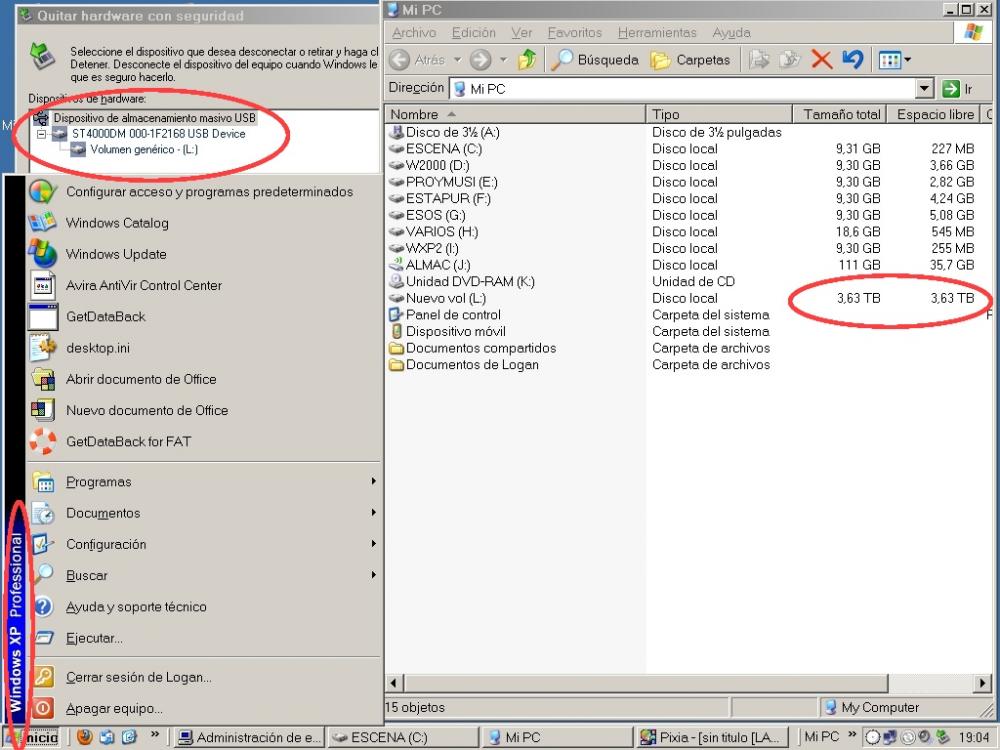
Continue reading...
Cluster 512 (old physical size used on hard drives)
2 ^ 32x512 = 2 TiB limit
Cluster 4096 (current physical size used on hard drives)
2 ^ 32x4096 = 16 TiB limit
Cluster 65536
2 ^ 32x65536 = 256 TiB limit
These references are valid at least for traditional Windows formats, both FAT32 and NTFS.
Also in the format exFAT can be formatted with a size of 131072 bytes
Cluster 131072
2 ^ 32x131072 = 512 TiB limit
However different websites have made a copy and paste an Internet text that says that the limit is in 2 TiB. Western Digital itself has stuck the same text on its website helping to spread the false rumor.
This could have been propitiated because current versions of Windows are intentionally designed to not be able to read MBR disks larger than 2 TiB (checked in Windows 7). Forcing the use of the GPT format in Windows NT 6 (Vista - 7 - 8 - 8.1) (Windows 10 not checked)
When Windows NT 5 (2000 SP2 - XP SP1 -2003) can work perfectly with hard disks larger than 2 TiB in MBR with the specified cluster sizes. Also all current versions of Linux are able to read and work with MBR hard disks larger than 2 TiB (checked since 2008).
Following the line there are external USB hard drive enclosures that are capped to the limit 2 TiB for MBR disks.
Against the physical limits are described above may have MBR hard disks with a single partition of 512 TiB. The catch is that Windows NT 6 is not able to read it by identifying the disk as faulty RAW.
This is an example of a 4 TiB hard drive running perfectly on Windows XP connected to a LogiLink® USB 3.0 to IDE & SATA Adapter with OTB adapter (verified the same result on more than 10 computers running Windows 2000 and 2003).
Windows XP Screenshot:
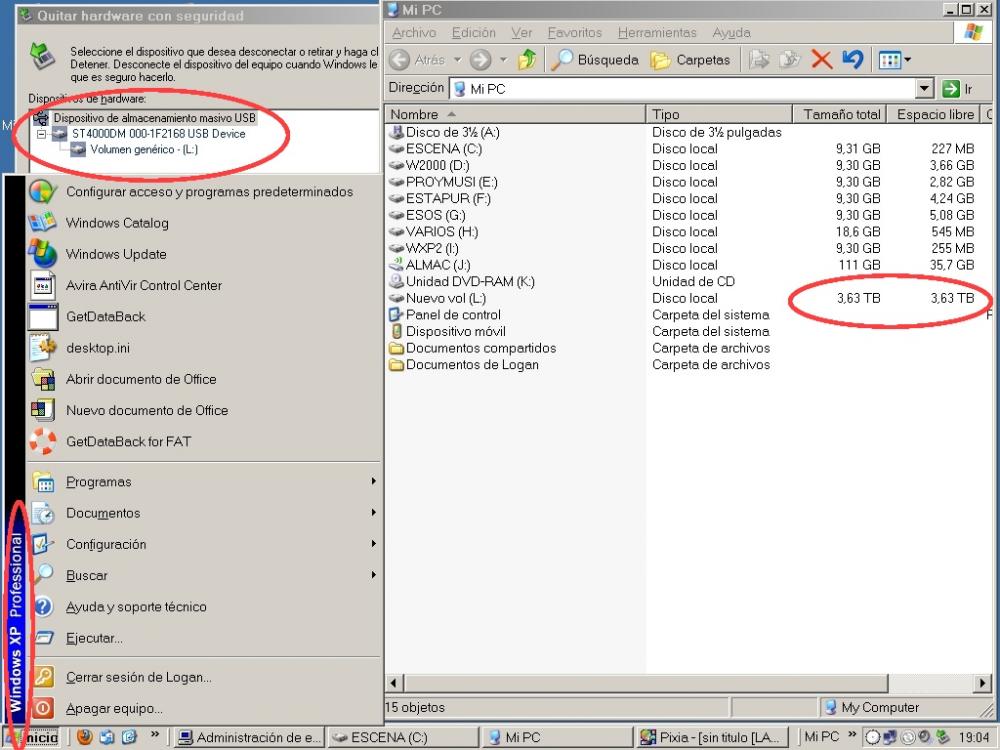
Continue reading...