G
gffdfdfdfgfgfdfdggf
If you are using Windows 10 for 10 days you might be already know that the Rollback Function is removed and the Windows.old Folder is deleted. However, if you are not happy with the changes which are introduced in this build, here is how you can do a manually fresh install of the older Windows 10 version.
Please read:
Microsoft has decided that some builds are no longer supported and removed from the Microsoft Download Website. But the older builds are still available on 3rd party websites.
Instructions:
1.) Download the older Windows version. (Now, you may be only find it on 3rd party websites)
2.) Attach the ISO file and extract all the contents in to a desktop created folder.
3.) Run the Setup.exe file.
4.) Follow the Instructions on the Screen.
5.) NOTE: If you are seeing this screen, just click Next to continue. Here's how it look the screen:
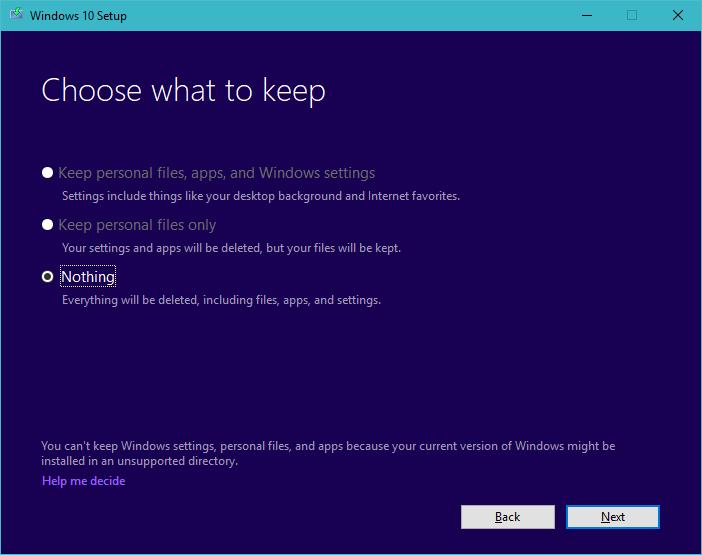
6.) You can't use the PC while Windows 10 is being installed. During this time, you can do something else.
7.) If there is an setup screen, follow the instructions to complete the setup. Here's how it looks:
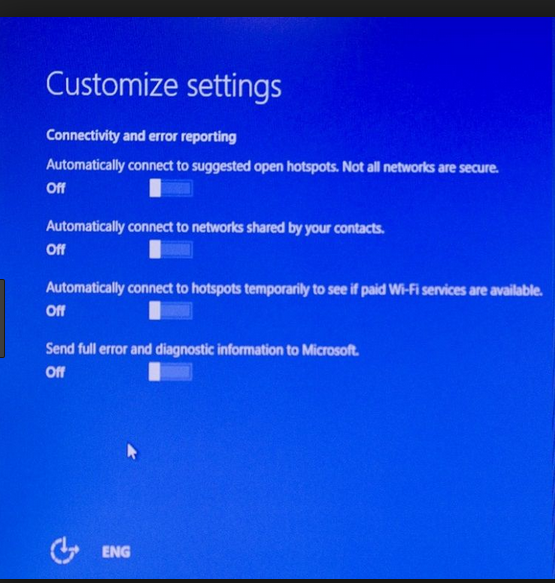
8. After that, you will be loaded to the older build.
That's it.
Continue reading...
Please read:
Microsoft has decided that some builds are no longer supported and removed from the Microsoft Download Website. But the older builds are still available on 3rd party websites.
Instructions:
1.) Download the older Windows version. (Now, you may be only find it on 3rd party websites)
2.) Attach the ISO file and extract all the contents in to a desktop created folder.
3.) Run the Setup.exe file.
4.) Follow the Instructions on the Screen.
5.) NOTE: If you are seeing this screen, just click Next to continue. Here's how it look the screen:
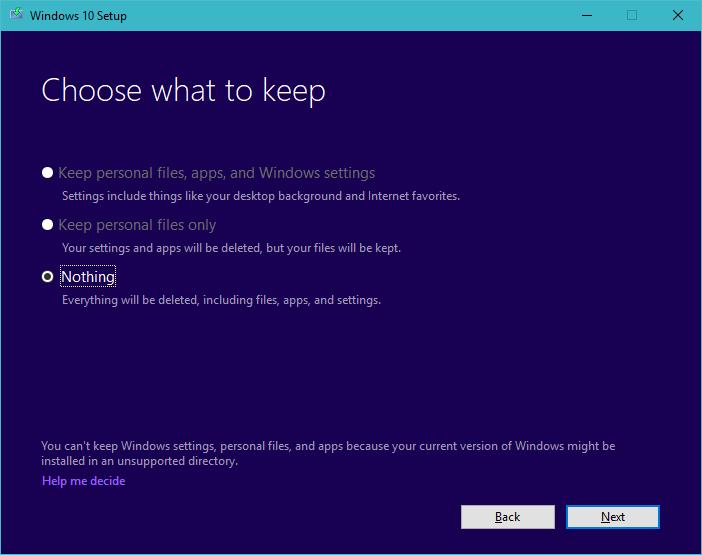
6.) You can't use the PC while Windows 10 is being installed. During this time, you can do something else.
7.) If there is an setup screen, follow the instructions to complete the setup. Here's how it looks:
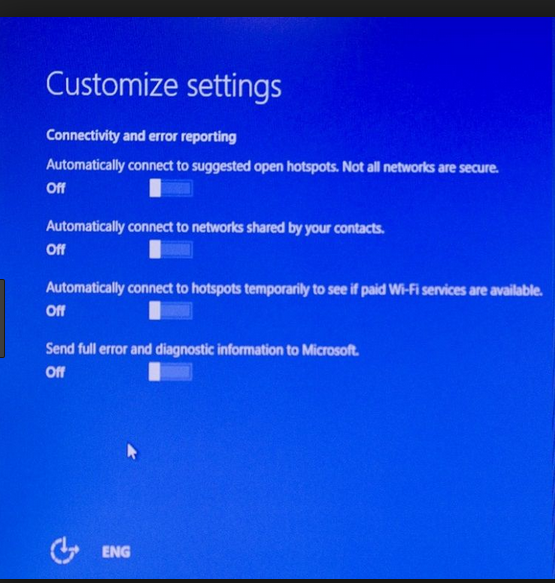
8. After that, you will be loaded to the older build.
That's it.
Continue reading...