T
Thompa
Hi,
Spent all day yesterday trying to recover from a failed update on a 64bit Lenovo laptop that was completely up to date before starting the upgrade to 1803 a couple of days ago. I left the upgrade working overnight. Here's the screen after I enter my login, password and wait some time for the system to load..

No icons from my applications, no wireless, cannot even access the 'Start' menu or Search! I have looked through many websites and pages but no-one else seems to have had this issue....
I started exploring my laptop... The only way I could get the laptop to reboot was to use 'Ctrl-Alt-Del' to bring up the Task Menu, then there is a 'Restart' button bottom right. No Windows services were running.
Upon restarting, I cannot access the recovery menu... nothing worked... tried all function buttons, Shift key and Windows key combinations etc. Can't recall exactly how I did it now - but trying to recover, I get to:-

then:
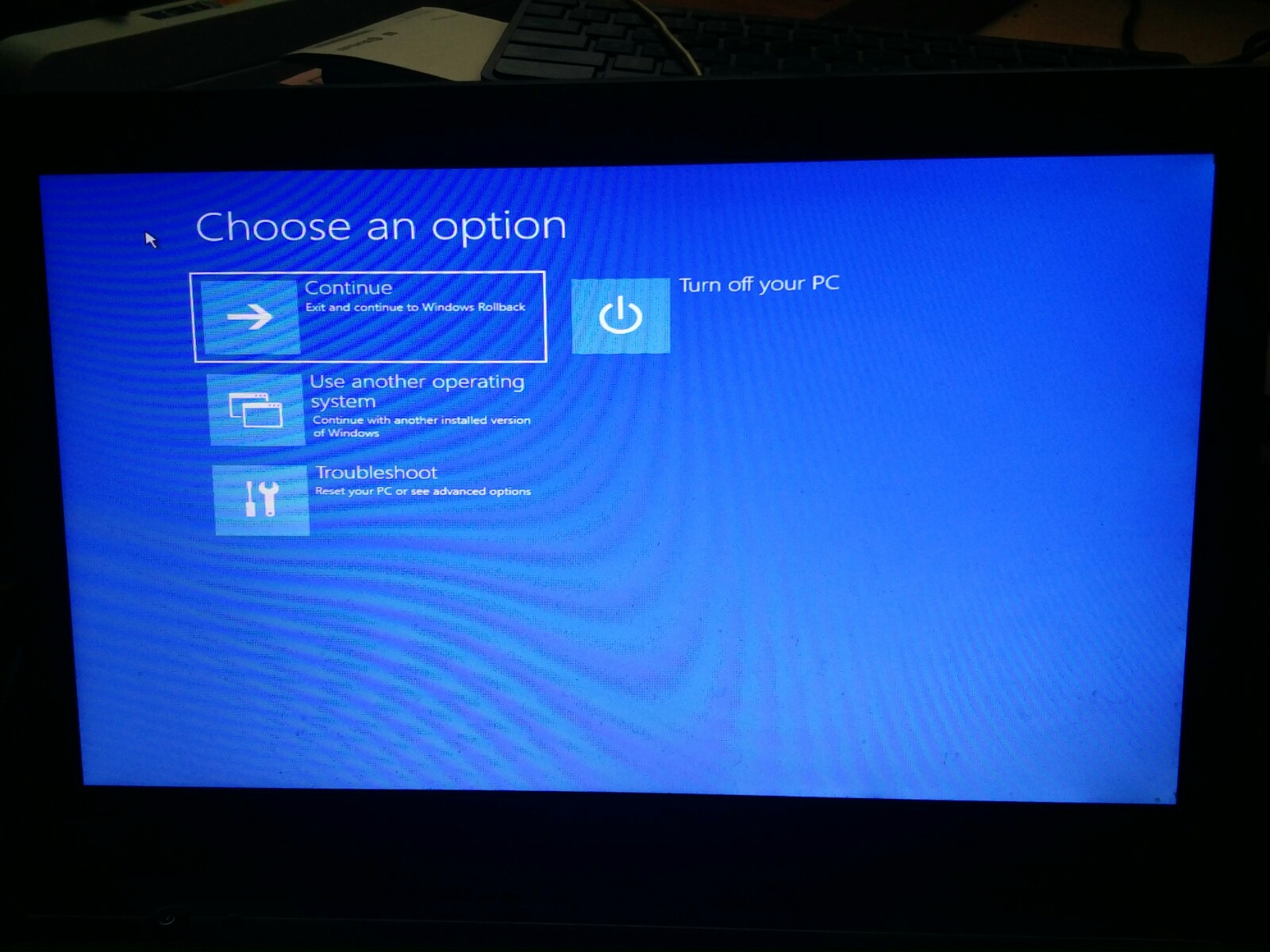
Tried them all but no change in the final outcome.... and keep coming back to:

None of the options work to install the windows update.
Thinking I might be able to get the wifi working to continue the update download, I use Task Manager to start lots of services, not really knowing what I am doing.. but I get the wifi icon in the task bar, but cannot find a way to see the accessible wifi networks or log onto them... After working all day on this, I leave the machine running overnight as I appear to have triggered an update - at least the message read's Getting my machine ready! In the morning, I see:
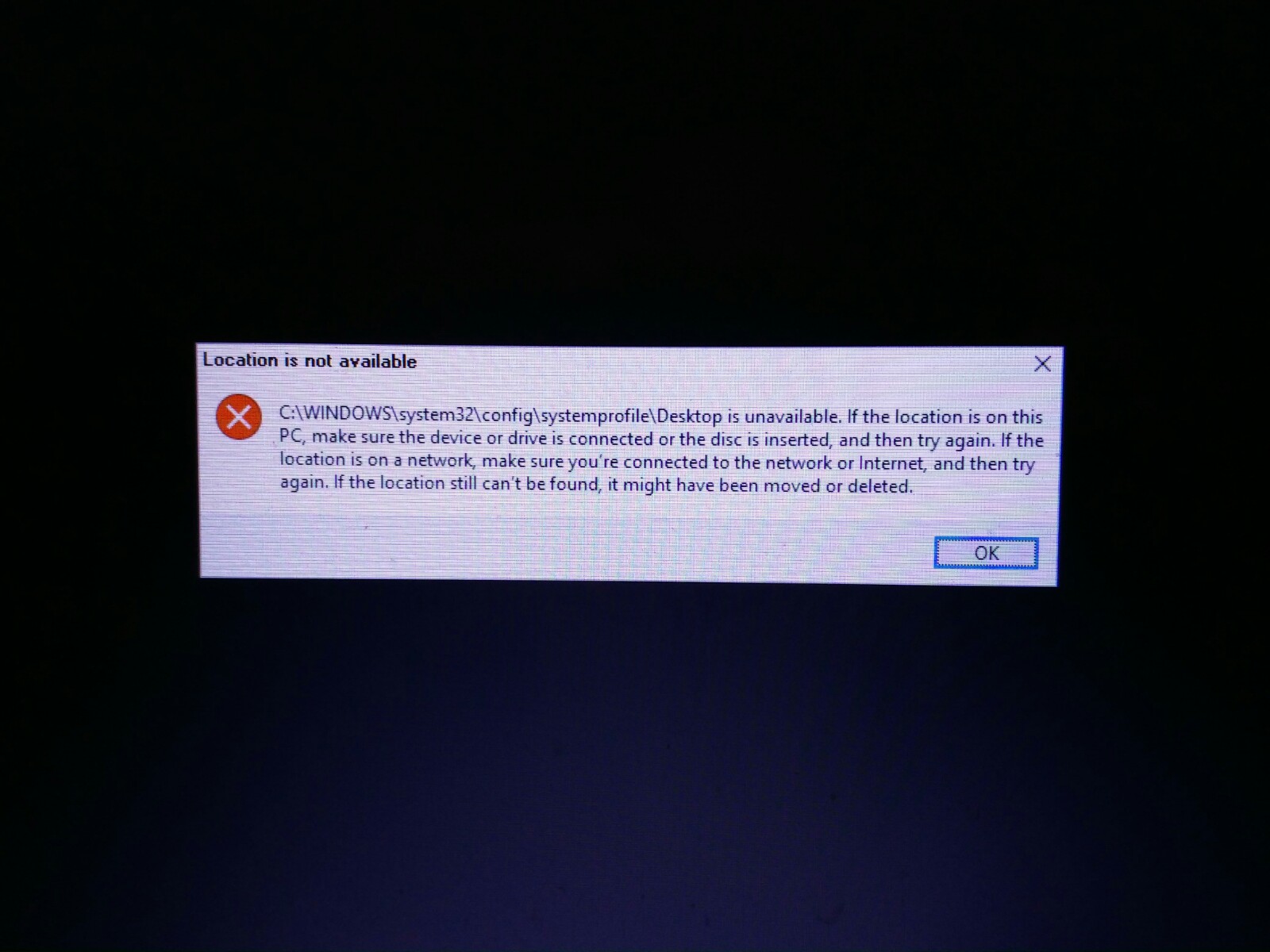
Click 'OK' and back where I started.
So more research... already a couple of unproductive days invested.... and came across a website and started to read .. and read...
Used Powershell to access diskpart and came up with this:

I did find that my files are located in Drive E:/[user]/my documents and that the version of Windows installed is 10.0.17134.1
Accessing c: (Volume 1) there is [EFI] and a recovery.text file with no content (0 bytes).
Arrived at a point where doing something with Diskpart might really mess the system up... if that is possible! Can anyone/someone help me out of this? I have downloaded a new Windows 10 ISO to a USB drive but don't want to clean install and lose my files or applications - lots of which I no longer have the CD's for!... and no backups.
I fell into the trap of having three computers, two of which updated ok and felt somewhat reassured to update the third... Hoping...
Continue reading...
Spent all day yesterday trying to recover from a failed update on a 64bit Lenovo laptop that was completely up to date before starting the upgrade to 1803 a couple of days ago. I left the upgrade working overnight. Here's the screen after I enter my login, password and wait some time for the system to load..

No icons from my applications, no wireless, cannot even access the 'Start' menu or Search! I have looked through many websites and pages but no-one else seems to have had this issue....
I started exploring my laptop... The only way I could get the laptop to reboot was to use 'Ctrl-Alt-Del' to bring up the Task Menu, then there is a 'Restart' button bottom right. No Windows services were running.
Upon restarting, I cannot access the recovery menu... nothing worked... tried all function buttons, Shift key and Windows key combinations etc. Can't recall exactly how I did it now - but trying to recover, I get to:-

then:
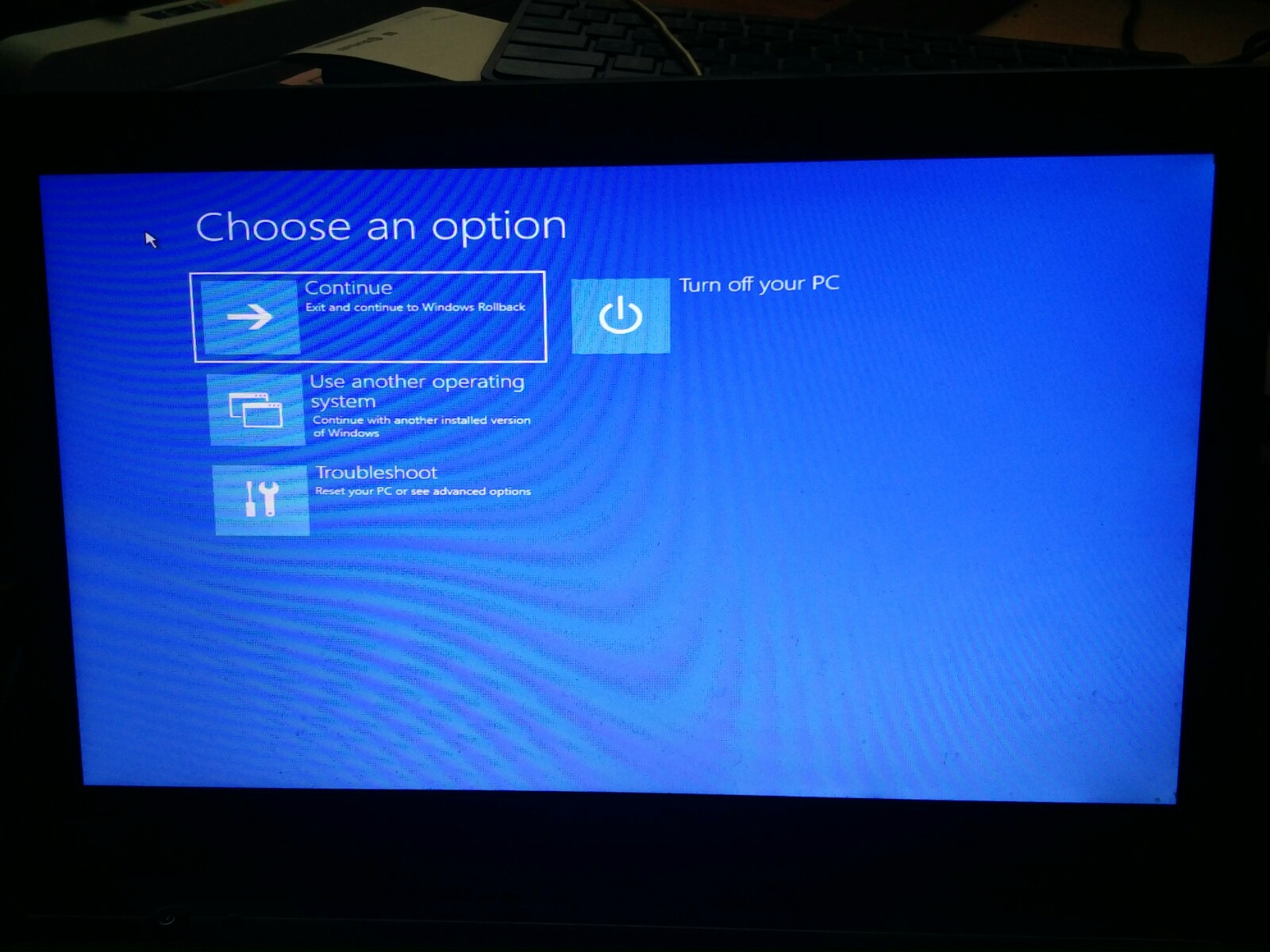
Tried them all but no change in the final outcome.... and keep coming back to:

None of the options work to install the windows update.
Thinking I might be able to get the wifi working to continue the update download, I use Task Manager to start lots of services, not really knowing what I am doing.. but I get the wifi icon in the task bar, but cannot find a way to see the accessible wifi networks or log onto them... After working all day on this, I leave the machine running overnight as I appear to have triggered an update - at least the message read's Getting my machine ready! In the morning, I see:
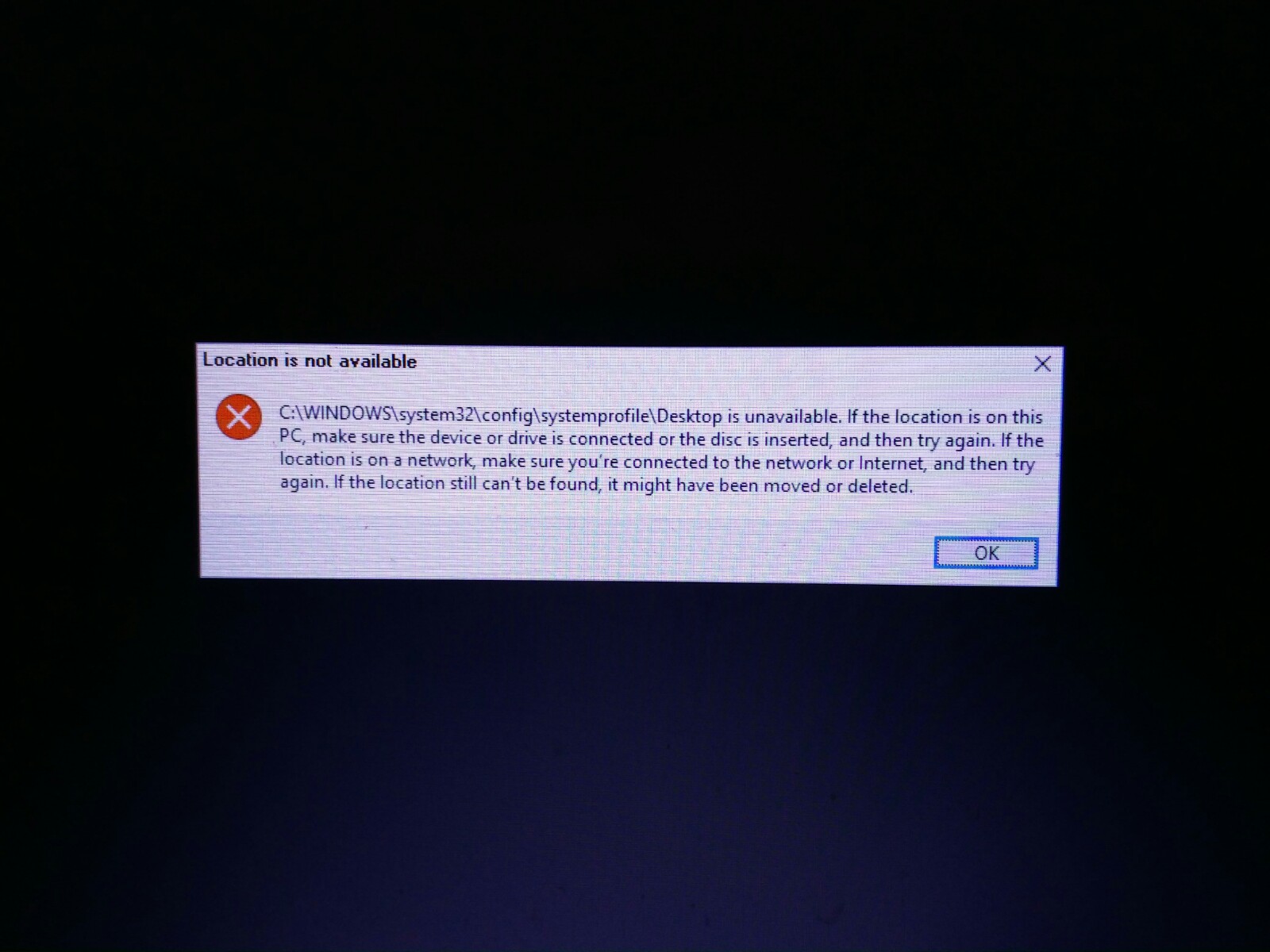
Click 'OK' and back where I started.
So more research... already a couple of unproductive days invested.... and came across a website and started to read .. and read...
Used Powershell to access diskpart and came up with this:

I did find that my files are located in Drive E:/[user]/my documents and that the version of Windows installed is 10.0.17134.1
Accessing c: (Volume 1) there is [EFI] and a recovery.text file with no content (0 bytes).
Arrived at a point where doing something with Diskpart might really mess the system up... if that is possible! Can anyone/someone help me out of this? I have downloaded a new Windows 10 ISO to a USB drive but don't want to clean install and lose my files or applications - lots of which I no longer have the CD's for!... and no backups.
I fell into the trap of having three computers, two of which updated ok and felt somewhat reassured to update the third... Hoping...
Continue reading...