C
Corey .
As the title says.
I have run out of solutions and need help.
I have multiple recording devices, all of them aren't working In windows or applications.
I have tried:
Also, oddly enough, Playback Devices and Recording Devices are missing when I right click on the Volume Icon
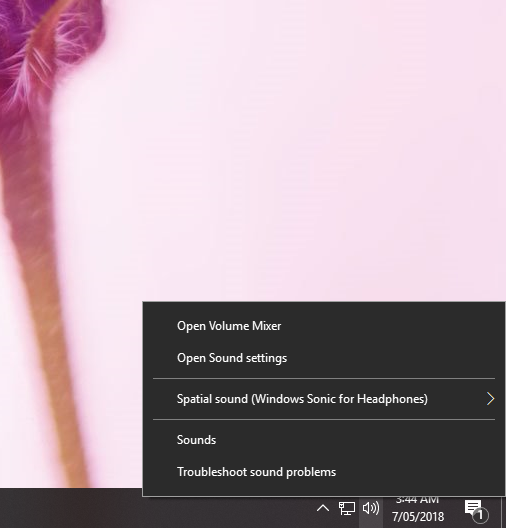
Continue reading...
I have run out of solutions and need help.
I have multiple recording devices, all of them aren't working In windows or applications.
I have tried:
- Recording Devices > Right Click > Properties > Listen
The devices can be heard and are working 100%
- Control Panel > Speech Recognition > Set up microphone
Error message: The Wizard could not start
I have tried setting multiple recording devices as default and repeating this step. Same message
- Recording Devices > Right Click > Properties > Advanced
Checking and Unchecking Exclusive Mode options on all devices.
- Updating device software/drivers
- Reinstalling device software/drivers
- Muting/Unmuting devices
- Volume 100%
- Starting in Safe Mode
Also, oddly enough, Playback Devices and Recording Devices are missing when I right click on the Volume Icon
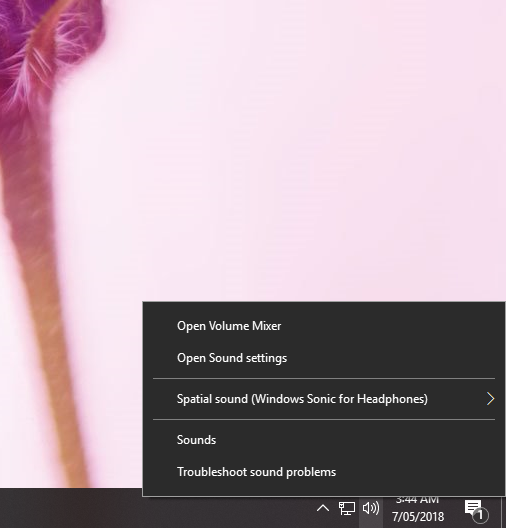
Continue reading...