S
Steven Haymes
To all,
After the Windows 10 version 1803 update, most of my HOMEPATH folders and files are missing on 2 networked computers. It appears that when Microsoft decided to get rid of the LAN HomeGroup in the version 1803 update, they made an arbitrary decision to allow only a handful of HOMEPATH folders to be available on the LAN and all other HOMEPATH folders and files are not available now by default. How can I fix this and still maintain LAN-only read-write permissions between LAN-only computers? Give access to -> Specific people -> Choose people to share with -> "Everyone" does not look very secure to me. The following directory listings show the problem:
Dir of laptop network connection point from PC
N:\>dir
Volume in drive N is OS
Volume Serial Number is EC9B-B6B2
Directory of N:\
05/09/2018 11:31 AM <DIR> .
05/09/2018 11:31 AM <DIR> ..
05/10/2018 12:10 AM <DIR> Documents
05/09/2018 11:32 AM <DIR> Downloads
05/09/2018 11:32 AM <DIR> Music
05/09/2018 11:32 AM <DIR> Pictures
05/12/2018 01:37 AM <DIR> Videos
0 File(s) 16,384 bytes
7 Dir(s) 373,234,978,816 bytes free
Dir of PC network connection point from laptop
M:\>dir
Volume in drive M has no label.
Volume Serial Number is 7C55-11C2
Directory of M:\
05/09/2018 11:07 PM <DIR> .
05/09/2018 11:07 PM <DIR> ..
05/09/2018 08:45 PM <DIR> Documents
05/09/2018 06:55 AM <DIR> Downloads
05/09/2018 02:25 AM <DIR> Music
05/09/2018 02:25 AM <DIR> Pictures
05/09/2018 02:25 AM <DIR> Videos
0 File(s) 0 bytes
7 Dir(s) 717,826,367,488 bytes free
Dir of laptop HOMEPATH from laptop
HOMEPATH=\Users\Steve
C:\Users\Steve>dir
Volume in drive C is OS
Volume Serial Number is EC9B-B6B2
Directory of C:\Users\Steve
05/09/2018 11:31 AM <DIR> .
05/09/2018 11:31 AM <DIR> ..
09/17/2015 06:43 AM <DIR> .cache
03/08/2018 10:29 PM <DIR> .matplotlib
09/17/2015 10:07 PM 291 .NERDTreeBookmarks
07/19/2016 07:54 PM <DIR> .oracle_jre_usage
07/08/2017 09:20 PM <DIR> .pylint.d
03/08/2018 10:29 PM <DIR> .qgis2
05/09/2018 11:32 AM <DIR> 3D Objects
05/09/2018 11:32 AM <DIR> Contacts
05/09/2018 03:29 PM <DIR> Desktop
05/10/2018 12:10 AM <DIR> Documents
05/09/2018 11:32 AM <DIR> Downloads
03/09/2018 01:58 PM <DIR> Dropbox
05/09/2018 11:32 AM <DIR> Favorites
05/09/2018 11:33 AM <DIR> Links
05/09/2018 11:32 AM <DIR> Music
01/30/2018 10:27 PM <DIR> OneDrive
05/09/2018 11:32 AM <DIR> Pictures
05/25/2017 08:33 PM <DIR> Roaming
05/09/2018 11:32 AM <DIR> Searches
05/12/2018 01:37 AM <DIR> Videos
09/02/2016 02:52 PM <DIR> vimfiles
05/26/2017 08:35 PM <DIR> vimfiles_old_20160902
07/13/2017 11:23 PM <DIR> vimfiles_old_20170713
07/14/2017 09:25 PM 3,974 _gvimrc
09/02/2016 03:24 PM 3,895 _gvimrc.bak
08/16/2017 09:45 PM 4,030 _vimrc
09/02/2016 03:30 PM 3,836 _vimrc.bak
08/13/2016 10:55 AM 3,726 _vimrc_unix
6 File(s) 19,752 bytes
24 Dir(s) 373,233,885,184 bytes free
Dir of PC HOMEPATH from laptop
HOMEPATH=\Users\Steve
C:\Users\Steve>dir
Volume in drive C has no label.
Volume Serial Number is 7C55-11C2
Directory of C:\Users\Steve
05/09/2018 11:07 PM <DIR> .
05/09/2018 11:07 PM <DIR> ..
01/26/2018 12:54 PM 242 .bash_history
01/22/2018 05:58 PM <DIR> .cache
03/25/2018 11:29 PM <DIR> .matplotlib
08/15/2015 10:31 AM 301 .NERDTreeBookmarks
03/25/2018 11:29 PM <DIR> .qgis2
05/09/2018 02:25 AM <DIR> 3D Objects
05/09/2018 02:25 AM <DIR> Contacts
05/09/2018 06:34 AM <DIR> Desktop
05/09/2018 08:45 PM <DIR> Documents
05/09/2018 06:55 AM <DIR> Downloads
02/19/2018 08:36 PM <DIR> Dropbox
05/09/2018 02:25 AM <DIR> Favorites
05/09/2018 02:26 AM <DIR> Links
05/09/2018 02:25 AM <DIR> Music
04/30/2018 07:51 PM <DIR> OneDrive
05/09/2018 02:25 AM <DIR> Pictures
05/09/2018 02:26 AM <DIR> Saved Games
05/09/2018 02:25 AM <DIR> Searches
05/09/2018 02:25 AM <DIR> Videos
01/22/2018 05:55 PM <DIR> vimfiles
07/14/2017 09:25 PM 3,974 _gvimrc
07/14/2017 07:22 PM 3,974 _gvimrc.bak
01/22/2018 05:56 PM 4,030 _vimrc
01/22/2018 05:34 PM 4,052 _vimrc.bak
6 File(s) 16,573 bytes
20 Dir(s) 717,845,794,816 bytes free
The following 2 images also show the problem where vimfiles is the directory for my ViM programming editor's plugins:
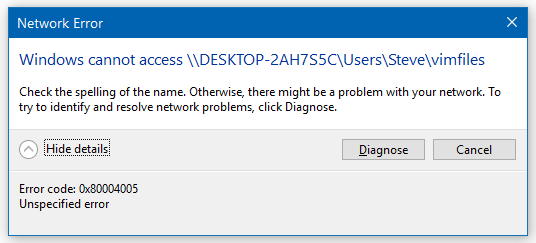
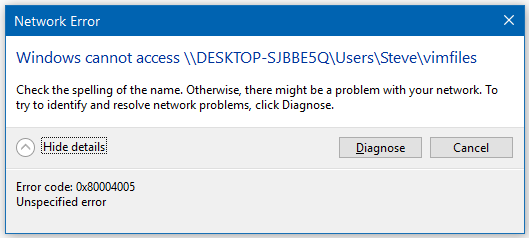
These diagnostics should clearly show the problem.
Steve
Continue reading...
After the Windows 10 version 1803 update, most of my HOMEPATH folders and files are missing on 2 networked computers. It appears that when Microsoft decided to get rid of the LAN HomeGroup in the version 1803 update, they made an arbitrary decision to allow only a handful of HOMEPATH folders to be available on the LAN and all other HOMEPATH folders and files are not available now by default. How can I fix this and still maintain LAN-only read-write permissions between LAN-only computers? Give access to -> Specific people -> Choose people to share with -> "Everyone" does not look very secure to me. The following directory listings show the problem:
Dir of laptop network connection point from PC
N:\>dir
Volume in drive N is OS
Volume Serial Number is EC9B-B6B2
Directory of N:\
05/09/2018 11:31 AM <DIR> .
05/09/2018 11:31 AM <DIR> ..
05/10/2018 12:10 AM <DIR> Documents
05/09/2018 11:32 AM <DIR> Downloads
05/09/2018 11:32 AM <DIR> Music
05/09/2018 11:32 AM <DIR> Pictures
05/12/2018 01:37 AM <DIR> Videos
0 File(s) 16,384 bytes
7 Dir(s) 373,234,978,816 bytes free
Dir of PC network connection point from laptop
M:\>dir
Volume in drive M has no label.
Volume Serial Number is 7C55-11C2
Directory of M:\
05/09/2018 11:07 PM <DIR> .
05/09/2018 11:07 PM <DIR> ..
05/09/2018 08:45 PM <DIR> Documents
05/09/2018 06:55 AM <DIR> Downloads
05/09/2018 02:25 AM <DIR> Music
05/09/2018 02:25 AM <DIR> Pictures
05/09/2018 02:25 AM <DIR> Videos
0 File(s) 0 bytes
7 Dir(s) 717,826,367,488 bytes free
Dir of laptop HOMEPATH from laptop
HOMEPATH=\Users\Steve
C:\Users\Steve>dir
Volume in drive C is OS
Volume Serial Number is EC9B-B6B2
Directory of C:\Users\Steve
05/09/2018 11:31 AM <DIR> .
05/09/2018 11:31 AM <DIR> ..
09/17/2015 06:43 AM <DIR> .cache
03/08/2018 10:29 PM <DIR> .matplotlib
09/17/2015 10:07 PM 291 .NERDTreeBookmarks
07/19/2016 07:54 PM <DIR> .oracle_jre_usage
07/08/2017 09:20 PM <DIR> .pylint.d
03/08/2018 10:29 PM <DIR> .qgis2
05/09/2018 11:32 AM <DIR> 3D Objects
05/09/2018 11:32 AM <DIR> Contacts
05/09/2018 03:29 PM <DIR> Desktop
05/10/2018 12:10 AM <DIR> Documents
05/09/2018 11:32 AM <DIR> Downloads
03/09/2018 01:58 PM <DIR> Dropbox
05/09/2018 11:32 AM <DIR> Favorites
05/09/2018 11:33 AM <DIR> Links
05/09/2018 11:32 AM <DIR> Music
01/30/2018 10:27 PM <DIR> OneDrive
05/09/2018 11:32 AM <DIR> Pictures
05/25/2017 08:33 PM <DIR> Roaming
05/09/2018 11:32 AM <DIR> Searches
05/12/2018 01:37 AM <DIR> Videos
09/02/2016 02:52 PM <DIR> vimfiles
05/26/2017 08:35 PM <DIR> vimfiles_old_20160902
07/13/2017 11:23 PM <DIR> vimfiles_old_20170713
07/14/2017 09:25 PM 3,974 _gvimrc
09/02/2016 03:24 PM 3,895 _gvimrc.bak
08/16/2017 09:45 PM 4,030 _vimrc
09/02/2016 03:30 PM 3,836 _vimrc.bak
08/13/2016 10:55 AM 3,726 _vimrc_unix
6 File(s) 19,752 bytes
24 Dir(s) 373,233,885,184 bytes free
Dir of PC HOMEPATH from laptop
HOMEPATH=\Users\Steve
C:\Users\Steve>dir
Volume in drive C has no label.
Volume Serial Number is 7C55-11C2
Directory of C:\Users\Steve
05/09/2018 11:07 PM <DIR> .
05/09/2018 11:07 PM <DIR> ..
01/26/2018 12:54 PM 242 .bash_history
01/22/2018 05:58 PM <DIR> .cache
03/25/2018 11:29 PM <DIR> .matplotlib
08/15/2015 10:31 AM 301 .NERDTreeBookmarks
03/25/2018 11:29 PM <DIR> .qgis2
05/09/2018 02:25 AM <DIR> 3D Objects
05/09/2018 02:25 AM <DIR> Contacts
05/09/2018 06:34 AM <DIR> Desktop
05/09/2018 08:45 PM <DIR> Documents
05/09/2018 06:55 AM <DIR> Downloads
02/19/2018 08:36 PM <DIR> Dropbox
05/09/2018 02:25 AM <DIR> Favorites
05/09/2018 02:26 AM <DIR> Links
05/09/2018 02:25 AM <DIR> Music
04/30/2018 07:51 PM <DIR> OneDrive
05/09/2018 02:25 AM <DIR> Pictures
05/09/2018 02:26 AM <DIR> Saved Games
05/09/2018 02:25 AM <DIR> Searches
05/09/2018 02:25 AM <DIR> Videos
01/22/2018 05:55 PM <DIR> vimfiles
07/14/2017 09:25 PM 3,974 _gvimrc
07/14/2017 07:22 PM 3,974 _gvimrc.bak
01/22/2018 05:56 PM 4,030 _vimrc
01/22/2018 05:34 PM 4,052 _vimrc.bak
6 File(s) 16,573 bytes
20 Dir(s) 717,845,794,816 bytes free
The following 2 images also show the problem where vimfiles is the directory for my ViM programming editor's plugins:
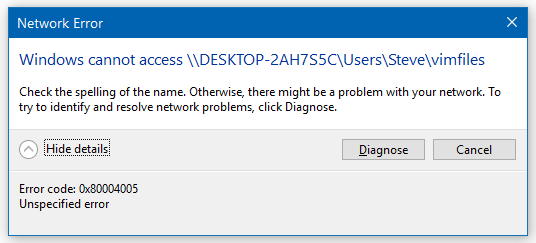
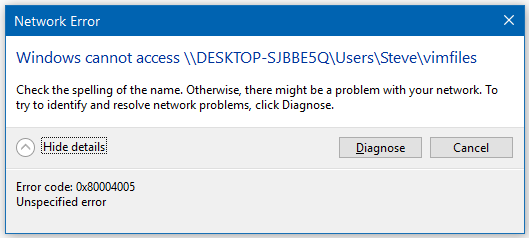
These diagnostics should clearly show the problem.
Steve
Continue reading...