A
Adam_S_1
I have an Acer Aspire V 15 Nitro Black Edition, only about 3 years old. I’ve had Windows 10 installed on it since I got it. I haven’t had any problems until yesterday. I noticed about 3 days ago after leaving my laptop alone for maybe 10 minutes that Windows was forcing an update, so I closed it up, like I usually do, and left it plugged in. I didn’t have any need for it the next day, so a day after that, I opened it up to see a blue screen asking me to choose my keyboard layout.
I selected US and was given this screen:
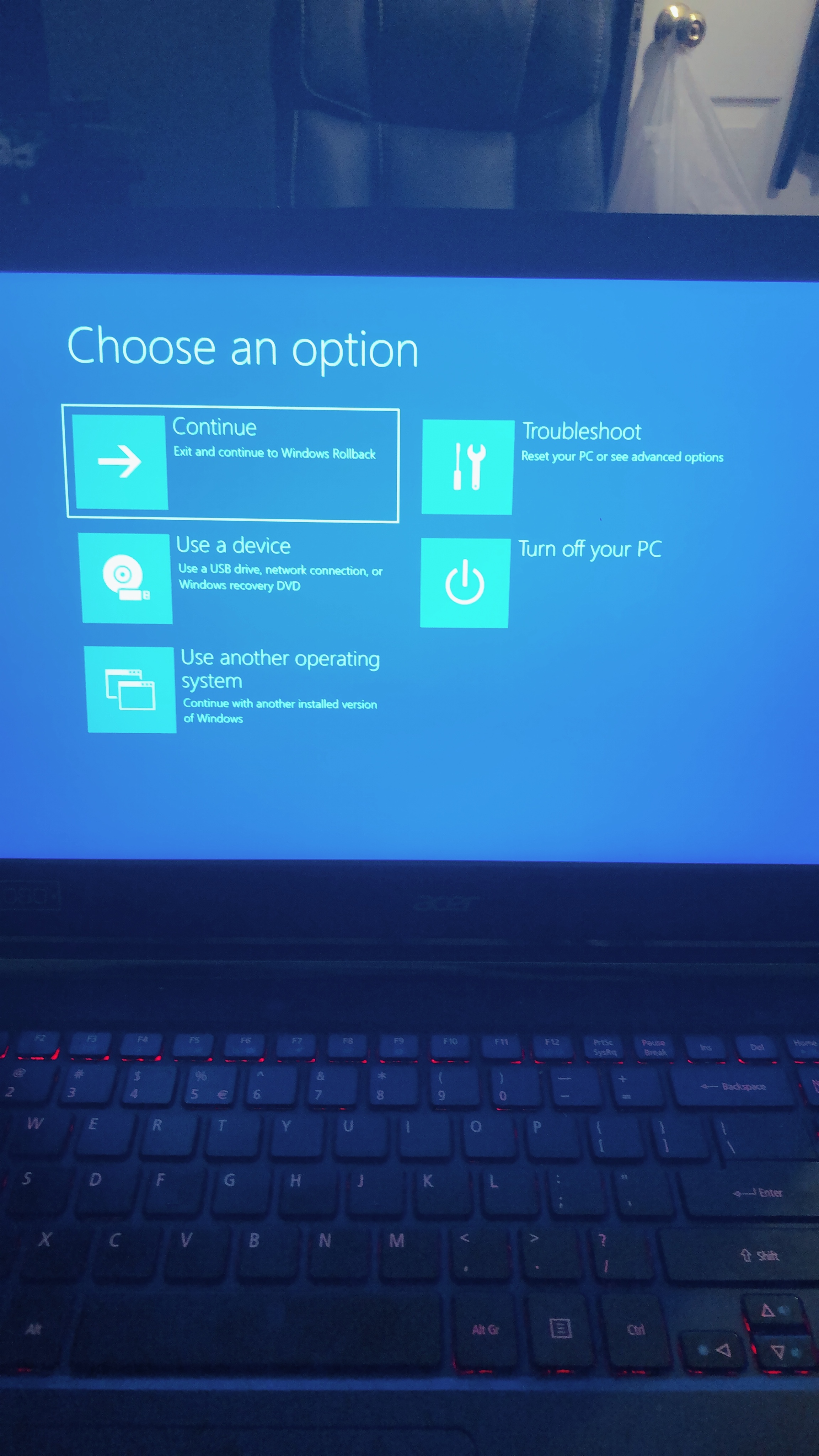
Here’s what each choice does:
-“Continue” brings me back to the keyboard layout options, and right back to this screen
-“Use a device” allows me to use a recovery drive on a USB, but if I decide to go that route, it warns that I will lose all of my files. I’d rather not do that.
-“Use another operating system” allows me to choose from Windows Rollback (which brings me back to this screen), and 5 identical choices of Windows 10 on Volume 5. Choosing one of those sometimes brings me to the sign-in screen. After I sign in, I usually get a message stating that the location in the C: drive for the desktop is unavailable, followed by a completely blank desktop where clicking the start menu (or anything for that matter) doesn’t do anything. Sometimes it gives me a black screen. Only once did I see my desktop contents with a different background (weirdly enough) but I then got an error message, I think the header was “ctfmon.exe - Success” and the message was “Unknown hard error”, before the screen turned black.
-“Troubleshoot” gives me some options (I’ll post a pic of that as well) like system restore, go back to previous version, system image recovery, startup repair, command prompt, and UEFI firmware settings. System restore doesn’t work, in fact, I’ve gotten a message a few times that there are no system restore points, which simply isn’t possible. “Go back to the previous version” just brings me back to the first screen. System Image recovery doesn’t have an image to use. Startup repair fails every time without giving a reason why.
I’ve tried a few things on command prompt, but something is seriously wrong here. I have no option to restart the computer, just to shut it down. I tried using the “shutdown /r” command but command prompt told me it didn’t understand “shutdown”.
I’m genuinely dumbfounded. If I need to completely restart from scratch, so be it, but my files have to be in this thing somewhere, and if I have a way to save them, I’d like to do that.
By the way, I’ve told a few friends about this issue, they think the April 2018 update has something to do with it, since there’s been a lot of issues with people updating.
Definitely need help here. Thanks.

Jcjd
Continue reading...
I selected US and was given this screen:
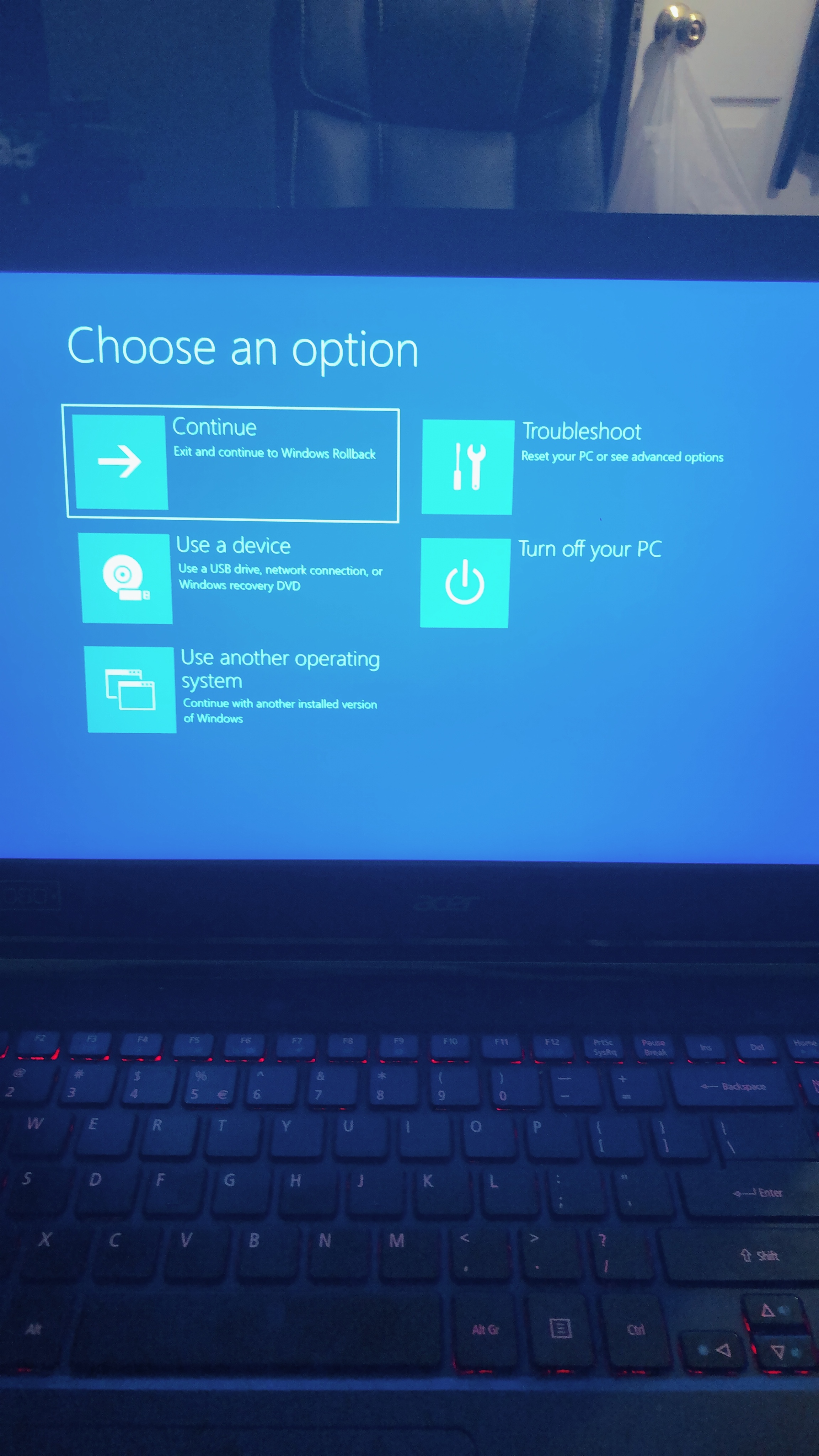
Here’s what each choice does:
-“Continue” brings me back to the keyboard layout options, and right back to this screen
-“Use a device” allows me to use a recovery drive on a USB, but if I decide to go that route, it warns that I will lose all of my files. I’d rather not do that.
-“Use another operating system” allows me to choose from Windows Rollback (which brings me back to this screen), and 5 identical choices of Windows 10 on Volume 5. Choosing one of those sometimes brings me to the sign-in screen. After I sign in, I usually get a message stating that the location in the C: drive for the desktop is unavailable, followed by a completely blank desktop where clicking the start menu (or anything for that matter) doesn’t do anything. Sometimes it gives me a black screen. Only once did I see my desktop contents with a different background (weirdly enough) but I then got an error message, I think the header was “ctfmon.exe - Success” and the message was “Unknown hard error”, before the screen turned black.
-“Troubleshoot” gives me some options (I’ll post a pic of that as well) like system restore, go back to previous version, system image recovery, startup repair, command prompt, and UEFI firmware settings. System restore doesn’t work, in fact, I’ve gotten a message a few times that there are no system restore points, which simply isn’t possible. “Go back to the previous version” just brings me back to the first screen. System Image recovery doesn’t have an image to use. Startup repair fails every time without giving a reason why.
I’ve tried a few things on command prompt, but something is seriously wrong here. I have no option to restart the computer, just to shut it down. I tried using the “shutdown /r” command but command prompt told me it didn’t understand “shutdown”.
I’m genuinely dumbfounded. If I need to completely restart from scratch, so be it, but my files have to be in this thing somewhere, and if I have a way to save them, I’d like to do that.
By the way, I’ve told a few friends about this issue, they think the April 2018 update has something to do with it, since there’s been a lot of issues with people updating.
Definitely need help here. Thanks.

Jcjd
Continue reading...