E
EmilyBennett1
Message on screen after Windows 10 update: C:\system32\config\systemprofile\Desktop is unavailable. If the location is on this PC, make sure the device or drive is connected or the disc is inserted, and then try again. If the location still can't be found, it might have been moved or deleted. Also get other messages such as: ctfmon.exe - success unknown hard error. Like others I have a black screen with a recycle bin in the top left corner. The windows button doesn't work. After clicking on the recycle bin the message I got was Explorer. EXE, a red circle with a cross in it and a message saying, An attempt was made to reference a token that does not exist. Please understand that there is no way to access Windows Explorer, the start menu, programs, nothing. I've found the only program I can access is the Radeon settings by right clicking on the desktop. Apart from that it seems I'm totally locked out. I know it's a pretty crappy picture, but this is the screen I'm seeing and as I said I have absolutely control over it. When I turn the computer off it boots into a windows update message saying we've got important updates for you, please be patient. Then it tells me they are to protect me from bad stuff on the internet followed by, this is taking a little longer than expected and then it completely fails. Please help. This is the first time I've come across this problem. Normally I'd boot into safe mode and go from there, but that doesn't seem to be an option. The only thing I can think of is trying to fix it using a Windows 10 disk and utilising the recovery options. Trouble is, I don't have a Windows 10 disk as this was an upgrade from Windows 7 and I'm not sure if the Windows 10 disk on the Microsoft website contains the tools to recover the system. Seems this is a fine mess Microsoft have created for many people. Thanks for any help.
Update. After pressing Control, Alt, Delete I got the option to swap users. After a little while this is the screen I ended up with. Still not much help.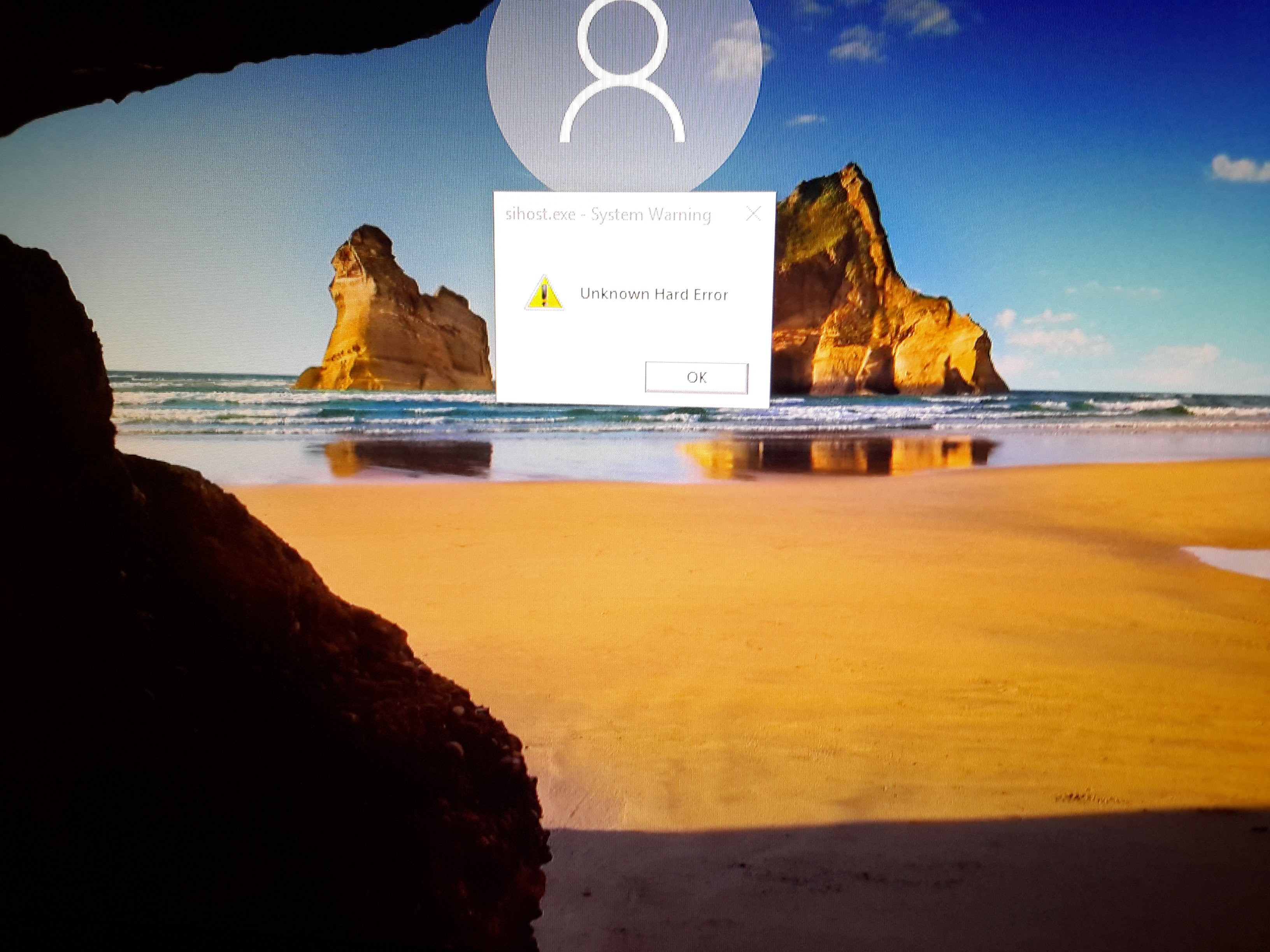

Continue reading...
Update. After pressing Control, Alt, Delete I got the option to swap users. After a little while this is the screen I ended up with. Still not much help.
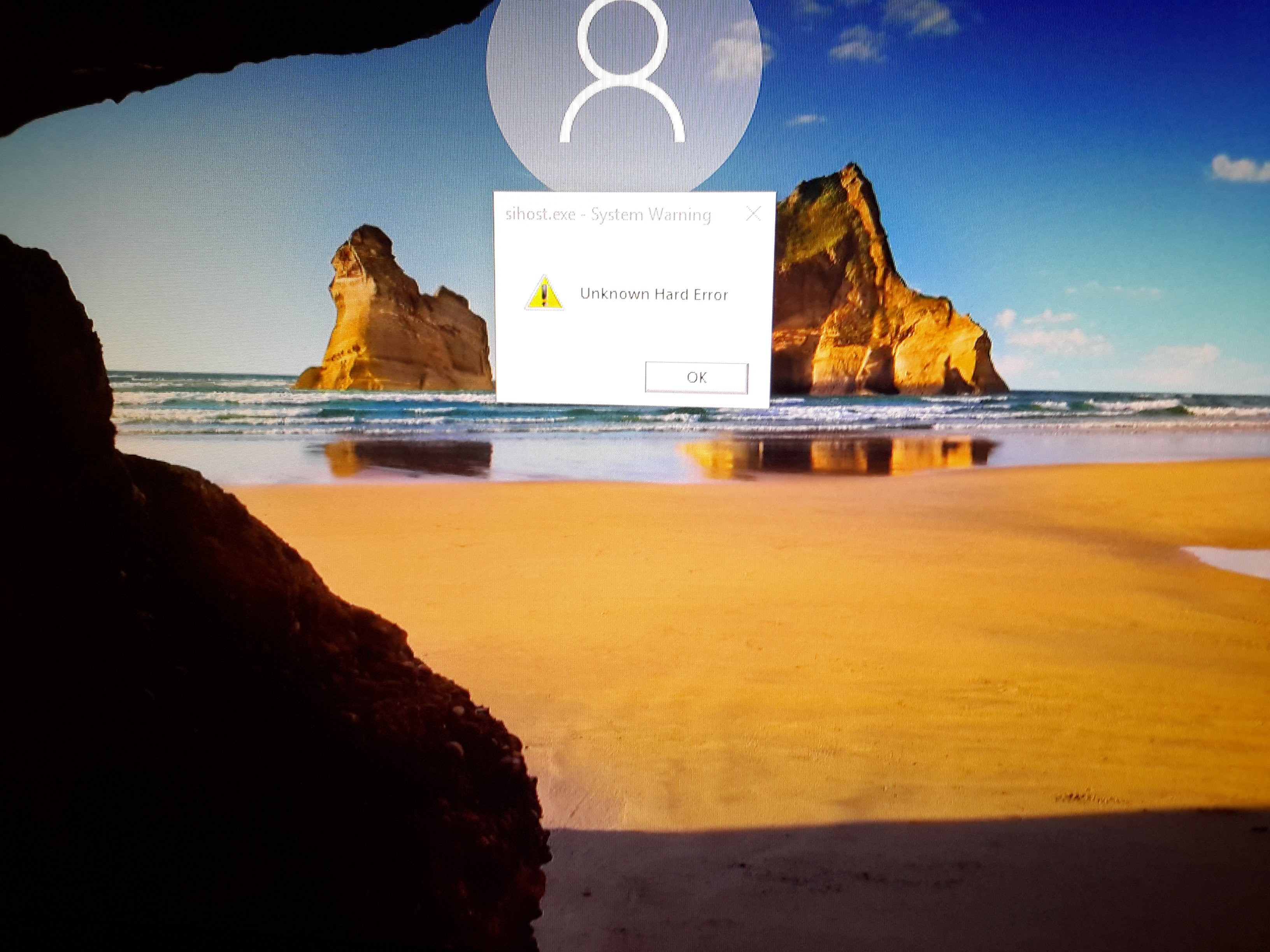

Continue reading...