A
Athanasios Kitselis
Dear All
I have been at this for months and cannot figure it out, as well as find any solution or hint to what a potential fix might be.
It started after applying the 2017 October Security Monthly Quality Rollup for Windows 7 for x64 Windows Update. After the reboot of Windows the WiFi did not work. In the connection list there were no potential WiFi spots to connect to, although the WLAN network adapter was is status enabled. I assumed it was the driver but I already had the latest from Dell (Intel Centrino advanced N-6205). I have this laptop for 6 years (Dell Latitude E6520, Win7pro x64), never ever had issues with any network Adapter.
Not being able to find anything I returned to the restore point before the Windows Update and everything was fine and working again. This got me intrigued and I started digging.
On weekends I performed my experiments and I came to the following discovery. The same non-working WLAN WiFi issue occurred for ANY and ONLY the Security Monthly Quality Rollup for Windows 7 for x64, for ANY following month after and including October 2017, even up to today.
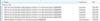
Any other Security Update, .Net or KB updates does not produce this issue. The result of this can also be seen in the accompanying images of before and after.
1. In Device Manager, the Microsoft Virtual WiFi Miniport Adapter disappears.

Although I re-enabled it when executing the command "netsh wlan start hostednetwork" the following message appears "The group or resource is not in the correct state to perform the requested operation". When querying the hostednetwork additional message like "Function WlanQueryInterface returns error 5023" also are added.
Since I do not use hostednetwork service, I completely disabled it and do not care about it, but it was interesting that it got affected by the Security Quality Rollup Update.
2. In Control Panel -> Network and Internet -> Network Connections the WiFi Adapter is in the Enabled state but will not connect to ANY spot ever

because it cannot find any WiFi spots and it cannot scan for them, the list is empty.

3. The most disturbing problem that the installation of the Security Quality Rollup Updates cause is the following

The "Manage Wireless Network" option disappears from the "Open Network and Sharing Center" Windows. No idea how to approach this or what to do here. Of course after restoring to the previous restore point, everything comes back into its place, and all saved WiFi Connections have been restored in place.
During all these tests and experiments the build in Wired LAN (Intel(R) 82579LM Gigabit Network Connection) and WWLAN (Dell Wireless 5550 HSPA+ Mini-Card Network Adapter) are working without issues.
I have done this test every month for every Security Monthly Quality Rollup Update and Preview of Monthly Quality Rollup Updates. The results are always the same as above.
Here you can see after the latest two restore points the screen which tell us what is getting deleted and what is being restored back.

The first is from March, the second from May.
I am 95% certain that these components interfere with the Microsoft Wireless Sub-System, and tweaking them to not work correctly. The correct and working versions are of course the ones from the September 2017 Update, and there are currently installed on my Laptop, ignoring and hiding since then all Monthly Rollups.
I have performed numerous tests and ad-hoc experiments in order to pinpoint the source of the problem and even went to extremes
Please provide some feedback if you can help, or point to logs, traces and debugging features which could assist me.
Thank you in advance
Continue reading...
I have been at this for months and cannot figure it out, as well as find any solution or hint to what a potential fix might be.
It started after applying the 2017 October Security Monthly Quality Rollup for Windows 7 for x64 Windows Update. After the reboot of Windows the WiFi did not work. In the connection list there were no potential WiFi spots to connect to, although the WLAN network adapter was is status enabled. I assumed it was the driver but I already had the latest from Dell (Intel Centrino advanced N-6205). I have this laptop for 6 years (Dell Latitude E6520, Win7pro x64), never ever had issues with any network Adapter.
Not being able to find anything I returned to the restore point before the Windows Update and everything was fine and working again. This got me intrigued and I started digging.
On weekends I performed my experiments and I came to the following discovery. The same non-working WLAN WiFi issue occurred for ANY and ONLY the Security Monthly Quality Rollup for Windows 7 for x64, for ANY following month after and including October 2017, even up to today.
Any other Security Update, .Net or KB updates does not produce this issue. The result of this can also be seen in the accompanying images of before and after.
1. In Device Manager, the Microsoft Virtual WiFi Miniport Adapter disappears.
Although I re-enabled it when executing the command "netsh wlan start hostednetwork" the following message appears "The group or resource is not in the correct state to perform the requested operation". When querying the hostednetwork additional message like "Function WlanQueryInterface returns error 5023" also are added.
Since I do not use hostednetwork service, I completely disabled it and do not care about it, but it was interesting that it got affected by the Security Quality Rollup Update.
2. In Control Panel -> Network and Internet -> Network Connections the WiFi Adapter is in the Enabled state but will not connect to ANY spot ever
because it cannot find any WiFi spots and it cannot scan for them, the list is empty.

3. The most disturbing problem that the installation of the Security Quality Rollup Updates cause is the following

The "Manage Wireless Network" option disappears from the "Open Network and Sharing Center" Windows. No idea how to approach this or what to do here. Of course after restoring to the previous restore point, everything comes back into its place, and all saved WiFi Connections have been restored in place.
During all these tests and experiments the build in Wired LAN (Intel(R) 82579LM Gigabit Network Connection) and WWLAN (Dell Wireless 5550 HSPA+ Mini-Card Network Adapter) are working without issues.
I have done this test every month for every Security Monthly Quality Rollup Update and Preview of Monthly Quality Rollup Updates. The results are always the same as above.
Here you can see after the latest two restore points the screen which tell us what is getting deleted and what is being restored back.

The first is from March, the second from May.
I am 95% certain that these components interfere with the Microsoft Wireless Sub-System, and tweaking them to not work correctly. The correct and working versions are of course the ones from the September 2017 Update, and there are currently installed on my Laptop, ignoring and hiding since then all Monthly Rollups.
I have performed numerous tests and ad-hoc experiments in order to pinpoint the source of the problem and even went to extremes
- I have downgraded the WLAN driver to two versions back, same issue appeared after Windows Update (rules out driver problems)
- I have booted the Laptop with two different Linux Live CD's, the Wifi works perfectly
(rules out hardware problems) - I have cloned the HDD to another Laptop (Toshiba R850) adjusted all drivers, ran Windows Update, same issue appears here also (point towards Windows Update issues with this installation)
Please provide some feedback if you can help, or point to logs, traces and debugging features which could assist me.
Thank you in advance
Continue reading...