P
Poly2020
I got a Trojan on my pc on June, 25th, I tried to get rid of it with windows defender, but on the task manager I see this file in specific NTAyMjEwZG.exe activated, I didn't know it but I was suspicious so I went to where it's located Windows (C \Program Files\OGY3MDc3NzQ2N , then I found suspicious the name of the folder, try to look it up but didn't find anything, and there are files from the 2017, not sure if they are safe or not, but anyways, when I got the location of the .exe that was running on my pc, I found more weird named files! Created only 3 days after it got infected, as I'm not sure of deleting them, I've been stopping the task but it starts again on its own.
\Program Files\OGY3MDc3NzQ2N , then I found suspicious the name of the folder, try to look it up but didn't find anything, and there are files from the 2017, not sure if they are safe or not, but anyways, when I got the location of the .exe that was running on my pc, I found more weird named files! Created only 3 days after it got infected, as I'm not sure of deleting them, I've been stopping the task but it starts again on its own.
Oh and just now, I realized that there are files that are in the "exclusions" section of windows defender that I did not added as an exclusion, I have 2 clear things I know I put in exclsions myself, now I found A LOT that I have no idea how they got there and a few of them are them files I mentioned earlier.
My question is, can I really get rid of them? Delete them? I still have a lot of doubt bc I think the Trojan might have changed the name of something important just to make me delete them from my pc.
And I have a .zip file from the 2017 too but on the downloads folder named ProcessExplorer.exe, it certainly wasn't there before, what do I do with it? How do I know if it is safe?
I'm going to attach photos of both of my problems.
Ps: my pc is on Spanish so I'm translating everything almost literally, sorry for that, I just want all the help I can have.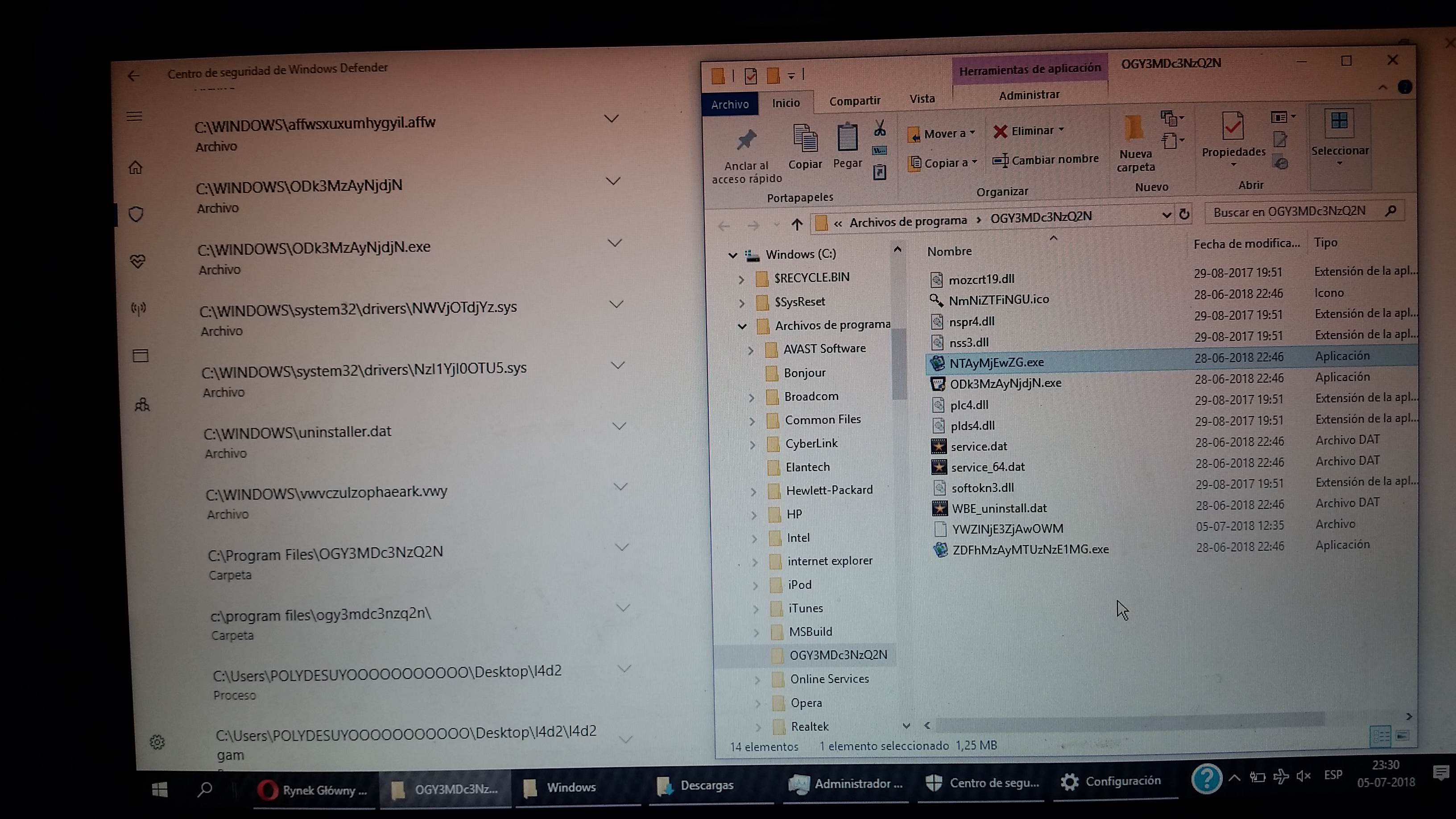
 another thing, I JUST found ODk3MzAyNjdjN.exe on the Windows folder, made on June,28th too.
another thing, I JUST found ODk3MzAyNjdjN.exe on the Windows folder, made on June,28th too.

Help please!
My pc is not as slow as before running Windows defender but I have ads every time I search on google, but most of the time my pc is on airplane mode.
Thank you in advance!
Continue reading...
Oh and just now, I realized that there are files that are in the "exclusions" section of windows defender that I did not added as an exclusion, I have 2 clear things I know I put in exclsions myself, now I found A LOT that I have no idea how they got there and a few of them are them files I mentioned earlier.
My question is, can I really get rid of them? Delete them? I still have a lot of doubt bc I think the Trojan might have changed the name of something important just to make me delete them from my pc.
And I have a .zip file from the 2017 too but on the downloads folder named ProcessExplorer.exe, it certainly wasn't there before, what do I do with it? How do I know if it is safe?
I'm going to attach photos of both of my problems.
Ps: my pc is on Spanish so I'm translating everything almost literally, sorry for that, I just want all the help I can have.
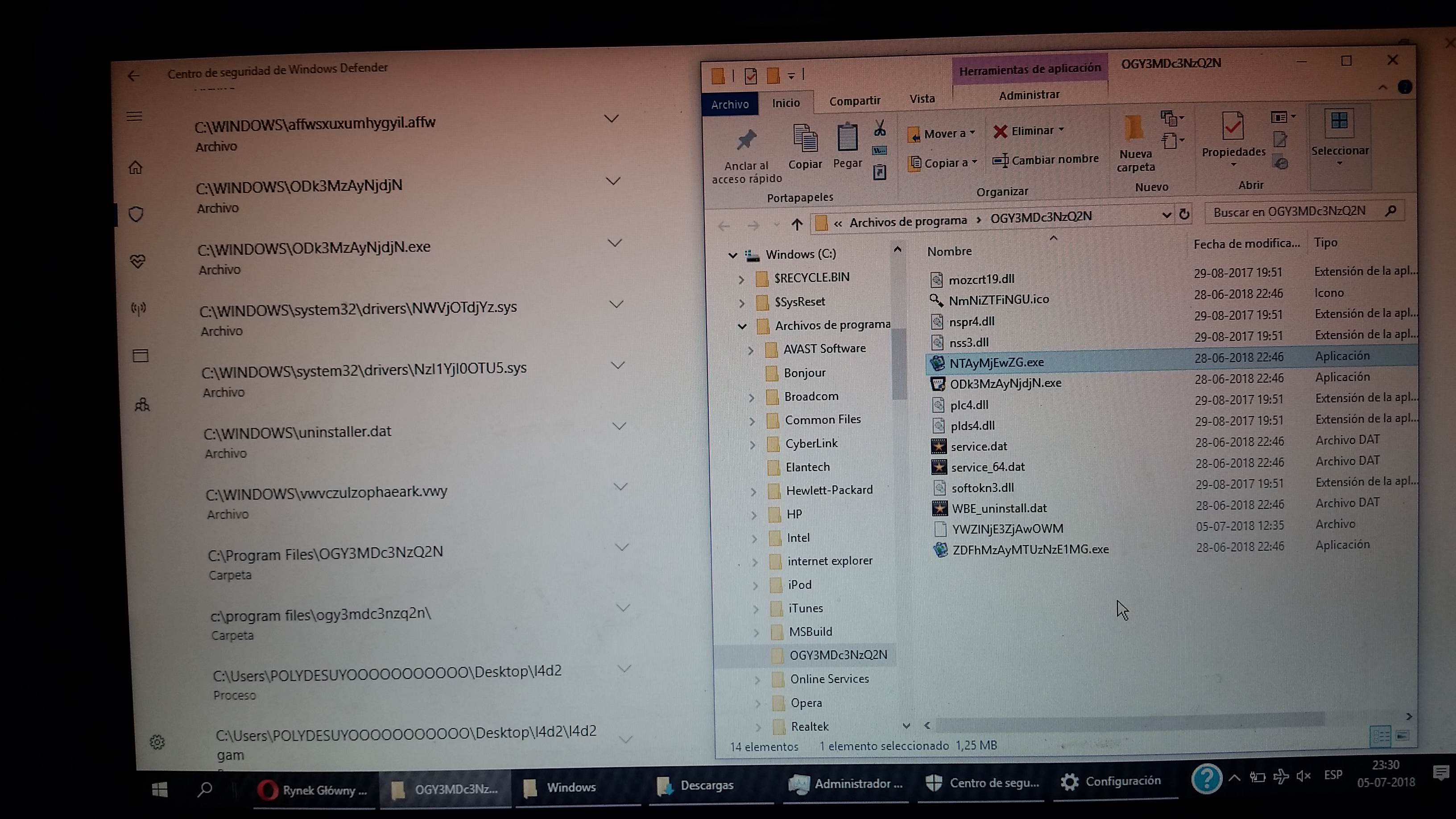
 another thing, I JUST found ODk3MzAyNjdjN.exe on the Windows folder, made on June,28th too.
another thing, I JUST found ODk3MzAyNjdjN.exe on the Windows folder, made on June,28th too.
Help please!
My pc is not as slow as before running Windows defender but I have ads every time I search on google, but most of the time my pc is on airplane mode.
Thank you in advance!
Continue reading...