A
Athima Chansanchai
Want to focus on a new book, report or story? But having a hard time because of the many other things vying for your attention on your computer screen?
With the Windows 10 April 2018 Update, you can take books, PDFs and Reading view pages full-screen, for a distraction-free reading experience in Microsoft Edge.
To do this, click on the double-arrow icon in the reading bar, or in the More menu, or hit F11 on your keyboard.
Here’s how to do it:
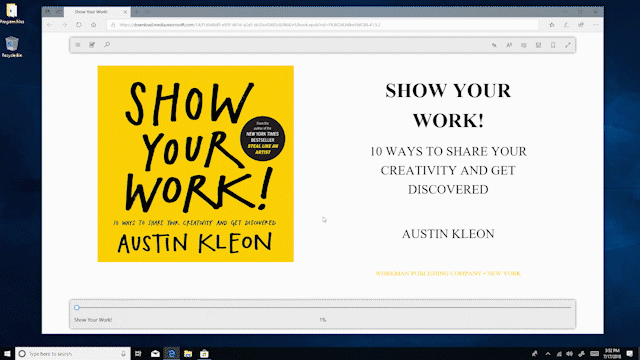
Take your reading to a full screen for a distraction free experience.
If you like this, check out more Windows 10 Tips.
The post Windows 10 Tip: Try reading on a full screen for a distraction-free experience in Microsoft Edge appeared first on Windows Experience Blog.
Continue reading...
With the Windows 10 April 2018 Update, you can take books, PDFs and Reading view pages full-screen, for a distraction-free reading experience in Microsoft Edge.
To do this, click on the double-arrow icon in the reading bar, or in the More menu, or hit F11 on your keyboard.
Here’s how to do it:
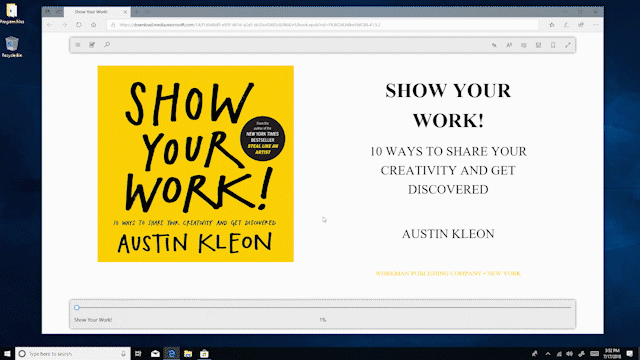
Take your reading to a full screen for a distraction free experience.
If you like this, check out more Windows 10 Tips.
The post Windows 10 Tip: Try reading on a full screen for a distraction-free experience in Microsoft Edge appeared first on Windows Experience Blog.
Continue reading...