S
Sir Pug III
I had a duel monitor setup for my computer:
1x (1920x1080 monitor) My main screen
1x (1280x768 monitor) My second screen
My main screen is HDMI only.
My second screen uses a VGA cable so I have a VGA to HDMI adapter for my HDMI port.
Recently, I tried loading a video game but as it's resolution settings are different to my main screen settings, it changed my resolution. My screens have become so confusingly broken that I cannot fix the issues I'm having.
Firstly, no matter what I try, my computer only recognises one of my screens at a time and because of this, when both screens are active, the resolution is set to this:
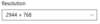

I have tried disconnecting the screens, disabling the screens, turning them off, but nothing fixes the issue. Whenever I try to detect a screen it doesn't do anything. I have tried extending my displays, but it makes no difference. When I select second screen only using Windows+P, both monitors disconnect and I have to unplug and plug them back in again to be able to use my computer. When I have both screens connected and my resolution settings are set to (2944x768), I see this:

I'm really struggling with this and have been unable to fix it for a while.
Continue reading...
1x (1920x1080 monitor) My main screen
1x (1280x768 monitor) My second screen
My main screen is HDMI only.
My second screen uses a VGA cable so I have a VGA to HDMI adapter for my HDMI port.
Recently, I tried loading a video game but as it's resolution settings are different to my main screen settings, it changed my resolution. My screens have become so confusingly broken that I cannot fix the issues I'm having.
Firstly, no matter what I try, my computer only recognises one of my screens at a time and because of this, when both screens are active, the resolution is set to this:

I have tried disconnecting the screens, disabling the screens, turning them off, but nothing fixes the issue. Whenever I try to detect a screen it doesn't do anything. I have tried extending my displays, but it makes no difference. When I select second screen only using Windows+P, both monitors disconnect and I have to unplug and plug them back in again to be able to use my computer. When I have both screens connected and my resolution settings are set to (2944x768), I see this:
I'm really struggling with this and have been unable to fix it for a while.
Continue reading...