H
Horinius
I know that when a Windows Server 2012 (R2) is joined to an AD, the behaviour of every drive's root directory is changed.
When it's in workgroup, we can create (and modify) any file in root directories.
When it's in an AD, by default, it's forbidden to create files in root directories or change the content of files directly.
I've seen many posts saying that it's a matter of UAC:
Eg, this post:
Can't create files in root directory or c:\Windows
And this post:
Keep UAC enabled but want to create file on Drive Root
But changing UAC does NOT help! I don't understand why people keep on saying we have to change UAC?
I mean, I have set UAC to the lowest level and reboot the server. When I right-click on my D drive root, this is what I get:
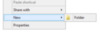
Instead of the following which is what I expected:

And I've done another test: I copied a text file to my D drive root. Change the content and tried to save it. See what I get?
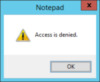
So, what is the correct method to let users create files in every drive's (or non-C drive) root directory?
Thanks in advance
Continue reading...
When it's in workgroup, we can create (and modify) any file in root directories.
When it's in an AD, by default, it's forbidden to create files in root directories or change the content of files directly.
I've seen many posts saying that it's a matter of UAC:
Eg, this post:
Can't create files in root directory or c:\Windows
And this post:
Keep UAC enabled but want to create file on Drive Root
But changing UAC does NOT help! I don't understand why people keep on saying we have to change UAC?
I mean, I have set UAC to the lowest level and reboot the server. When I right-click on my D drive root, this is what I get:
Instead of the following which is what I expected:
And I've done another test: I copied a text file to my D drive root. Change the content and tried to save it. See what I get?
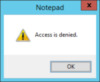
So, what is the correct method to let users create files in every drive's (or non-C drive) root directory?
Thanks in advance
Continue reading...