I
IT Guy 2018
I would like to seek a support on how to make our internet work when using our local Domain Controller IP address as the workstation Preffered DNS server.
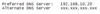
I have tried using only our HQ’s two domain controller IP address only and I can get internet connection like surfing the web.
But I don’t get a connection using with the local Domain Controller IP Address only.
Our current workstation setup is using our local domain controller IP address and 2 of our HQ’s domain controller IP address.
which is getting the policy from GPO to get the IP's from the Domain Controller.
But once in a while we don’t get an internet connection when surfing the web.
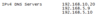
I only do to temporarily fix the issue is come up with the script that will set the DNS server of the workstation to 8.8.8.8
Then timeout for 10 seconds then revert back the DNS server address to DHCP from that fix I will be able to surf again the web.

Our current setup for our Local Domain controller DNS server Address is
Using its Domain Controller IP Address and two IP Address HQ domain controller and 127.0.0.1
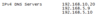
Hoping you could help me figure out what is the cause and resolve this issue.
Note: Images are for illustration purposes
Continue reading...
I have tried using only our HQ’s two domain controller IP address only and I can get internet connection like surfing the web.
But I don’t get a connection using with the local Domain Controller IP Address only.
Our current workstation setup is using our local domain controller IP address and 2 of our HQ’s domain controller IP address.
which is getting the policy from GPO to get the IP's from the Domain Controller.
But once in a while we don’t get an internet connection when surfing the web.
I only do to temporarily fix the issue is come up with the script that will set the DNS server of the workstation to 8.8.8.8
Then timeout for 10 seconds then revert back the DNS server address to DHCP from that fix I will be able to surf again the web.
Our current setup for our Local Domain controller DNS server Address is
Using its Domain Controller IP Address and two IP Address HQ domain controller and 127.0.0.1
Hoping you could help me figure out what is the cause and resolve this issue.
Note: Images are for illustration purposes
Continue reading...