D
Daniel Chiu
Dear Support,
We have some error message as follows.
Could you think we should run the below command for Windows Server 2012 R2 Standard?
DISM.exe /Online /Cleanup-Image /RestoreHealth /Source:E:\sources\install.wim:2 /LimitAccess
Testing:
After running “sfc /scannow”, it has the below error.

After running “DISM.exe /Online /Cleanup-Image /RestoreHealth /Source:E:\sources /LimitAccess”, it has the below error.

OS: Windows Server 2012 R2
We deployed MS security patch to servers but 2 servers failed, one server is Hyper-V VM and another one is physical server.
After the patches installed, we reboot the server. But there is an warning screen during server during server start. And then we login and check the installed security patch list but cannot be found.
Could you have idea how to solve the issue?
(We couldn't complete the updates Getting ready to retry Don't turn off your computer)
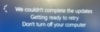
(We couldn't complete the updates Undoing changes Don't turn off your computer)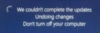
Reference:
How to Repair Corrupt System Files from a Installation Disc
https://answers.microsoft.com/en-us/windows/forum/windows8_1/how-to-repair-corrupt-system-files-from-a/329649e1-112f-44b9-bfd4-d1be00a77fc1?page=3
e.g.
Dism /Online /Cleanup-Image /RestoreHealth /source:wim :\sources\install.wim:1
:\sources\install.wim:1
You can't install features in Windows Server 2012 R2
https://support.microsoft.com/en-us/help/2913316/you-can-t-install-features-in-windows-server-2012-r2
Dism /Online /Cleanup-Image /RestoreHealth /source:wim :\sources\install.wim:2
:\sources\install.wim:2
Thanks!
Best Regards,
Daniel
Continue reading...
We have some error message as follows.
Could you think we should run the below command for Windows Server 2012 R2 Standard?
DISM.exe /Online /Cleanup-Image /RestoreHealth /Source:E:\sources\install.wim:2 /LimitAccess
Testing:
After running “sfc /scannow”, it has the below error.
After running “DISM.exe /Online /Cleanup-Image /RestoreHealth /Source:E:\sources /LimitAccess”, it has the below error.

OS: Windows Server 2012 R2
We deployed MS security patch to servers but 2 servers failed, one server is Hyper-V VM and another one is physical server.
After the patches installed, we reboot the server. But there is an warning screen during server during server start. And then we login and check the installed security patch list but cannot be found.
Could you have idea how to solve the issue?
(We couldn't complete the updates Getting ready to retry Don't turn off your computer)
(We couldn't complete the updates Undoing changes Don't turn off your computer)
Reference:
How to Repair Corrupt System Files from a Installation Disc
https://answers.microsoft.com/en-us/windows/forum/windows8_1/how-to-repair-corrupt-system-files-from-a/329649e1-112f-44b9-bfd4-d1be00a77fc1?page=3
e.g.
Dism /Online /Cleanup-Image /RestoreHealth /source:wim
You can't install features in Windows Server 2012 R2
https://support.microsoft.com/en-us/help/2913316/you-can-t-install-features-in-windows-server-2012-r2
Dism /Online /Cleanup-Image /RestoreHealth /source:wim
Thanks!
Best Regards,
Daniel
Continue reading...