H
Hernando Castillo
Hello
For the last few weeks my computer has been having multiple BSODs. I haven't really noticed anything that I am doing when it occurs. The primary error I have gotten is UNEXPECTED_STORE_EXCEPTION. I have also gotten CRITIAL_PROCESS_DIED and SYSTEM_SERVICE_EXCEPTION once or twice each. I also got a HARDWARE_CHECK_EXCEPTION (I don't remember it exactly but I think it was that) once.
Just recently I had a BSOD and afterwards when it attempted to boot it said no bootable device. When I turned it off and back on it booted normally.
Computer Details:
Acer Aspire E 15 E5-575G-53VG
I have been running tests to see what it could be (since it has told me no bootable device after BSODs on two separate occasions I started with the SSD)
SSD TESTS:
HD Tune Pro: LITEON CV1-8B256 Health
ID Current Worst ThresholdData Status
(01) Raw Read Error Rate 100 100 0 0 ok
(05) Retired Block Count 100 100 0 0 ok
(09) Power On Hours Count 100 100 0 363 ok
(0C) Power Cycle Count 100 100 0 4308 ok
(B1) Wear Range Delta 100 100 0 135667 ok
(B2) Used Reserved Block Count 100 100 0 0 ok
(B5) Program Fail Count 100 100 0 0 ok
(B6) Erase Fail Count 100 100 0 0 ok
(BB) Uncorrectable Error Count 100 100 0 0 ok
(BC) Command Timeout 100 100 0 65 ok
(BD) Factory Bad Block Count 100 100 0 119 ok
(BF) G-sense Error Rate 100 100 0 17 ok
(C0) Unsafe Shutdown Count 100 100 0 76 ok
(C4) Reallocated Event Count 100 100 0 0 ok
(C6) Offline Uncorrectable 100 100 0 0 ok
(C7) Interface CRC Error Count 100 100 0 0 ok
(E8) Available Reserved Space 100 100 10 100 ok
(F1) LifeTime Writes 100 100 0 377904 ok
(F2) LifeTime Reads 100 100 0 600523 ok
Health Status : ok
CrystalDisk Results
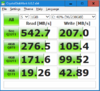
I ran a chkdsk which found no errors.
I also attempted to use Windows Verifier based on instructions here Driver Verifier-- tracking down a mis-behaving driver. but I never got a message stating DRIVER_VERIFIED_DETECTED_VIOLATION even though it did BSOD while verifier was running.
Using WhoCrashed, my reccent crashes have been:
On Mon 2/11/2019 5:15:29 PM your computer crashed or a problem was reported
crash dump file: C:\WINDOWS\Minidump\021119-16531-01.dmp
This was probably caused by the following module: ntoskrnl.exe (nt+0x1AA0C0)
Bugcheck code: 0xEF (0xFFFF860D90217300, 0x0, 0x0, 0x0)
Error: CRITICAL_PROCESS_DIED
file path: C:\WINDOWS\system32\ntoskrnl.exe
product: Microsoft® Windows® Operating System
company: Microsoft Corporation
description: NT Kernel & System
Bug check description: This indicates that a critical system process died.
There is a possibility this problem was caused by a virus or other malware.
The crash took place in the Windows kernel. Possibly this problem is caused by another driver that cannot be identified at this time.
On Mon 2/11/2019 5:15:29 PM your computer crashed or a problem was reported
crash dump file: C:\WINDOWS\MEMORY.DMP
This was probably caused by the following module: ntdll.sys (ntdll+0xECB8)
Bugcheck code: 0xEF (0xFFFF860D90217300, 0x0, 0x0, 0x0)
Error: CRITICAL_PROCESS_DIED
Bug check description: This indicates that a critical system process died.
There is a possibility this problem was caused by a virus or other malware.
A third party driver was identified as the probable root cause of this system error. It is suggested you look for an update for the following driver: ntdll.sys .
Google query: ntdll.sys CRITICAL_PROCESS_DIED
On Sun 2/10/2019 2:20:24 PM your computer crashed or a problem was reported
crash dump file: C:\WINDOWS\Minidump\021019-6984-01.dmp
This was probably caused by the following module: ntoskrnl.exe (nt+0x1AA0C0)
Bugcheck code: 0xEF (0xFFFFB383B9558080, 0x0, 0x0, 0x0)
Error: CRITICAL_PROCESS_DIED
file path: C:\WINDOWS\system32\ntoskrnl.exe
product: Microsoft® Windows® Operating System
company: Microsoft Corporation
description: NT Kernel & System
Bug check description: This indicates that a critical system process died.
There is a possibility this problem was caused by a virus or other malware.
The crash took place in the Windows kernel. Possibly this problem is caused by another driver that cannot be identified at this time.
On Sun 2/10/2019 2:20:24 PM your computer crashed or a problem was reported
crash dump file: C:\WINDOWS\MEMORY.DMP
This was probably caused by the following module: ntdll.sys (ntdll!RtlWalkFrameChain+0x1198)
Bugcheck code: 0xEF (0xFFFFB383B9558080, 0x0, 0x0, 0x0)
Error: CRITICAL_PROCESS_DIED
Bug check description: This indicates that a critical system process died.
There is a possibility this problem was caused by a virus or other malware.
A third party driver was identified as the probable root cause of this system error. It is suggested you look for an update for the following driver: ntdll.sys .
Google query: ntdll.sys CRITICAL_PROCESS_DIED
On Sun 2/10/2019 2:09:23 PM your computer crashed or a problem was reported
crash dump file: C:\WINDOWS\Minidump\021019-17625-01.dmp
This was probably caused by the following module: ntoskrnl.exe (nt+0x1AA0C0)
Bugcheck code: 0xEF (0xFFFFB100B145B580, 0x0, 0x0, 0x0)
Error: CRITICAL_PROCESS_DIED
file path: C:\WINDOWS\system32\ntoskrnl.exe
product: Microsoft® Windows® Operating System
company: Microsoft Corporation
description: NT Kernel & System
Bug check description: This indicates that a critical system process died.
There is a possibility this problem was caused by a virus or other malware.
The crash took place in the Windows kernel. Possibly this problem is caused by another driver that cannot be identified at this time.
On Sun 2/10/2019 2:05:25 PM your computer crashed or a problem was reported
crash dump file: C:\WINDOWS\Minidump\021019-23000-01.dmp
This was probably caused by the following module: ntoskrnl.exe (nt+0x1AA0C0)
Bugcheck code: 0x3B (0xC0000006, 0xFFFFF80383399812, 0xFFFFC2840D2F6340, 0x0)
Error: SYSTEM_SERVICE_EXCEPTION
file path: C:\WINDOWS\system32\ntoskrnl.exe
product: Microsoft® Windows® Operating System
company: Microsoft Corporation
description: NT Kernel & System
Bug check description: This indicates that an exception happened while executing a routine that transitions from non-privileged code to privileged code.
This appears to be a typical software driver bug and is not likely to be caused by a hardware problem.
The crash took place in the Windows kernel. Possibly this problem is caused by another driver that cannot be identified at this time.
On Sat 2/9/2019 6:35:43 PM your computer crashed or a problem was reported
crash dump file: C:\WINDOWS\Minidump\020919-27203-01.dmp
This was probably caused by the following module: ntoskrnl.exe (nt+0x1AA0C0)
Bugcheck code: 0x154 (0xFFFFC18A1A8BB000, 0xFFFFC08C44A85DB0, 0x2, 0x0)
Error: UNEXPECTED_STORE_EXCEPTION
file path: C:\WINDOWS\system32\ntoskrnl.exe
product: Microsoft® Windows® Operating System
company: Microsoft Corporation
description: NT Kernel & System
Bug check description: This indicates that the store component caught an unexpected exception.
This appears to be a typical software driver bug and is not likely to be caused by a hardware problem.
The crash took place in the Windows kernel. Possibly this problem is caused by another driver that cannot be identified at this time.
I have attached the DMP files and Sys Info here:
ZIP of DMP and Sys info
I have also used the Intel Processor Diagnostic tool which showed no issues with the processor. The Windows Memory Diagnostic for the RAM which showed no errors. I used DriverEasy after my reset to ensure all drivers were up to date.
It seems the SSD is going bad but every tool I have used has stated it is fine. Any assistance would be greatly appreciated.
Continue reading...
For the last few weeks my computer has been having multiple BSODs. I haven't really noticed anything that I am doing when it occurs. The primary error I have gotten is UNEXPECTED_STORE_EXCEPTION. I have also gotten CRITIAL_PROCESS_DIED and SYSTEM_SERVICE_EXCEPTION once or twice each. I also got a HARDWARE_CHECK_EXCEPTION (I don't remember it exactly but I think it was that) once.
Just recently I had a BSOD and afterwards when it attempted to boot it said no bootable device. When I turned it off and back on it booted normally.
Computer Details:
Acer Aspire E 15 E5-575G-53VG
- 6th Generation Intel Core i5-6200U Processor (Up to 2.8GHz)
- 15.6-inch Full HD Display, NVIDIA GeForce 940MX
- 8GB DDR4 Memory, 256GB SSD
- Windows 10 Home; Backlit Keyboard
- Up to 12-hours Battery Life; 6-cell Li-Ion (2800 mAh) Battery
I have been running tests to see what it could be (since it has told me no bootable device after BSODs on two separate occasions I started with the SSD)
SSD TESTS:
HD Tune Pro: LITEON CV1-8B256 Health
ID Current Worst ThresholdData Status
(01) Raw Read Error Rate 100 100 0 0 ok
(05) Retired Block Count 100 100 0 0 ok
(09) Power On Hours Count 100 100 0 363 ok
(0C) Power Cycle Count 100 100 0 4308 ok
(B1) Wear Range Delta 100 100 0 135667 ok
(B2) Used Reserved Block Count 100 100 0 0 ok
(B5) Program Fail Count 100 100 0 0 ok
(B6) Erase Fail Count 100 100 0 0 ok
(BB) Uncorrectable Error Count 100 100 0 0 ok
(BC) Command Timeout 100 100 0 65 ok
(BD) Factory Bad Block Count 100 100 0 119 ok
(BF) G-sense Error Rate 100 100 0 17 ok
(C0) Unsafe Shutdown Count 100 100 0 76 ok
(C4) Reallocated Event Count 100 100 0 0 ok
(C6) Offline Uncorrectable 100 100 0 0 ok
(C7) Interface CRC Error Count 100 100 0 0 ok
(E8) Available Reserved Space 100 100 10 100 ok
(F1) LifeTime Writes 100 100 0 377904 ok
(F2) LifeTime Reads 100 100 0 600523 ok
Health Status : ok
CrystalDisk Results
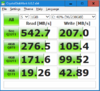
I ran a chkdsk which found no errors.
I also attempted to use Windows Verifier based on instructions here Driver Verifier-- tracking down a mis-behaving driver. but I never got a message stating DRIVER_VERIFIED_DETECTED_VIOLATION even though it did BSOD while verifier was running.
Using WhoCrashed, my reccent crashes have been:
On Mon 2/11/2019 5:15:29 PM your computer crashed or a problem was reported
crash dump file: C:\WINDOWS\Minidump\021119-16531-01.dmp
This was probably caused by the following module: ntoskrnl.exe (nt+0x1AA0C0)
Bugcheck code: 0xEF (0xFFFF860D90217300, 0x0, 0x0, 0x0)
Error: CRITICAL_PROCESS_DIED
file path: C:\WINDOWS\system32\ntoskrnl.exe
product: Microsoft® Windows® Operating System
company: Microsoft Corporation
description: NT Kernel & System
Bug check description: This indicates that a critical system process died.
There is a possibility this problem was caused by a virus or other malware.
The crash took place in the Windows kernel. Possibly this problem is caused by another driver that cannot be identified at this time.
On Mon 2/11/2019 5:15:29 PM your computer crashed or a problem was reported
crash dump file: C:\WINDOWS\MEMORY.DMP
This was probably caused by the following module: ntdll.sys (ntdll+0xECB8)
Bugcheck code: 0xEF (0xFFFF860D90217300, 0x0, 0x0, 0x0)
Error: CRITICAL_PROCESS_DIED
Bug check description: This indicates that a critical system process died.
There is a possibility this problem was caused by a virus or other malware.
A third party driver was identified as the probable root cause of this system error. It is suggested you look for an update for the following driver: ntdll.sys .
Google query: ntdll.sys CRITICAL_PROCESS_DIED
On Sun 2/10/2019 2:20:24 PM your computer crashed or a problem was reported
crash dump file: C:\WINDOWS\Minidump\021019-6984-01.dmp
This was probably caused by the following module: ntoskrnl.exe (nt+0x1AA0C0)
Bugcheck code: 0xEF (0xFFFFB383B9558080, 0x0, 0x0, 0x0)
Error: CRITICAL_PROCESS_DIED
file path: C:\WINDOWS\system32\ntoskrnl.exe
product: Microsoft® Windows® Operating System
company: Microsoft Corporation
description: NT Kernel & System
Bug check description: This indicates that a critical system process died.
There is a possibility this problem was caused by a virus or other malware.
The crash took place in the Windows kernel. Possibly this problem is caused by another driver that cannot be identified at this time.
On Sun 2/10/2019 2:20:24 PM your computer crashed or a problem was reported
crash dump file: C:\WINDOWS\MEMORY.DMP
This was probably caused by the following module: ntdll.sys (ntdll!RtlWalkFrameChain+0x1198)
Bugcheck code: 0xEF (0xFFFFB383B9558080, 0x0, 0x0, 0x0)
Error: CRITICAL_PROCESS_DIED
Bug check description: This indicates that a critical system process died.
There is a possibility this problem was caused by a virus or other malware.
A third party driver was identified as the probable root cause of this system error. It is suggested you look for an update for the following driver: ntdll.sys .
Google query: ntdll.sys CRITICAL_PROCESS_DIED
On Sun 2/10/2019 2:09:23 PM your computer crashed or a problem was reported
crash dump file: C:\WINDOWS\Minidump\021019-17625-01.dmp
This was probably caused by the following module: ntoskrnl.exe (nt+0x1AA0C0)
Bugcheck code: 0xEF (0xFFFFB100B145B580, 0x0, 0x0, 0x0)
Error: CRITICAL_PROCESS_DIED
file path: C:\WINDOWS\system32\ntoskrnl.exe
product: Microsoft® Windows® Operating System
company: Microsoft Corporation
description: NT Kernel & System
Bug check description: This indicates that a critical system process died.
There is a possibility this problem was caused by a virus or other malware.
The crash took place in the Windows kernel. Possibly this problem is caused by another driver that cannot be identified at this time.
On Sun 2/10/2019 2:05:25 PM your computer crashed or a problem was reported
crash dump file: C:\WINDOWS\Minidump\021019-23000-01.dmp
This was probably caused by the following module: ntoskrnl.exe (nt+0x1AA0C0)
Bugcheck code: 0x3B (0xC0000006, 0xFFFFF80383399812, 0xFFFFC2840D2F6340, 0x0)
Error: SYSTEM_SERVICE_EXCEPTION
file path: C:\WINDOWS\system32\ntoskrnl.exe
product: Microsoft® Windows® Operating System
company: Microsoft Corporation
description: NT Kernel & System
Bug check description: This indicates that an exception happened while executing a routine that transitions from non-privileged code to privileged code.
This appears to be a typical software driver bug and is not likely to be caused by a hardware problem.
The crash took place in the Windows kernel. Possibly this problem is caused by another driver that cannot be identified at this time.
On Sat 2/9/2019 6:35:43 PM your computer crashed or a problem was reported
crash dump file: C:\WINDOWS\Minidump\020919-27203-01.dmp
This was probably caused by the following module: ntoskrnl.exe (nt+0x1AA0C0)
Bugcheck code: 0x154 (0xFFFFC18A1A8BB000, 0xFFFFC08C44A85DB0, 0x2, 0x0)
Error: UNEXPECTED_STORE_EXCEPTION
file path: C:\WINDOWS\system32\ntoskrnl.exe
product: Microsoft® Windows® Operating System
company: Microsoft Corporation
description: NT Kernel & System
Bug check description: This indicates that the store component caught an unexpected exception.
This appears to be a typical software driver bug and is not likely to be caused by a hardware problem.
The crash took place in the Windows kernel. Possibly this problem is caused by another driver that cannot be identified at this time.
I have attached the DMP files and Sys Info here:
ZIP of DMP and Sys info
I have also used the Intel Processor Diagnostic tool which showed no issues with the processor. The Windows Memory Diagnostic for the RAM which showed no errors. I used DriverEasy after my reset to ensure all drivers were up to date.
It seems the SSD is going bad but every tool I have used has stated it is fine. Any assistance would be greatly appreciated.
Continue reading...