A
Alatar
I need to remotely manage Windows Firewall with Advanced Security (WFAS) on Hyper-V Server 2012R2 remotely from a Win 10 box using the corresponding MMC snap-in.
This works flawlessly up to the point that I try to see any of the rules -- but then both incoming and outgoing rules are empty:

When I open inbound rules, it's empty:
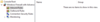
As shown above, the GPO for the OU does force the firewall on, but it's set to merge the GPO rules with the local ones:

The only GPO rule at the moment is an Allow All rule* put there so I can still manage the box. I want to get it out of there, but I can't remove it unless I have some way of remotely managing the local rules (I know how to manage them with Powershell, but it's horrible doing it that way -- hundreds of text fields that all have to be spelled perfectly).
I found someone else here with a similar problem, Similar thread from March 2016, but the suggestion doesn't seem to have solved his problem. And the second change suggested modifies policies for the old Basic Firewall, which I'm a bit dubious about as it seems to open a very broad set of traffic.
Grateful for any suggestions,
Paul Kroitor
*Even if there were somehow no local rules at all, this rule should show up in the Incoming Rules.
No. Well...maybe. Actually, yes. It really just depends.
Continue reading...
This works flawlessly up to the point that I try to see any of the rules -- but then both incoming and outgoing rules are empty:

When I open inbound rules, it's empty:
As shown above, the GPO for the OU does force the firewall on, but it's set to merge the GPO rules with the local ones:

The only GPO rule at the moment is an Allow All rule* put there so I can still manage the box. I want to get it out of there, but I can't remove it unless I have some way of remotely managing the local rules (I know how to manage them with Powershell, but it's horrible doing it that way -- hundreds of text fields that all have to be spelled perfectly).
I found someone else here with a similar problem, Similar thread from March 2016, but the suggestion doesn't seem to have solved his problem. And the second change suggested modifies policies for the old Basic Firewall, which I'm a bit dubious about as it seems to open a very broad set of traffic.
Grateful for any suggestions,
Paul Kroitor
*Even if there were somehow no local rules at all, this rule should show up in the Incoming Rules.
No. Well...maybe. Actually, yes. It really just depends.
Continue reading...