B
Blueshift
Within the past month or so, an installed Windows Update has somehow removed some features from my 2012 server running on a Hyper-V machine. I'm not sure if this is solely Hyper-V related or if it applies to all 2012 servers now.
Oddly, it also affected my administrator accounts.
Issues experienced:
Right clicking on Desktop (or anywhere in any folder) no longer shows "New" submenu. I have View/Sort By/Refresh, but the New dialogue is gone.
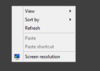
Run commands don't display the expected window. I can put a path or file in the Run dialogue and no windows appear. However, they do appear to be running, I can see them in the start menu, but cannot get the actual windows to display on screen.
No settings applications appear to load (similar issue as above). They appear to be open in the start menu (see image) but they don't display on screen. Unfortunately, this means I can't open the Windows Update window to try diagnostic of uninstalling updates to see which one is causing this.
I previously restored a backup of the machine from a month ago and the issue was resolved. I then installed all available updates and looks like the issue is happening again.

Continue reading...
Oddly, it also affected my administrator accounts.
Issues experienced:
Right clicking on Desktop (or anywhere in any folder) no longer shows "New" submenu. I have View/Sort By/Refresh, but the New dialogue is gone.
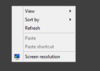
Run commands don't display the expected window. I can put a path or file in the Run dialogue and no windows appear. However, they do appear to be running, I can see them in the start menu, but cannot get the actual windows to display on screen.
No settings applications appear to load (similar issue as above). They appear to be open in the start menu (see image) but they don't display on screen. Unfortunately, this means I can't open the Windows Update window to try diagnostic of uninstalling updates to see which one is causing this.
I previously restored a backup of the machine from a month ago and the issue was resolved. I then installed all available updates and looks like the issue is happening again.
Continue reading...