S
Sergey Berezovskiy
Hi,
There is a bug in Windows 10 - it adds input languages which are not listed in the system and cannot be removed.
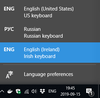
Irish keyboard is not listed in the user language list
> Get-WinUserLanguageList
LanguageTag : en-US
Autonym : English (United States)
EnglishName : English
LocalizedName : English (United States)
ScriptName : Latin
InputMethodTips : {0409:00000409}
Spellchecking : True
Handwriting : False
LanguageTag : ru
Autonym : русский
EnglishName : Russian
LocalizedName : Russian
ScriptName : Cyrillic
InputMethodTips : {0419:00000419}
Spellchecking : True
Handwriting : False
And in language preferences

And in keyboards of English

How can I delete Irish keyboard and disable adding it?
The best solution I found is adding Irish keyboard and then removing it. But windows later adds Irish keyboard again.
Continue reading...
There is a bug in Windows 10 - it adds input languages which are not listed in the system and cannot be removed.
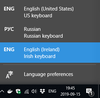
Irish keyboard is not listed in the user language list
> Get-WinUserLanguageList
LanguageTag : en-US
Autonym : English (United States)
EnglishName : English
LocalizedName : English (United States)
ScriptName : Latin
InputMethodTips : {0409:00000409}
Spellchecking : True
Handwriting : False
LanguageTag : ru
Autonym : русский
EnglishName : Russian
LocalizedName : Russian
ScriptName : Cyrillic
InputMethodTips : {0419:00000419}
Spellchecking : True
Handwriting : False
And in language preferences

And in keyboards of English

How can I delete Irish keyboard and disable adding it?
The best solution I found is adding Irish keyboard and then removing it. But windows later adds Irish keyboard again.
Continue reading...