B
bbog
Hi,
I've recently enabled the 'Task History' option on Task Manager, and this has led me to find some strange-looking tasks that seem to happen every day, roughly around 9 hours after I've turned my computer on. These tasks don't appear on the "Active Tasks" tab, nor anywhere else on the Task Scheduler (not even on the "Running Tasks" window while it's running), and I also can't find any Registry entries that match their names. Here's what they look like (the three tasks at the bottom):

As you can see, the task gets a new name every day, and it never succeeds; I've tested it for a bit and noticed it'll always get 'stopped' when I turn off my computer. If I turn it back on, the task won't come back (only after roughly 9 hours have passed after the computer was turned on again). I also checked the Task Manager logs in Event Viewer and found this - it always happens as soon as the task starts running:
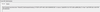

I've tried googling "JD_TaskSchedulerSchedule" to find out what it might be, but there seems to be very little information about it. One person suggests these tasks can happen after installing "Trillian", and that they remain after the program has been uninstalled, but I'm fairly sure I've never installed this program on my current computer (though I did use it on my older laptop). I've already ran multiple full malware/virus scans (Malwarebytes, Windows Defender Offline, Avast, ESET Online, etc) and everything came up clean. My computer also doesn't show any other signs of infection, and I'd imagine this task would run at startup or at odd/unpredictable times, to camouflage itself, if it was really a virus, instead of always running after 9 hours have passed since Windows started running. I've also checked for unusual activity with Autoruns and TaskSchedulerView but everything seems to be in order, and I can't find any trace of this task anywhere else in the system. I've also already ran sfc /scannow and there are no corrupted Windows files in my system. I'm running Windows 10 Pro 1903. Is this something I should worry about, or just a regular Windows task? I'd really appreciate it if someone could explain these tasks to me, thanks in advance!
Continue reading...
I've recently enabled the 'Task History' option on Task Manager, and this has led me to find some strange-looking tasks that seem to happen every day, roughly around 9 hours after I've turned my computer on. These tasks don't appear on the "Active Tasks" tab, nor anywhere else on the Task Scheduler (not even on the "Running Tasks" window while it's running), and I also can't find any Registry entries that match their names. Here's what they look like (the three tasks at the bottom):
As you can see, the task gets a new name every day, and it never succeeds; I've tested it for a bit and noticed it'll always get 'stopped' when I turn off my computer. If I turn it back on, the task won't come back (only after roughly 9 hours have passed after the computer was turned on again). I also checked the Task Manager logs in Event Viewer and found this - it always happens as soon as the task starts running:
I've tried googling "JD_TaskSchedulerSchedule" to find out what it might be, but there seems to be very little information about it. One person suggests these tasks can happen after installing "Trillian", and that they remain after the program has been uninstalled, but I'm fairly sure I've never installed this program on my current computer (though I did use it on my older laptop). I've already ran multiple full malware/virus scans (Malwarebytes, Windows Defender Offline, Avast, ESET Online, etc) and everything came up clean. My computer also doesn't show any other signs of infection, and I'd imagine this task would run at startup or at odd/unpredictable times, to camouflage itself, if it was really a virus, instead of always running after 9 hours have passed since Windows started running. I've also checked for unusual activity with Autoruns and TaskSchedulerView but everything seems to be in order, and I can't find any trace of this task anywhere else in the system. I've also already ran sfc /scannow and there are no corrupted Windows files in my system. I'm running Windows 10 Pro 1903. Is this something I should worry about, or just a regular Windows task? I'd really appreciate it if someone could explain these tasks to me, thanks in advance!
Continue reading...