L
LamyJr
Let me explain the circumstances here, because it seems the circumstances are not at all similar to anyone else at all. I have seen other threads that have ALMOST the same issue, but never quite exactly like mine, along with how they got to where they were at.
I was previously having an issue updating my Windows 10 because it ALWAYS gave me an "We couldn't complete the updates. Undoing changes." error, causing me to be stuck on a single version for over a year, so I performed a reset and I had chosen the option to fully clean the drive.
After going through the setup process of my now like-new machine and landing on my desktop, I didn't touch a thing, and I went straight to the update center to download and install all of the latest updates to bring my machine up to date. Current version I am on as a result of this is: Version 1909 (OS Build 18363.693)
Then I immediately attempted to go onto the Windows Store after booting back up and landing on my desktop to re-install some apps after getting all of the updates out of the way, and I just couldn't? I was clicking it and it simply was just doing nothing, no response.

So then I did some searching online and tried this command in an elevated PowerShell window:
Get-AppXPackage -AllUsers | Foreach {Add-AppxPackage -DisableDevelopmentMode -Register “$($_.InstallLocation)AppXManifest.xml”}
Additionally I tried a similar command in an elevated command prompt window, but I am unable to find that one again.
After doing this, Microsoft Store now at least opens; but only a mere flash of an outline of a window occurs, as if it's closing instantly after it is opened at an incredible speed. Although this was not always consistent, sometimes I could AT LEAST see it achieve a fully loaded window and not just the outline, as seen here:
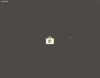
But it closes just as fast, I only catch a glimmer of this before it does.
I also discovered that not only was Microsoft Store broken, but every app from it was also broken, for example: Microsoft Photos.
Trying each of the aforementioned commands above yielded the same result for all of the store-related apps: all of them would either close instantly after being opened, or in the case of Microsoft Photos, when trying to open a .png file, I would see the window, but only accompanied by an error message alongside it as seen below:

I thought maybe the .png file I was trying to open may have SOMEHOW corrupted!? I think this is highly unlikely, besides, this is easily proven wrong if I try to open any other image type file including ones that were just taken seconds ago.
I also tried doing WSReset.exe for the Microsoft Store in an elevated command prompt, but below was the result:

I've tried sfc /scannow, using dism, and also the very obvious troubleshooter method, but the troubleshooter can NOT detect any issue whatsoever, it thinks everything is fine, no indication of anything wrong.
I've even tried creating a new user profile to see if the store apps would work on there, but that only brings me back to phase one of not getting any responses to clicking/attempting to open the apps in the start menu search.
I've always had the worst luck with getting issues that nobody else can figure how to fix, I hope I can be saved.
Continue reading...
I was previously having an issue updating my Windows 10 because it ALWAYS gave me an "We couldn't complete the updates. Undoing changes." error, causing me to be stuck on a single version for over a year, so I performed a reset and I had chosen the option to fully clean the drive.
After going through the setup process of my now like-new machine and landing on my desktop, I didn't touch a thing, and I went straight to the update center to download and install all of the latest updates to bring my machine up to date. Current version I am on as a result of this is: Version 1909 (OS Build 18363.693)
Then I immediately attempted to go onto the Windows Store after booting back up and landing on my desktop to re-install some apps after getting all of the updates out of the way, and I just couldn't? I was clicking it and it simply was just doing nothing, no response.
So then I did some searching online and tried this command in an elevated PowerShell window:
Get-AppXPackage -AllUsers | Foreach {Add-AppxPackage -DisableDevelopmentMode -Register “$($_.InstallLocation)AppXManifest.xml”}
Additionally I tried a similar command in an elevated command prompt window, but I am unable to find that one again.
After doing this, Microsoft Store now at least opens; but only a mere flash of an outline of a window occurs, as if it's closing instantly after it is opened at an incredible speed. Although this was not always consistent, sometimes I could AT LEAST see it achieve a fully loaded window and not just the outline, as seen here:
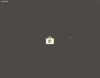
But it closes just as fast, I only catch a glimmer of this before it does.
I also discovered that not only was Microsoft Store broken, but every app from it was also broken, for example: Microsoft Photos.
Trying each of the aforementioned commands above yielded the same result for all of the store-related apps: all of them would either close instantly after being opened, or in the case of Microsoft Photos, when trying to open a .png file, I would see the window, but only accompanied by an error message alongside it as seen below:

I thought maybe the .png file I was trying to open may have SOMEHOW corrupted!? I think this is highly unlikely, besides, this is easily proven wrong if I try to open any other image type file including ones that were just taken seconds ago.
I also tried doing WSReset.exe for the Microsoft Store in an elevated command prompt, but below was the result:

I've tried sfc /scannow, using dism, and also the very obvious troubleshooter method, but the troubleshooter can NOT detect any issue whatsoever, it thinks everything is fine, no indication of anything wrong.
I've even tried creating a new user profile to see if the store apps would work on there, but that only brings me back to phase one of not getting any responses to clicking/attempting to open the apps in the start menu search.
I've always had the worst luck with getting issues that nobody else can figure how to fix, I hope I can be saved.
Continue reading...