U
User_456
Why is it like this? how can I fix it? is it hardware or software problem? Could my hard disk being almost full be a cause for such problem?( i have about 10 GB availablie from 500GB)
is there possible way to track when this started? i am suspecting something might have happened when I last went to computer shop two months ago but im not 100% sure if I had the problem before that or just recently.
Thanks!
Here is screenshot of task manager when I first logged in, with 4.7GB available and 38% of memory used. I do not understand how these few MB use 3GB even though they dont add up to 1GB
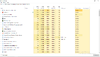
My laptop is asus and here is the system info.
OS Name Microsoft Windows 10 Pro
Version 10.0.18362 Build 18362
Other OS Description Not Available
OS Manufacturer Microsoft Corporation
System Name DESKTOP-52BCC9A
System Manufacturer ASUSTeK Computer Inc.
System Model G53JW
System Type x64-based PC
System SKU
Processor Intel(R) Core(TM) i7 CPU Q 740 @ 1.73GHz, 1734 Mhz, 4 Core(s), 8 Logical Processor(s)
BIOS Version/Date American Megatrends Inc. G53JW.211, 1/28/2011
SMBIOS Version 2.6
Embedded Controller Version 255.255
BIOS Mode Legacy
BaseBoard Manufacturer ASUSTeK Computer Inc.
BaseBoard Product G53JW
BaseBoard Version 1.0
Platform Role Mobile
Secure Boot State Unsupported
PCR7 Configuration Binding Not Possible
Windows Directory C:\WINDOWS
System Directory C:\WINDOWS\system32
Boot Device \Device\HarddiskVolume2
Locale United States
Hardware Abstraction Layer Version = "10.0.18362.628"
User Name ****
Time Zone ****
Installed Physical Memory (RAM) 8.00 GB
Total Physical Memory 7.93 GB
Available Physical Memory 3.81 GB
Total Virtual Memory 12.9 GB
Available Virtual Memory 7.36 GB
Page File Space 4.95 GB
Page File C:\pagefile.sys
Kernel DMA Protection Off
Virtualization-based security Not enabled
Device Encryption Support Reasons for failed automatic device encryption: TPM is not usable, PCR7 binding is not supported, Hardware Security Test Interface failed and device is not Modern Standby, Un-allowed DMA capable bus/device(s) detected, TPM is not usable
Hyper-V - VM Monitor Mode Extensions Yes
Hyper-V - Second Level Address Translation Extensions Yes
Hyper-V - Virtualization Enabled in Firmware Yes
Hyper-V - Data Execution Protection Yes
Continue reading...
is there possible way to track when this started? i am suspecting something might have happened when I last went to computer shop two months ago but im not 100% sure if I had the problem before that or just recently.
Thanks!
Here is screenshot of task manager when I first logged in, with 4.7GB available and 38% of memory used. I do not understand how these few MB use 3GB even though they dont add up to 1GB
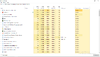
My laptop is asus and here is the system info.
OS Name Microsoft Windows 10 Pro
Version 10.0.18362 Build 18362
Other OS Description Not Available
OS Manufacturer Microsoft Corporation
System Name DESKTOP-52BCC9A
System Manufacturer ASUSTeK Computer Inc.
System Model G53JW
System Type x64-based PC
System SKU
Processor Intel(R) Core(TM) i7 CPU Q 740 @ 1.73GHz, 1734 Mhz, 4 Core(s), 8 Logical Processor(s)
BIOS Version/Date American Megatrends Inc. G53JW.211, 1/28/2011
SMBIOS Version 2.6
Embedded Controller Version 255.255
BIOS Mode Legacy
BaseBoard Manufacturer ASUSTeK Computer Inc.
BaseBoard Product G53JW
BaseBoard Version 1.0
Platform Role Mobile
Secure Boot State Unsupported
PCR7 Configuration Binding Not Possible
Windows Directory C:\WINDOWS
System Directory C:\WINDOWS\system32
Boot Device \Device\HarddiskVolume2
Locale United States
Hardware Abstraction Layer Version = "10.0.18362.628"
User Name ****
Time Zone ****
Installed Physical Memory (RAM) 8.00 GB
Total Physical Memory 7.93 GB
Available Physical Memory 3.81 GB
Total Virtual Memory 12.9 GB
Available Virtual Memory 7.36 GB
Page File Space 4.95 GB
Page File C:\pagefile.sys
Kernel DMA Protection Off
Virtualization-based security Not enabled
Device Encryption Support Reasons for failed automatic device encryption: TPM is not usable, PCR7 binding is not supported, Hardware Security Test Interface failed and device is not Modern Standby, Un-allowed DMA capable bus/device(s) detected, TPM is not usable
Hyper-V - VM Monitor Mode Extensions Yes
Hyper-V - Second Level Address Translation Extensions Yes
Hyper-V - Virtualization Enabled in Firmware Yes
Hyper-V - Data Execution Protection Yes
Continue reading...