A
AliAlSalman
I had this issue over 3 months with GTX980 then I got new GPU GTX 1660 Super but still this happening
this event log starts with
-
Faulting application name: Microsoft.Photos.exe, version: 2020.19111.24110.0, time stamp: 0x5e7549b1
Faulting module name: Windows.UI.Xaml.dll, version: 10.0.18362.752, time stamp: 0x458b530d
Exception code: 0xc000027b
Fault offset: 0x000000000040cd6c
Faulting process id: 0x34e8
Faulting application start time: 0x01d615b6fd698c8b
Faulting application path: C:\Program Files\WindowsApps\Microsoft.Windows.Photos_2020.19111.24110.0_x64__8wekyb3d8bbwe\Microsoft.Photos.exe
Faulting module path: C:\Windows\System32\Windows.UI.Xaml.dll
Report Id: ffb63386-8222-496f-83d9-d29846360c12
Faulting package full name: Microsoft.Windows.Photos_2020.19111.24110.0_x64__8wekyb3d8bbwe
Faulting package-relative application ID: App
then-
Faulting application name: dwm.exe, version: 10.0.18362.387, time stamp: 0x8e064b77
Faulting module name: unknown, version: 0.0.0.0, time stamp: 0x00000000
Exception code: 0xe0464645
Fault offset: 0x0000000000000000
Faulting process id: 0x2fb4
Faulting application start time: 0x01d615b70140cc67
Faulting application path: C:\Windows\system32\dwm.exe
Faulting module path: unknown
Report Id: 1b2e1e2a-789d-4a77-8f82-1a5d9df14e53
Faulting package full name:
Faulting package-relative application ID:
then-
Display driver nvlddmkm stopped responding and has successfully recovered.
this one after -
The Desktop Window Manager process has exited. (Process exit code: 0x000000ff, Restart count: 1, Primary display device ID: NVIDIA GeForce GTX 1660 SUPER)
then-
Faulting application name: dwm.exe, version: 10.0.18362.387, time stamp: 0x8e064b77
Faulting module name: unknown, version: 0.0.0.0, time stamp: 0x00000000
Exception code: 0xe0464645
Fault offset: 0x0000000000000000
Faulting process id: 0x1e4c
Faulting application start time: 0x01d615b701d71bd7
Faulting application path: C:\Windows\system32\dwm.exe
Faulting module path: unknown
Report Id: a1cdd7fd-cdc4-43e8-93a5-8ecb289cf75f
Faulting package full name:
Faulting package-relative application ID:
then-
The Desktop Window Manager process has exited. (Process exit code: 0x000000ff, Restart count: 2, Primary display device ID: NVIDIA GeForce GTX 1660 SUPER)
this last two repeated for seven-time
then -
Display driver failed to start; using Microsoft Basic Display Driver instead. Check Windows Update for a newer display driver.
and the last one
The machine-default permission settings do not grant Local Activation permission for the COM Server application with CLSID
{C2F03A33-21F5-47FA-B4BB-156362A2F239}
and APPID
{316CDED5-E4AE-4B15-9113-7055D84DCC97}
to the user ALI\aliha SID (S-1-5-21-3146474181-937343100-744537741-1001) from address LocalHost (Using LRPC) running in the application container Microsoft.Windows.ShellExperienceHost_10.0.18362.449_neutral_neutral_cw5n1h2txyewy SID (S-1-15-2-155514346-2573954481-755741238-1654018636-1233331829-3075935687-2861478708). This security permission can be modified using the Component Services administrative tool.
fix I did do
* latest driver update
* clean win install and lates update done
* bios update
* USB removed other than keyboard and mouse
I save the log file with latest event I don't know if you can anyone open and get more details
Download log
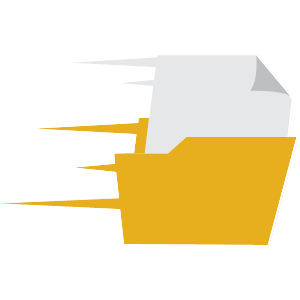
Continue reading...
this event log starts with
-
Faulting application name: Microsoft.Photos.exe, version: 2020.19111.24110.0, time stamp: 0x5e7549b1
Faulting module name: Windows.UI.Xaml.dll, version: 10.0.18362.752, time stamp: 0x458b530d
Exception code: 0xc000027b
Fault offset: 0x000000000040cd6c
Faulting process id: 0x34e8
Faulting application start time: 0x01d615b6fd698c8b
Faulting application path: C:\Program Files\WindowsApps\Microsoft.Windows.Photos_2020.19111.24110.0_x64__8wekyb3d8bbwe\Microsoft.Photos.exe
Faulting module path: C:\Windows\System32\Windows.UI.Xaml.dll
Report Id: ffb63386-8222-496f-83d9-d29846360c12
Faulting package full name: Microsoft.Windows.Photos_2020.19111.24110.0_x64__8wekyb3d8bbwe
Faulting package-relative application ID: App
then-
Faulting application name: dwm.exe, version: 10.0.18362.387, time stamp: 0x8e064b77
Faulting module name: unknown, version: 0.0.0.0, time stamp: 0x00000000
Exception code: 0xe0464645
Fault offset: 0x0000000000000000
Faulting process id: 0x2fb4
Faulting application start time: 0x01d615b70140cc67
Faulting application path: C:\Windows\system32\dwm.exe
Faulting module path: unknown
Report Id: 1b2e1e2a-789d-4a77-8f82-1a5d9df14e53
Faulting package full name:
Faulting package-relative application ID:
then-
Display driver nvlddmkm stopped responding and has successfully recovered.
this one after -
The Desktop Window Manager process has exited. (Process exit code: 0x000000ff, Restart count: 1, Primary display device ID: NVIDIA GeForce GTX 1660 SUPER)
then-
Faulting application name: dwm.exe, version: 10.0.18362.387, time stamp: 0x8e064b77
Faulting module name: unknown, version: 0.0.0.0, time stamp: 0x00000000
Exception code: 0xe0464645
Fault offset: 0x0000000000000000
Faulting process id: 0x1e4c
Faulting application start time: 0x01d615b701d71bd7
Faulting application path: C:\Windows\system32\dwm.exe
Faulting module path: unknown
Report Id: a1cdd7fd-cdc4-43e8-93a5-8ecb289cf75f
Faulting package full name:
Faulting package-relative application ID:
then-
The Desktop Window Manager process has exited. (Process exit code: 0x000000ff, Restart count: 2, Primary display device ID: NVIDIA GeForce GTX 1660 SUPER)
this last two repeated for seven-time
then -
Display driver failed to start; using Microsoft Basic Display Driver instead. Check Windows Update for a newer display driver.
and the last one
The machine-default permission settings do not grant Local Activation permission for the COM Server application with CLSID
{C2F03A33-21F5-47FA-B4BB-156362A2F239}
and APPID
{316CDED5-E4AE-4B15-9113-7055D84DCC97}
to the user ALI\aliha SID (S-1-5-21-3146474181-937343100-744537741-1001) from address LocalHost (Using LRPC) running in the application container Microsoft.Windows.ShellExperienceHost_10.0.18362.449_neutral_neutral_cw5n1h2txyewy SID (S-1-15-2-155514346-2573954481-755741238-1654018636-1233331829-3075935687-2861478708). This security permission can be modified using the Component Services administrative tool.
fix I did do
* latest driver update
* clean win install and lates update done
* bios update
* USB removed other than keyboard and mouse
I save the log file with latest event I don't know if you can anyone open and get more details
Download log
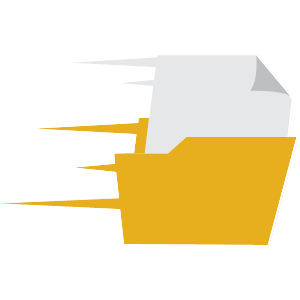
Gofile - Free Unlimited File Sharing and Storage
Gofile is a free, secure file sharing and storage platform. With unlimited bandwidth and storage, you can easily store and share files of any type without any limits. Our advanced features, such as CDN support and password protection, make Gofile the ideal choice for individuals and businesses...
gofile.io
Continue reading...