- Admin
- #1
Many friends ask me how to burn iTunes movies to DVD, so that they can enjoy their movies on large screen TV. For computer newbie, I will recommend them to get an Apple TV it can connect your iTunes library to TV, the only thing you need to do is to sync movies from iTunes to Apple TV box. An Apple TV costs $299, if you think this is beyond your budget, you can use software to do that same thing, which is a lot cheaper.
Now, let me explain the details. Because movies and TV shows purchased from iTunes store have DRM copy-protection, you have to remove the DRM protection before burning them to DVDs for playback on your home DVD player.
What you need are:**Aimersoft DVD Creator & Tunebite.You can download them from:
http://www.aimersoft.com/dvd-creator.html
Part1. How to remove DRM copy-protect from iTunes purchased movie or TV shows?
Step1. Download and install Tunebite, just follow the installation wizard, this software will install several high-speed dubbings to speed up the conversion, when you see the pop up warning messages, just click “Keep on going” to finish the installation, which may take a few minutes.
Step2. Then run Tunebite, click “Add” button to load your iTunes purchased movies or TV shows, the default directory is My Document\My Music\iTunes\iTunes Music
In the “Convert Video to” drop down list, select “WMV7 (1024 kbps)”, then click “Start” to begin the conversion. If you don’t know where the converted videos are saved, you can click “Folder” to locate the files on your computer.
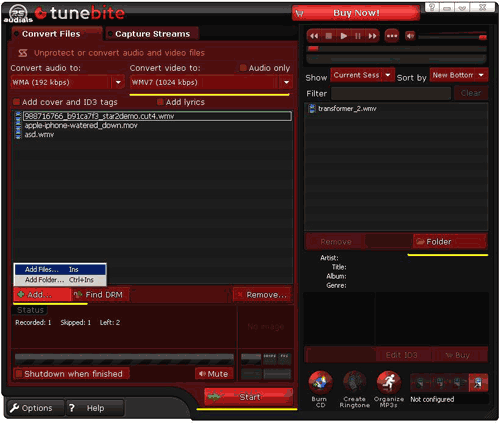
Tips: this software can also remove DRM from purchased music and audio books it also works for other online stores such as Zune, Amazon, etc.
Part2. How to burn DRM-free iTunes video to DVD?
Step1. After you remove the DRM copy-protection from iTunes purchased movies, download Aimersoft DVD Creator and install it. (Note, you need a DVD Burner to burn DVD, so make sure your DVD Drive has DVD+RW or DVD-RW symbol)
Step2. Run Aimersoft DVD Creator, click “Load Video” button to import your DRM-free videos, and then drag the videos to the storyboard. If you want to burn videos to dual-layer DVD (DVD-9), at the bottom of the interface, select “DVD-R 9.0G”, you can also customize video quality there. And the used disc space is shown on the disc space bar underneath the storyboard.

Step3. If you just want to burn the video to DVD without adding any special effects, just click the “Burn” tab. Here you will see the following options:
“Burn to”: you can burn the video to DVD or create an ISO file on your hard drive.
“Drive”: If your computer has multiple DVD burners, you can select any of them.
“TV Standard”: NTSC is 30 fps. It’s used in USA, Canada and Japan. PAL is 25 fps and it’s used in Europe and Asia.
After the above steps, put a blank DVD disk into your drive and click “Start” to burn your movie.
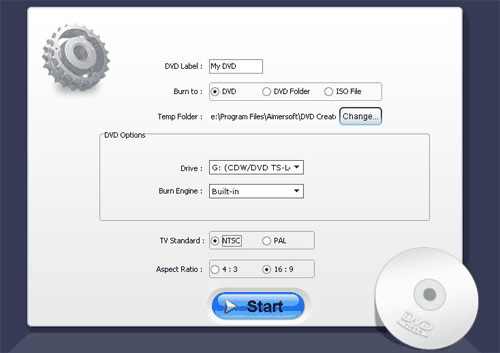
Tip. You can use this software to add special effects to the your videos and also create a DVD menu so you can use DVD remote control to control the playback.
More...
View All Our Microsft Related Feeds
Now, let me explain the details. Because movies and TV shows purchased from iTunes store have DRM copy-protection, you have to remove the DRM protection before burning them to DVDs for playback on your home DVD player.
What you need are:**Aimersoft DVD Creator & Tunebite.You can download them from:
http://www.aimersoft.com/dvd-creator.html
Part1. How to remove DRM copy-protect from iTunes purchased movie or TV shows?
Step1. Download and install Tunebite, just follow the installation wizard, this software will install several high-speed dubbings to speed up the conversion, when you see the pop up warning messages, just click “Keep on going” to finish the installation, which may take a few minutes.
Step2. Then run Tunebite, click “Add” button to load your iTunes purchased movies or TV shows, the default directory is My Document\My Music\iTunes\iTunes Music
In the “Convert Video to” drop down list, select “WMV7 (1024 kbps)”, then click “Start” to begin the conversion. If you don’t know where the converted videos are saved, you can click “Folder” to locate the files on your computer.
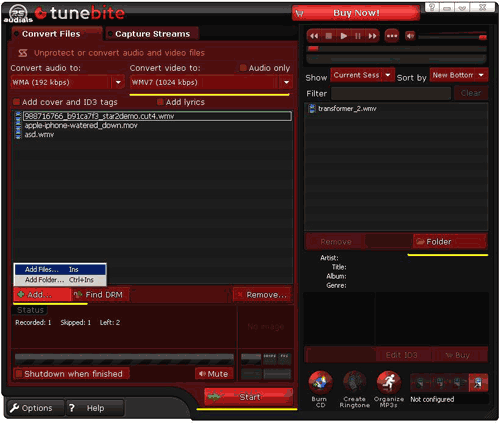
Tips: this software can also remove DRM from purchased music and audio books it also works for other online stores such as Zune, Amazon, etc.
Part2. How to burn DRM-free iTunes video to DVD?
Step1. After you remove the DRM copy-protection from iTunes purchased movies, download Aimersoft DVD Creator and install it. (Note, you need a DVD Burner to burn DVD, so make sure your DVD Drive has DVD+RW or DVD-RW symbol)
Step2. Run Aimersoft DVD Creator, click “Load Video” button to import your DRM-free videos, and then drag the videos to the storyboard. If you want to burn videos to dual-layer DVD (DVD-9), at the bottom of the interface, select “DVD-R 9.0G”, you can also customize video quality there. And the used disc space is shown on the disc space bar underneath the storyboard.

Step3. If you just want to burn the video to DVD without adding any special effects, just click the “Burn” tab. Here you will see the following options:
“Burn to”: you can burn the video to DVD or create an ISO file on your hard drive.
“Drive”: If your computer has multiple DVD burners, you can select any of them.
“TV Standard”: NTSC is 30 fps. It’s used in USA, Canada and Japan. PAL is 25 fps and it’s used in Europe and Asia.
After the above steps, put a blank DVD disk into your drive and click “Start” to burn your movie.
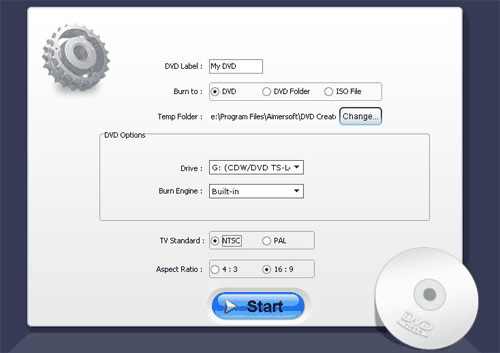
Tip. You can use this software to add special effects to the your videos and also create a DVD menu so you can use DVD remote control to control the playback.
More...
View All Our Microsft Related Feeds