T
TechDude34
Hi Everyone, whenever I run DISM /Online /Cleanup-Image /ScanHealth It says the component store is repairable. When I run "DISM /Online /Cleanup-Image /RestoreHealth" from command prompt to fix the component store, I get an error message that says "Error: 21 The device is not ready." It will always get to 82.4 % percent befroe it stops. I have tried doing a clean boot and booting into safe mode. When I run SFC /Scannow it "Windows Resource Protection found corrupt files and successfully repaired them... The system file repair changes will take effect after the next reboot." When I restart my computer and run Sfc /scannow again I still get the same message. I am running Windows 10 Education Edition 64 Bit Build 1803. I have attached a screenshot below. Is there anything else I can try to fix these issues with my computer? Thank you, hope you guys can help me.
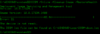
Continue reading...
Continue reading...