Z
ZeeOhSix
I've read many Microsoft Community threads about people's computers waking up by themselves from Sleep Mode, and all the suggested fixes given. I have tried every setting suggested in all of those threads to try and fix this issue - none of them have worked. I have spent countless hours looking for what's causing my laptop to wake-up exactly 3 hours after I put it to sleep manually, or after it goes to sleep by itself per my "Power & Sleep" setting.
My Windows 10 Specs.

In the graph below, you can see that it wakes up every 3 hours, stays on for 45 minutes, then goes back to sleep because I have it set to sleep after 45 minutes of inactivity. Then exactly 3 hours later it wakes up by itself, stays on for 45 minutes and then goes back to sleep. This cycle would repeat forever if I never touched the computer. The points in the graph marked as "W/U" (Wake Up) shows that it woke itself up 3 times in this 12 hour window.
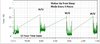
I have waited for the computer to wake up by itself, then ran some 'powercfg' commands to look for what caused the wake-up, and what wake-up timers are set. The 'powercfg /lastwake' shows that something triggers the computer to wake-up, but doesn't show specifically what program is causing the wake-up (Wake Source Count is 0}. The 'powercfg /waketimers' shows only one wake timer, and that it's associated with 'StartMenuExperienceHost'.
I have searched high and low, and have never found any information on the 'net showing how to make any control type settings for 'StartMenuExperienceHost'. Based on my findings, it looks like 'StartMenuExperienceHost' is the cause. Or is this repetitive 3 hour wake-up cycle caused by something else not shown by doing the 'powercfg /waketimers' command?

Also, I have the "Power Options > Sleep" settings for "Allow wake timers" set to 'Disabled'. Apparently, this setting does not actually disable all sleep timers like users of Windows would assume it would. If it did, I would expect a 'powercfg /waketimers' command to show no listed wake timers.

Is this a "bug" in Windows 10 coding since 'StartMenuExperienceHost' doesn't seem to be disabled with this setting? It would be great if disabling wake timers here would really disable all wake timers and stop waking up people's computer when they really don't want them to wake up by themselves.
I see from researching this here in the Microsoft Community (and on many other websites) that there are many people with similar self wake-up issues. Does anyone have anything new up their sleeve to fix this ... or will it take Microsoft to fix this with a Windows Update?
Sorry for the long post ... and thanks for any inputs.
Continue reading...
My Windows 10 Specs.

In the graph below, you can see that it wakes up every 3 hours, stays on for 45 minutes, then goes back to sleep because I have it set to sleep after 45 minutes of inactivity. Then exactly 3 hours later it wakes up by itself, stays on for 45 minutes and then goes back to sleep. This cycle would repeat forever if I never touched the computer. The points in the graph marked as "W/U" (Wake Up) shows that it woke itself up 3 times in this 12 hour window.
I have waited for the computer to wake up by itself, then ran some 'powercfg' commands to look for what caused the wake-up, and what wake-up timers are set. The 'powercfg /lastwake' shows that something triggers the computer to wake-up, but doesn't show specifically what program is causing the wake-up (Wake Source Count is 0}. The 'powercfg /waketimers' shows only one wake timer, and that it's associated with 'StartMenuExperienceHost'.
I have searched high and low, and have never found any information on the 'net showing how to make any control type settings for 'StartMenuExperienceHost'. Based on my findings, it looks like 'StartMenuExperienceHost' is the cause. Or is this repetitive 3 hour wake-up cycle caused by something else not shown by doing the 'powercfg /waketimers' command?

Also, I have the "Power Options > Sleep" settings for "Allow wake timers" set to 'Disabled'. Apparently, this setting does not actually disable all sleep timers like users of Windows would assume it would. If it did, I would expect a 'powercfg /waketimers' command to show no listed wake timers.

Is this a "bug" in Windows 10 coding since 'StartMenuExperienceHost' doesn't seem to be disabled with this setting? It would be great if disabling wake timers here would really disable all wake timers and stop waking up people's computer when they really don't want them to wake up by themselves.
I see from researching this here in the Microsoft Community (and on many other websites) that there are many people with similar self wake-up issues. Does anyone have anything new up their sleeve to fix this ... or will it take Microsoft to fix this with a Windows Update?
Sorry for the long post ... and thanks for any inputs.
Continue reading...