8
840 Bamboo
Hello all.
I created a 3-node WSFC and created a 2-way mirror shared volume with Storage Space Direct(S2D).
At that time, the used capacities of each physical disk were almost symmetrical.
Enable-ClusterS2D -AutoConfig $False
New-StoragePool -FriendlyName "S2D" -PhysicalDisks (Get-PhysicalDisk | ? CanPool -EQ $True) -StorageSubSystemUniqueId (Get-StorageSubSystem Cluster*).UniqueId -WriteCacheSizeDefault 0
New-Volume -FriendlyName "Volume1" -FileSystem CSVFS_NTFS -StoragePoolFriendlyName "S2D" -UseMaximumSize -ResillencySettingName Mirror -NumberOfColums 1


Then I added 1 node to the cluster and added physical disks to the S2D storage pool.
Add-PhysicalDisk -StoragePoolFriendlyName "S2D"-PhysicalDisks (Get-PhysicalDisk | ? CanPool -EQ $True)
Optimize-StoragePool -FriendlyName "S2D"
After completing the Optimize-StoragePool, when I check the used capacity of the physical disk,
it is not symmetric, so I cannot add all the capacity of the added physical disk to the volume.
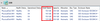
How can I add all the capacity of the added physical disk to the shared volume?
Regards.
Continue reading...
I created a 3-node WSFC and created a 2-way mirror shared volume with Storage Space Direct(S2D).
At that time, the used capacities of each physical disk were almost symmetrical.
Enable-ClusterS2D -AutoConfig $False
New-StoragePool -FriendlyName "S2D" -PhysicalDisks (Get-PhysicalDisk | ? CanPool -EQ $True) -StorageSubSystemUniqueId (Get-StorageSubSystem Cluster*).UniqueId -WriteCacheSizeDefault 0
New-Volume -FriendlyName "Volume1" -FileSystem CSVFS_NTFS -StoragePoolFriendlyName "S2D" -UseMaximumSize -ResillencySettingName Mirror -NumberOfColums 1
Then I added 1 node to the cluster and added physical disks to the S2D storage pool.
Add-PhysicalDisk -StoragePoolFriendlyName "S2D"-PhysicalDisks (Get-PhysicalDisk | ? CanPool -EQ $True)
Optimize-StoragePool -FriendlyName "S2D"
After completing the Optimize-StoragePool, when I check the used capacity of the physical disk,
it is not symmetric, so I cannot add all the capacity of the added physical disk to the volume.
How can I add all the capacity of the added physical disk to the shared volume?
Regards.
Continue reading...