E
EricWencel1
So several months ago some kind of error happened and my PIN stopped working. Like, one day I couldn't get into my computer with the PIN I had used for over a year. It acts like I don't have a pin, but I also have a pin, and that pin is compromised, but I don't have the authority to fix it (it's my private machine). Every time I try to fix it, I hit a brick wall. Of course Microsoft charges money to actually talk to someone about an issue with their ridiculous security measures, so I'm hoping I can save a hundred bucks and get help here.
I'm sorry. I'm so angry. This whole process is so, so maddening. Microsoft will give you 1,000 ways to buy something, but every time you have an issue they seem to make it impossible to resolve it. I mean ****, none of the text in the dialogue boxes I get is selectable, so I can't copy and paste things here. So I have to upload screenshots. Apparently they updated the snipping tool, so just taking screenshots is a freaking hassle. Lord, give me strength, I hate Microsoft right now. So much.
I go to settings>sign in options>Windows Hello PIN. Here's what it looks like.

I go through the dialogue to set up a PIN, and it randomly chooses one of the 4 microsoft accounts I have (1 that's my main personal one, a second personal one I used to set up my xbox account years ago, a work one, a school one). It chooses my work one. I have no idea why. I am not allowed to use one that isn't work or school. Again, this makes no **** sense, since this is my personal machine, and my ONLY account on this machine is through my main personal email.
I try to go back and I get this:
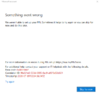
Of course I can't click anything, so I look up that link on the PIN errors page. I've gotten that error code and this one, too:
0x80090031
The one in the screenshot doesn't exist on the PIN errors page.
The other one ending in 031 says I need to run Clear-TPM. I pop open powershell and try, but it says I need Administrator cred to run it.
I am the **** administrator of my machine. There are no other accounts I log into this machine with.
So that's it. I'm stuck, and I can't fix it. I didn't do anything to make this happen, all of this started spontaneously one day, and while I can use my computer for the most part, there's certain things I'm locked out of because I don't have a **** PIN that **** works (despite the fact that I can log in to my accounts and provide the ENDLESS security codes texted and emailed to me).
Please, for the love of God, someone help. Or better yet, someone at Microsoft fix this for free because I refuse to pay a hundred bucks to fix a problem I didn't create.
Continue reading...
I'm sorry. I'm so angry. This whole process is so, so maddening. Microsoft will give you 1,000 ways to buy something, but every time you have an issue they seem to make it impossible to resolve it. I mean ****, none of the text in the dialogue boxes I get is selectable, so I can't copy and paste things here. So I have to upload screenshots. Apparently they updated the snipping tool, so just taking screenshots is a freaking hassle. Lord, give me strength, I hate Microsoft right now. So much.
I go to settings>sign in options>Windows Hello PIN. Here's what it looks like.
I go through the dialogue to set up a PIN, and it randomly chooses one of the 4 microsoft accounts I have (1 that's my main personal one, a second personal one I used to set up my xbox account years ago, a work one, a school one). It chooses my work one. I have no idea why. I am not allowed to use one that isn't work or school. Again, this makes no **** sense, since this is my personal machine, and my ONLY account on this machine is through my main personal email.
I try to go back and I get this:
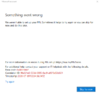
Of course I can't click anything, so I look up that link on the PIN errors page. I've gotten that error code and this one, too:
0x80090031
The one in the screenshot doesn't exist on the PIN errors page.
The other one ending in 031 says I need to run Clear-TPM. I pop open powershell and try, but it says I need Administrator cred to run it.
I am the **** administrator of my machine. There are no other accounts I log into this machine with.
So that's it. I'm stuck, and I can't fix it. I didn't do anything to make this happen, all of this started spontaneously one day, and while I can use my computer for the most part, there's certain things I'm locked out of because I don't have a **** PIN that **** works (despite the fact that I can log in to my accounts and provide the ENDLESS security codes texted and emailed to me).
Please, for the love of God, someone help. Or better yet, someone at Microsoft fix this for free because I refuse to pay a hundred bucks to fix a problem I didn't create.
Continue reading...