M
marchhappy
First thing first, this should be an long-existing issue not handled properly, like this one in community.
From document we know that stylus pen is able to switch between "eraser" and "pen" when in the detection range, as shown in the following image.

However, for Wacom EMR pens with side (eraser) button(s), switching between "eraser" and "pen" is buggy when there is no Wacom Feel driver present. Capturing raw HID data flow shows that the digitizer is actually able to distinguish the difference:

And it works in most UWP applications like Autodesk Sketchbook, Concepts, OneNote UWP, etc. But when it comes to traditional Win32 applications like Word, OneNote 2016, Affinity Designer, Krita, etc. and those UWP using another API to get the pen event like Drawboard after an update, there are not able to correctly switching between stylus and eraser, causing a headache when I wish to erase something...
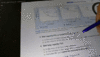
Digging deeper into the document page mentioned before, I notice that this behavior is by design for stylus pens with eraser button, which I guess is the default behavior if there is no vendor driver present.

The question is, nowadays, most Wacom EMR stylus pens' eraser button is well-designed, and is not easy. Not able to eraser when I wish is a more jarring user experience, and I couldn't find more information about how to disable this "feature".
P.S.

Besides, I have tried forcing installing Wacom Feel driver, which should work like the generic libwacom driver under Linux (yes, the eraser button behaves normally, and I remapped it to moving canvas in Krita), but it refuses to start. I have no idea how to contact Wacom technical support, as they told me to reach Samsung for help. But Samsung support told me to contact Wacom before! If anyone knows how to get in touch with those guys maintaining Wacom Feel driver, please inform them to add support for Samsung devices, including...
# Samsung Galaxy Book Flex, and I believe the Galaxy Book Ion with S Pen sold in Korea is using the same digitizer
ACPI\WCOM009C
# Samsung Notebook 9 Pro before 2020, including NP940X5M and NP940X5N
ACPI\WCOM001E
# In the future there might be more under libwacom data entry, as I don't have a Galaxy Book
Yes I did some dirty reverse engineering, and they might have written supported hardware id hard-encoded which we users couldn't do anything.

Continue reading...
From document we know that stylus pen is able to switch between "eraser" and "pen" when in the detection range, as shown in the following image.

However, for Wacom EMR pens with side (eraser) button(s), switching between "eraser" and "pen" is buggy when there is no Wacom Feel driver present. Capturing raw HID data flow shows that the digitizer is actually able to distinguish the difference:

And it works in most UWP applications like Autodesk Sketchbook, Concepts, OneNote UWP, etc. But when it comes to traditional Win32 applications like Word, OneNote 2016, Affinity Designer, Krita, etc. and those UWP using another API to get the pen event like Drawboard after an update, there are not able to correctly switching between stylus and eraser, causing a headache when I wish to erase something...
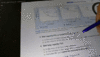
Digging deeper into the document page mentioned before, I notice that this behavior is by design for stylus pens with eraser button, which I guess is the default behavior if there is no vendor driver present.

The question is, nowadays, most Wacom EMR stylus pens' eraser button is well-designed, and is not easy. Not able to eraser when I wish is a more jarring user experience, and I couldn't find more information about how to disable this "feature".
P.S.

Besides, I have tried forcing installing Wacom Feel driver, which should work like the generic libwacom driver under Linux (yes, the eraser button behaves normally, and I remapped it to moving canvas in Krita), but it refuses to start. I have no idea how to contact Wacom technical support, as they told me to reach Samsung for help. But Samsung support told me to contact Wacom before! If anyone knows how to get in touch with those guys maintaining Wacom Feel driver, please inform them to add support for Samsung devices, including...
# Samsung Galaxy Book Flex, and I believe the Galaxy Book Ion with S Pen sold in Korea is using the same digitizer
ACPI\WCOM009C
# Samsung Notebook 9 Pro before 2020, including NP940X5M and NP940X5N
ACPI\WCOM001E
# In the future there might be more under libwacom data entry, as I don't have a Galaxy Book
Yes I did some dirty reverse engineering, and they might have written supported hardware id hard-encoded which we users couldn't do anything.
Continue reading...