B
Borntechie.Junior
I am trying to set up Windows 10 on my new SSD with help on the Media Creation Tool, I had actually done that before but it was not letting me sign in to my Microsoft Account, and it did not let me sign in at all when I had installed it in the first time. It used to open up and then crash, but that’s another story.
Right now, I performed a clean install of Windows 10, to try signing in into my Microsoft Account and I tried installing it both locally and from the Windows Media Creation Tool, but I get this:
In the first pic, it looks like there is something wrong with the website, it isn’t fully loaded yet, and I am using a really fast ethernet connection, so my internet speed should be out of the question. And in the second pic, even after I input my credentials, it still redirects me to make a local account. I tried to click the link to use the online account instead, but it leads me to this loop of inputting my credentials in a not loaded site and pretending as if I have chosen a local account
If I proceed further with making a local account, Windows will not let me log in to Microsoft to use my online account, it shows a gray box, which is supposed to show the page to input my online credentials to login to my account, but it closes after a few seconds. Like I said, that is another problem but they both are linked, and this is why I did a clean reboot to see that this doesn’t happen again, but it still did. This is ridiculous!
I hope someone addresses this annoying issue!
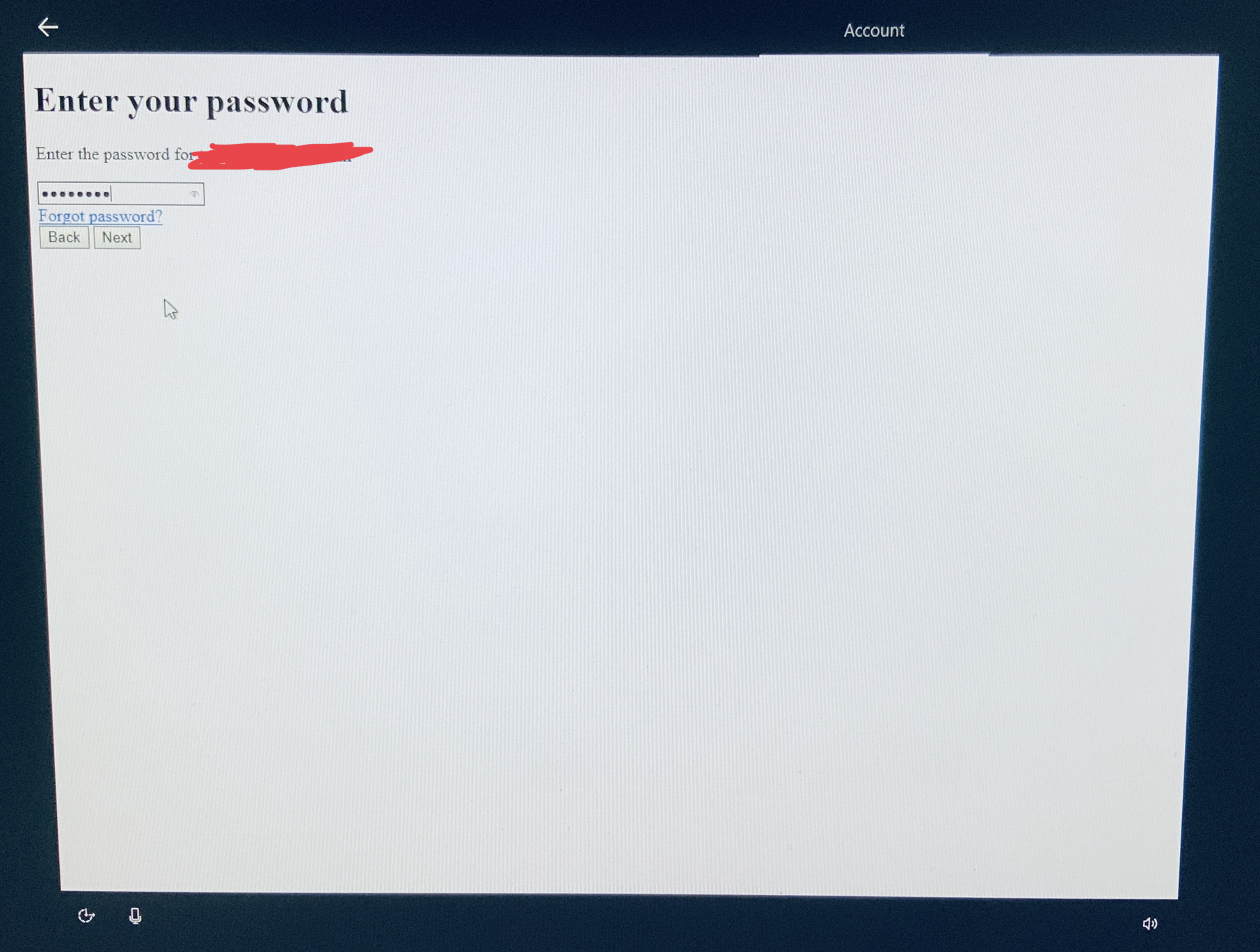

Continue reading...
Right now, I performed a clean install of Windows 10, to try signing in into my Microsoft Account and I tried installing it both locally and from the Windows Media Creation Tool, but I get this:
In the first pic, it looks like there is something wrong with the website, it isn’t fully loaded yet, and I am using a really fast ethernet connection, so my internet speed should be out of the question. And in the second pic, even after I input my credentials, it still redirects me to make a local account. I tried to click the link to use the online account instead, but it leads me to this loop of inputting my credentials in a not loaded site and pretending as if I have chosen a local account
If I proceed further with making a local account, Windows will not let me log in to Microsoft to use my online account, it shows a gray box, which is supposed to show the page to input my online credentials to login to my account, but it closes after a few seconds. Like I said, that is another problem but they both are linked, and this is why I did a clean reboot to see that this doesn’t happen again, but it still did. This is ridiculous!
I hope someone addresses this annoying issue!
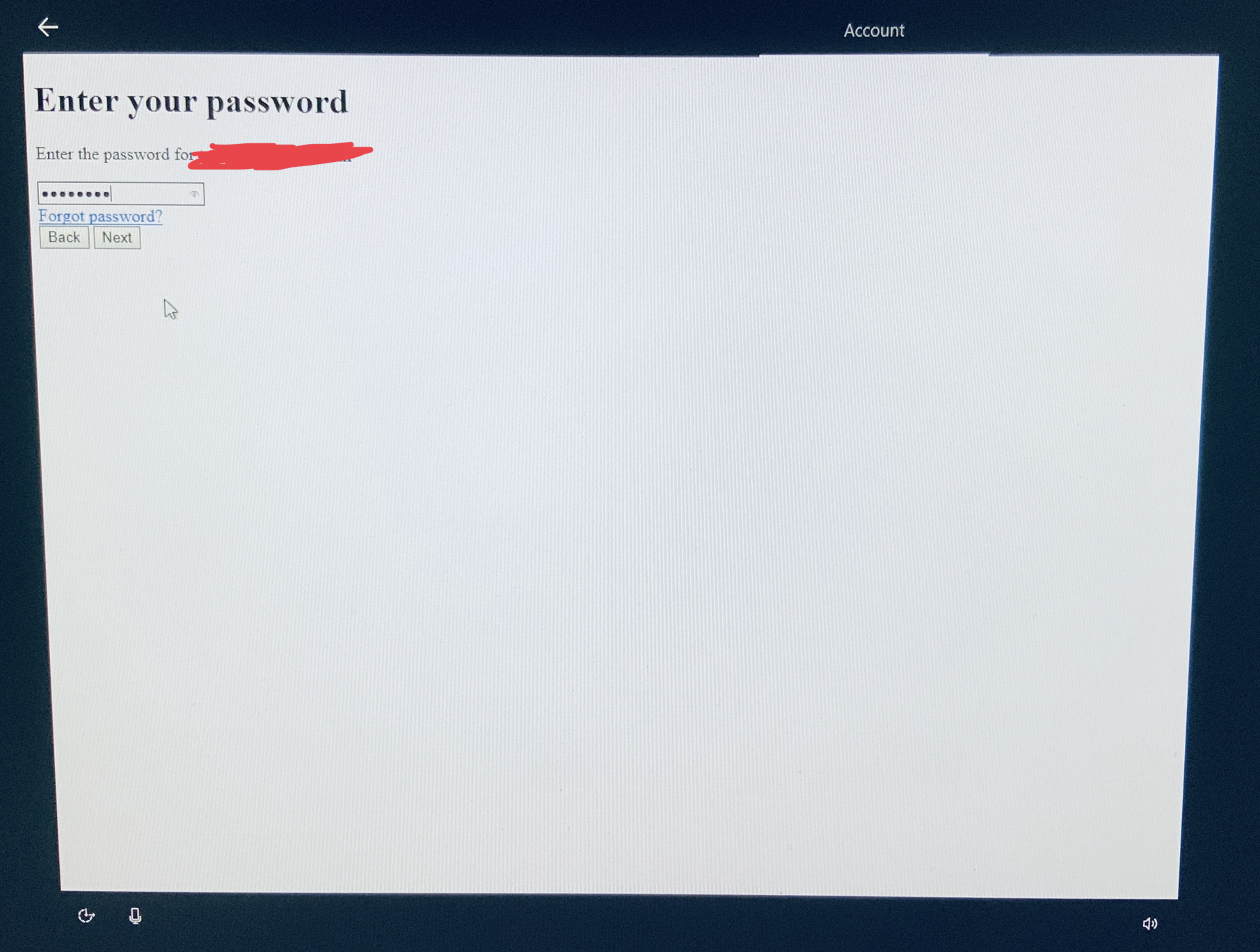

Continue reading...