W
Washout1
Hello,
I wiped my storage spaces to switch from mirror to parity and came across the bug with the storage space UI. To get around it, I used PowerShell to create commands to create the storage space which seemed to work. I get the drive on my PC and it should the right amount of storage space used and the right amount free. Now, when I look at the storage space UI and open up the view of the physical disks, all of the disks show full whereas when I did this via the UI in the past, physical disks would show the percentage physically used versus now where it appears to be showing the space allocated for SS.
My questions: does it matter? Is there a way to have it show the amount used on the physical disk?

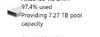
Any insights would be appreciated. This was my first time using powershell.
Continue reading...
I wiped my storage spaces to switch from mirror to parity and came across the bug with the storage space UI. To get around it, I used PowerShell to create commands to create the storage space which seemed to work. I get the drive on my PC and it should the right amount of storage space used and the right amount free. Now, when I look at the storage space UI and open up the view of the physical disks, all of the disks show full whereas when I did this via the UI in the past, physical disks would show the percentage physically used versus now where it appears to be showing the space allocated for SS.
My questions: does it matter? Is there a way to have it show the amount used on the physical disk?
Any insights would be appreciated. This was my first time using powershell.
Continue reading...