A
Anne-MarieTremblay
Hello,
As of today, August 26th, my computer has been displaying irksome problems. I am pretty sure that this happened when I installed the last Windows update KB4565633 today. Since then, it is as stated in the title: Windows Update is saying I have another update, but is showing me the error 0x80096004, when I click on Windows Security, nothing shows in the new window, a lot of websites pages display codes instead of the page it's supposed to, and most sites that require to log in won't show the log in boxes.
I have a lenovo yoga c-940, and I'm on version 1909 of Windows. I have tried various websites on various browsers, and everything is the same. I have emptied the cache and cleared cookies. Everywhere. I have tried troubleshooting, but there's nothing found. I have tried updating ports in my firewall, tried resetting my firewall, nothing happened. I have tried uninstalling the update I did today, but somehow, every time I go back to check, it's still there. I do not have a third party antivirus; I use Windows Defender. Also, my internet works just fine.
I would also like to contact Microsoft about it, but of course the "Get help" app is not working either. And I mean, look at this
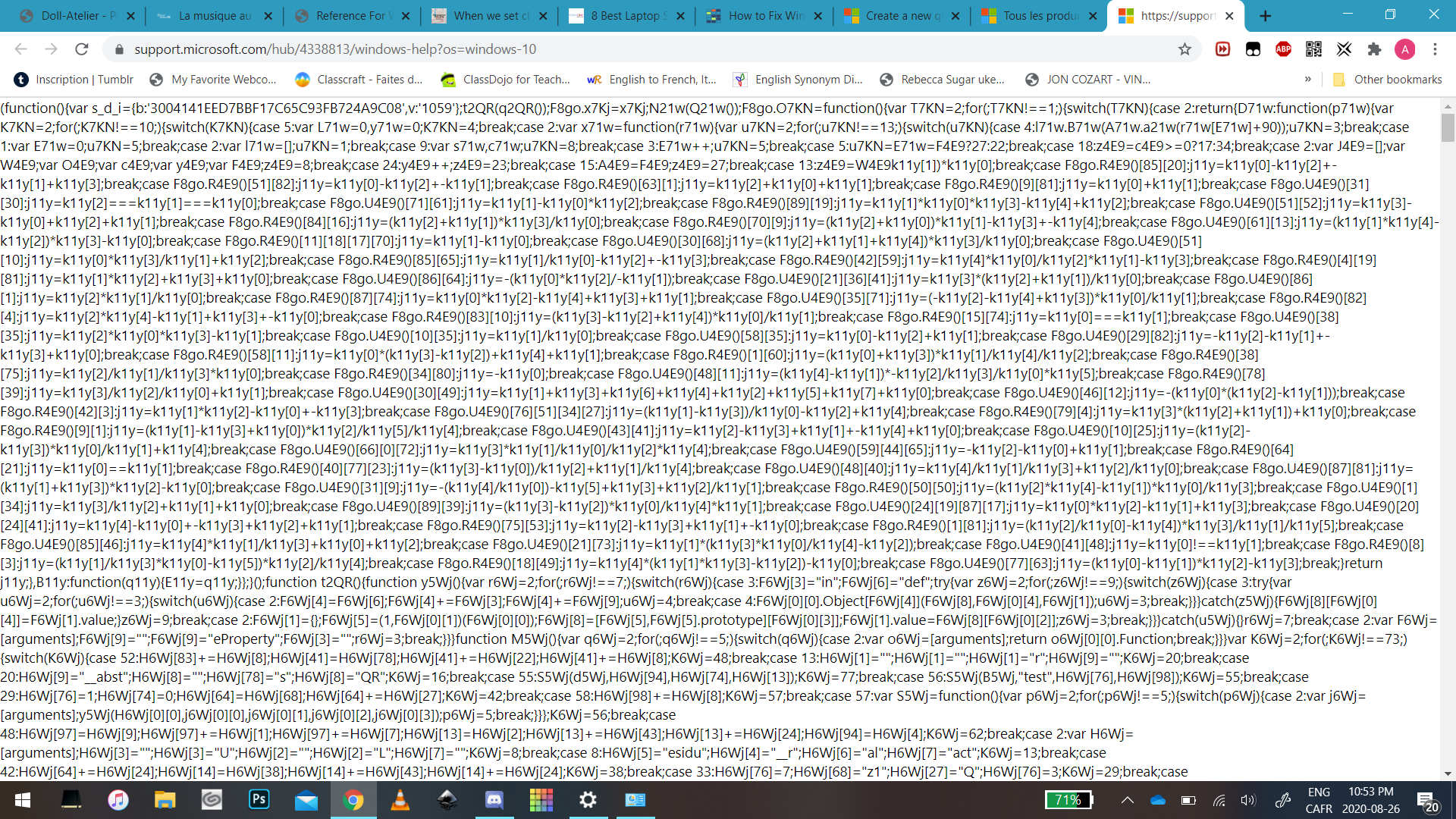
That's supposed to be the support page for Windows 10 *sigh*
Seriously, I think this update f***ed my computer really bad oTL
If anyone has a miraculous solution, I would be eternally grateful!
Thank you in advance!
Continue reading...
As of today, August 26th, my computer has been displaying irksome problems. I am pretty sure that this happened when I installed the last Windows update KB4565633 today. Since then, it is as stated in the title: Windows Update is saying I have another update, but is showing me the error 0x80096004, when I click on Windows Security, nothing shows in the new window, a lot of websites pages display codes instead of the page it's supposed to, and most sites that require to log in won't show the log in boxes.
I have a lenovo yoga c-940, and I'm on version 1909 of Windows. I have tried various websites on various browsers, and everything is the same. I have emptied the cache and cleared cookies. Everywhere. I have tried troubleshooting, but there's nothing found. I have tried updating ports in my firewall, tried resetting my firewall, nothing happened. I have tried uninstalling the update I did today, but somehow, every time I go back to check, it's still there. I do not have a third party antivirus; I use Windows Defender. Also, my internet works just fine.
I would also like to contact Microsoft about it, but of course the "Get help" app is not working either. And I mean, look at this
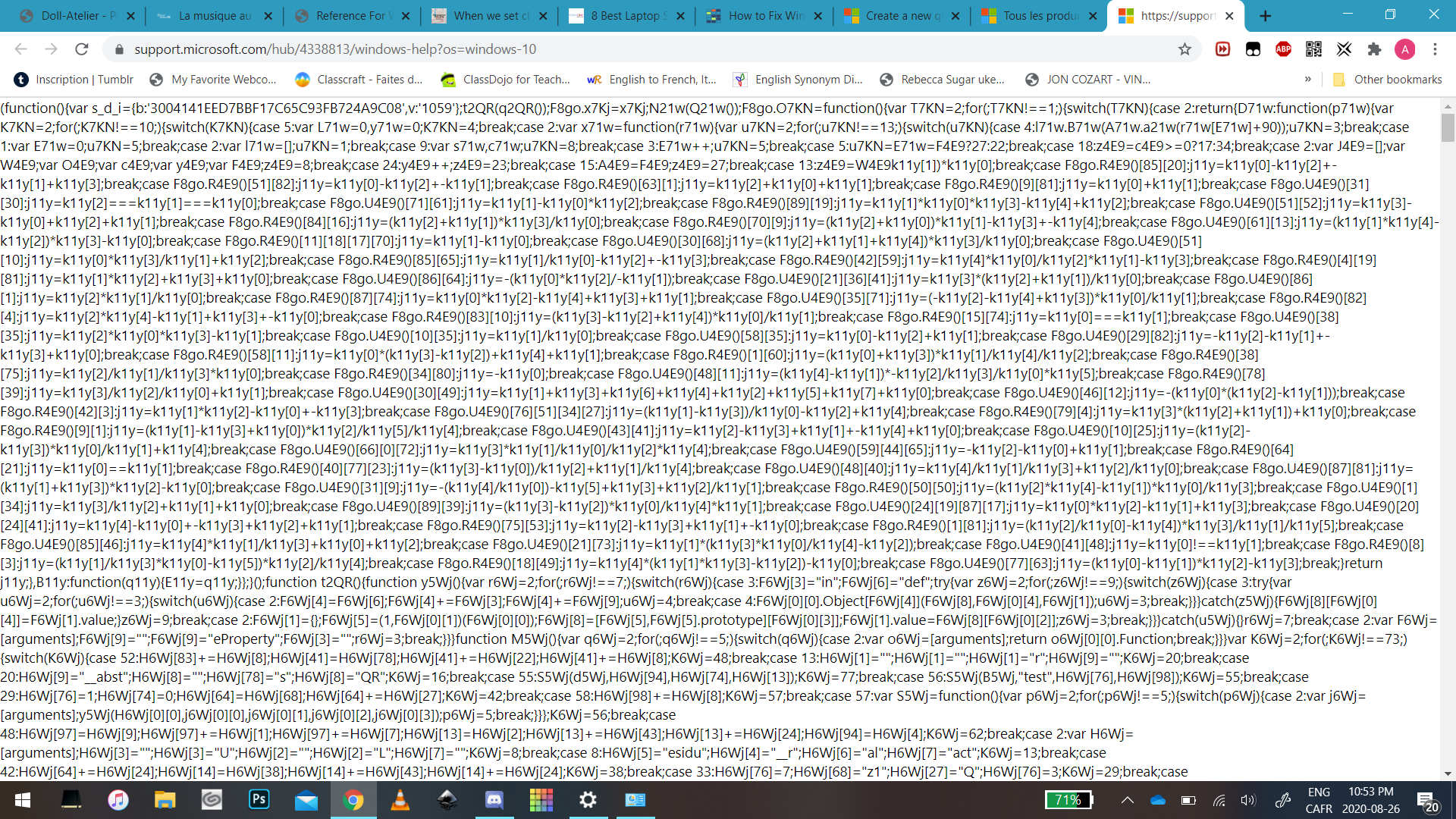
That's supposed to be the support page for Windows 10 *sigh*
Seriously, I think this update f***ed my computer really bad oTL
If anyone has a miraculous solution, I would be eternally grateful!
Thank you in advance!
Continue reading...