R
rohansingh9001
I have an Acer Predator Helios 300 laptop for about a year now and am using Windows 10 ver. 10.0.19041 Build 19041.
My Wifi Network card is from Intel, Wireless-AC 9560 160MHz (As listed in device manager).
Lately, my Laptop is unable to connect to my Wifi. Now I have been facing this problem for a few months now, but I was usually able to resolve it by going to Device manager and Rolling back the driver update/disabling-enabling the device/Uninstalling and reinstalling drivers for my Wifi card downloaded from the Intel's website.
However each time, this process kept getting more complex and unreliable with me having to reinstall and install drivers multiple times. Disabling and Enabling the device just stopped working at all and I was left with no reliable method to get Wifi working on my device again.
A brief description of what is happening: There is no Wifi symbol in the nearby connections section in the taskbar of Windows 10. Hence I cannot detect and consecutively connect to a Wifi network.
The Wifi works fine and suddenly, I notice I have lost internet connectivity and notice that my Wifi card is not working. This problem does not even need a restart or some other stimuli to start. It just happens randomly while doing normal tasks on the computer.
Ethernet and other methods like Bluetooth/USB tethering work normally.
In device manager, the following error is displayed for the Wifi card:
This device cannot start. (Code 10)
{Operation Failed}
The requested operation was unsuccessful.
As mentioned above I have already tried a lot of stuff including resetting my Network Settings and run the default windows troubleshooter. None of these produced satisfactory results.
I can be sure that my Wifi card is working alright as it works fine as soon as I boot into my Ubuntu dual boot but does not work on Windows. Also, I have been able to fix this issue by just making software changes before.
Hence out of all of the variables i.e. Windows, Hardware and Linux. It does not work only on Windows. Hence I decided to ask this problem here.
Since this started happening a few months ago, I don't remember properly, however, I can be about 70% sure this started happening after some update, though there could be other reasons.
Writing this question from an Ethernet connection and am still not able to fix it after 3 days offline on Wifi.
Is there a permanent fix to this problem? I am tired of using temporary solutions which work once but don't work again.
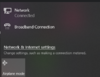
I have attached an image of how the problem looks like.
Expected results: A Wifi toggle button beside the Airplane mode button and a list of available networks above that.
Continue reading...
My Wifi Network card is from Intel, Wireless-AC 9560 160MHz (As listed in device manager).
Lately, my Laptop is unable to connect to my Wifi. Now I have been facing this problem for a few months now, but I was usually able to resolve it by going to Device manager and Rolling back the driver update/disabling-enabling the device/Uninstalling and reinstalling drivers for my Wifi card downloaded from the Intel's website.
However each time, this process kept getting more complex and unreliable with me having to reinstall and install drivers multiple times. Disabling and Enabling the device just stopped working at all and I was left with no reliable method to get Wifi working on my device again.
A brief description of what is happening: There is no Wifi symbol in the nearby connections section in the taskbar of Windows 10. Hence I cannot detect and consecutively connect to a Wifi network.
The Wifi works fine and suddenly, I notice I have lost internet connectivity and notice that my Wifi card is not working. This problem does not even need a restart or some other stimuli to start. It just happens randomly while doing normal tasks on the computer.
Ethernet and other methods like Bluetooth/USB tethering work normally.
In device manager, the following error is displayed for the Wifi card:
This device cannot start. (Code 10)
{Operation Failed}
The requested operation was unsuccessful.
As mentioned above I have already tried a lot of stuff including resetting my Network Settings and run the default windows troubleshooter. None of these produced satisfactory results.
I can be sure that my Wifi card is working alright as it works fine as soon as I boot into my Ubuntu dual boot but does not work on Windows. Also, I have been able to fix this issue by just making software changes before.
Hence out of all of the variables i.e. Windows, Hardware and Linux. It does not work only on Windows. Hence I decided to ask this problem here.
Since this started happening a few months ago, I don't remember properly, however, I can be about 70% sure this started happening after some update, though there could be other reasons.
Writing this question from an Ethernet connection and am still not able to fix it after 3 days offline on Wifi.
Is there a permanent fix to this problem? I am tired of using temporary solutions which work once but don't work again.
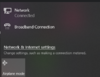
I have attached an image of how the problem looks like.
Expected results: A Wifi toggle button beside the Airplane mode button and a list of available networks above that.
Continue reading...