J
Jonathan Lee (jlee102)
Hello,
Can you help? I was able to right click on any file or folder and click a yellow lock icon for encrypt or unlock icon for decrypt of the files or folder, then Win 10 would prompt for a finger swipe. This made and saved a .key file for recovery for issues. Now I can not access the files after a full Win 10 reinstall. This feature was managed by Windows 10 with Toshiba.

This option was a Windows 10 option I had enabled in security settings however after a fresh install of windows to test if i could see files again resulted in the files not even seen on my external drive. its as if they are invisible now.
How can I turn this magical hidden Windows 10 option back on without Toshiba software as a backup option can windows recover the file if its using the TPM?
I still have the same good working TPM and Bitlocker is turned back on after reinstall of Win 10 and running again but that second option with the lock and unlock on files and folders for crypt decrypt is gone when I right click files. both versions of windows are the same pro.
Please do not respond with go to properties that is not what I am asking for this is specifically for using biometrics finger swipe use to help with encryption of files that would generated a recovery .key extension file.

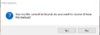
Testing is the only way to learn this and it seems that after a restore the files are not accessible like I thought would happen with Windows 10. That is when you would need to files the most. I saved the folder externally.
Windows 10 pro feature lost after reimage
Continue reading...
Can you help? I was able to right click on any file or folder and click a yellow lock icon for encrypt or unlock icon for decrypt of the files or folder, then Win 10 would prompt for a finger swipe. This made and saved a .key file for recovery for issues. Now I can not access the files after a full Win 10 reinstall. This feature was managed by Windows 10 with Toshiba.

This option was a Windows 10 option I had enabled in security settings however after a fresh install of windows to test if i could see files again resulted in the files not even seen on my external drive. its as if they are invisible now.
How can I turn this magical hidden Windows 10 option back on without Toshiba software as a backup option can windows recover the file if its using the TPM?
I still have the same good working TPM and Bitlocker is turned back on after reinstall of Win 10 and running again but that second option with the lock and unlock on files and folders for crypt decrypt is gone when I right click files. both versions of windows are the same pro.
Please do not respond with go to properties that is not what I am asking for this is specifically for using biometrics finger swipe use to help with encryption of files that would generated a recovery .key extension file.

Testing is the only way to learn this and it seems that after a restore the files are not accessible like I thought would happen with Windows 10. That is when you would need to files the most. I saved the folder externally.
Windows 10 pro feature lost after reimage
Continue reading...