S
ShuYuen
Good day everyone, hope everyone is doing fine during this pandemic.
So, as my title, my printer (HP Deskjet 1510, connect using USB) can't print anything after a failed Windows Update yesterday, the update froze at 48% I have no choice but to force shut down my laptop. After that I found out that I couldn't print anything, the print job will show in print queue but disappeared after a few seconds and nothing happen to my printer.
I have tried all the possible methods I could, restart Windows, uninstalling the printer, remove drivers, reinstall the Windows Update and so on, its been hours and nothing works.
And after that I found a question (Documents disappearing from print queue and not printing) that was similar to mine, and I doubt it is because of one of the Windows Update, my machine is Windows 10 Version 1909 x64-based Systems. But the thing is the update error is back in June and I never encounter the printing issue until 5/11/2020, also I can't find the June's update KB4560960 which cause the printing error in my installed history.
Attached below is my update history, can anyone point up which of the one that caused my printing issues?
Also, I already install the available update to the latest one. Please help me out I have been struggling for hours, nothing work for me.
Thank you in advanced.

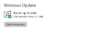

Continue reading...
So, as my title, my printer (HP Deskjet 1510, connect using USB) can't print anything after a failed Windows Update yesterday, the update froze at 48% I have no choice but to force shut down my laptop. After that I found out that I couldn't print anything, the print job will show in print queue but disappeared after a few seconds and nothing happen to my printer.
I have tried all the possible methods I could, restart Windows, uninstalling the printer, remove drivers, reinstall the Windows Update and so on, its been hours and nothing works.
And after that I found a question (Documents disappearing from print queue and not printing) that was similar to mine, and I doubt it is because of one of the Windows Update, my machine is Windows 10 Version 1909 x64-based Systems. But the thing is the update error is back in June and I never encounter the printing issue until 5/11/2020, also I can't find the June's update KB4560960 which cause the printing error in my installed history.
Attached below is my update history, can anyone point up which of the one that caused my printing issues?
Also, I already install the available update to the latest one. Please help me out I have been struggling for hours, nothing work for me.
Thank you in advanced.

Continue reading...