T
Tanya_PM
Hello
I was following the directions in this post to fix a sync issue

 appuals.com
appuals.com
I go to disconnect from the work account and it tells me I have to enter alternate account info (see screenshot below)
'to make sure that you can sign in to this PC after disconnecting from the organization, enter the sign-in info for a local administrator account. This can be a Microsoft Account or a local account. If you don't have one you'll need to create one'
I tried my own account, which is an administrator account, but that did not work.
So then I created a 'local administrator account' per these directions. Step 1 was to create a local user account and then step 2 was to make it an administrator account.
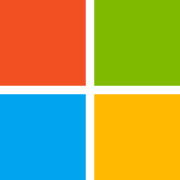 support.microsoft.com
support.microsoft.com
I did that,
Now with the local administrator account created, I repeat the above instructions and disconnect from the work drive. Then I restart the computer per the original instructions here

 appuals.com
appuals.com
Now when I login the only option for login is the new local administrator account. Furthermore, all of my old accounts (including my own) are gone. I cannot find any trace of them. I want to get back to my old account at the very least, which was an administrator account. Any ideas?
Continue reading...
I was following the directions in this post to fix a sync issue

How to Fix ‘Sync is not Available for Your Account’ Error on Windows 10? - Appuals.com
Several Windows users have been seeing the 'Sync is not available for your account. Contact your system administrator to resolve this.' when trying to
 appuals.com
appuals.com
I go to disconnect from the work account and it tells me I have to enter alternate account info (see screenshot below)
'to make sure that you can sign in to this PC after disconnecting from the organization, enter the sign-in info for a local administrator account. This can be a Microsoft Account or a local account. If you don't have one you'll need to create one'
I tried my own account, which is an administrator account, but that did not work.
So then I created a 'local administrator account' per these directions. Step 1 was to create a local user account and then step 2 was to make it an administrator account.
Create a local user or administrator account in Windows 10
Get the steps for creating a local user or administrator account in Windows 10.
I did that,

Now with the local administrator account created, I repeat the above instructions and disconnect from the work drive. Then I restart the computer per the original instructions here

How to Fix ‘Sync is not Available for Your Account’ Error on Windows 10? - Appuals.com
Several Windows users have been seeing the 'Sync is not available for your account. Contact your system administrator to resolve this.' when trying to
 appuals.com
appuals.com
Now when I login the only option for login is the new local administrator account. Furthermore, all of my old accounts (including my own) are gone. I cannot find any trace of them. I want to get back to my old account at the very least, which was an administrator account. Any ideas?
Continue reading...