K
Khone_727
Don't know if this is the proper place for this post. Didn't see anything relating to it, so if it needs to be moved, please advise.
I need help with Air Drop app.
My wife has an IPhone with many photos in it. I want to xfer them to my desktop but don't have a cable with USB for it so I figured I could send the photos to Air Drop and get them in my computer that way.
I downloaded the Air Drop app to my desktop. When I open it what I get is this:

I turn receiving on, it says No device available even with the Air Drop app opened on the phone.
When I open Air Drop on her IPhone, it says "No people found".
So, what I need to know is: How do I set-up the Air Drop app on my desktop to receive? How do I add contacts to both?
I've searched for guidance and followed the instructions given at this Apple support page:
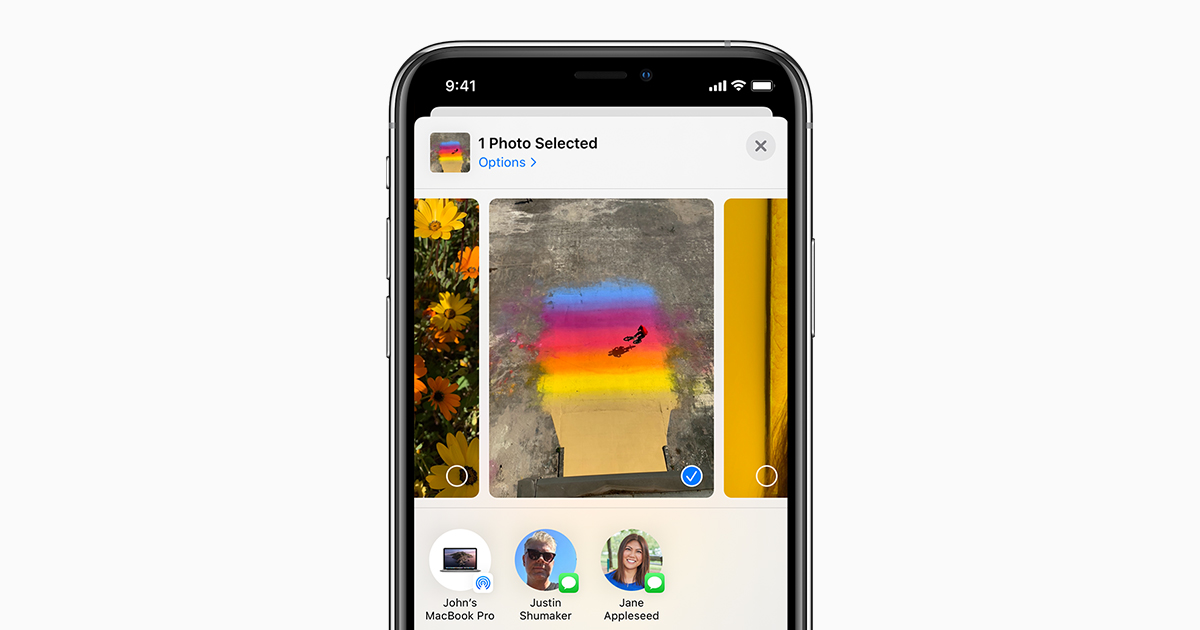
No matter what I do, I'm unable to transfer the photos from the phone to my desktop using Air Drop.
Any suggestions welcomed.
Continue reading...
I need help with Air Drop app.
My wife has an IPhone with many photos in it. I want to xfer them to my desktop but don't have a cable with USB for it so I figured I could send the photos to Air Drop and get them in my computer that way.
I downloaded the Air Drop app to my desktop. When I open it what I get is this:

I turn receiving on, it says No device available even with the Air Drop app opened on the phone.
When I open Air Drop on her IPhone, it says "No people found".
So, what I need to know is: How do I set-up the Air Drop app on my desktop to receive? How do I add contacts to both?
I've searched for guidance and followed the instructions given at this Apple support page:
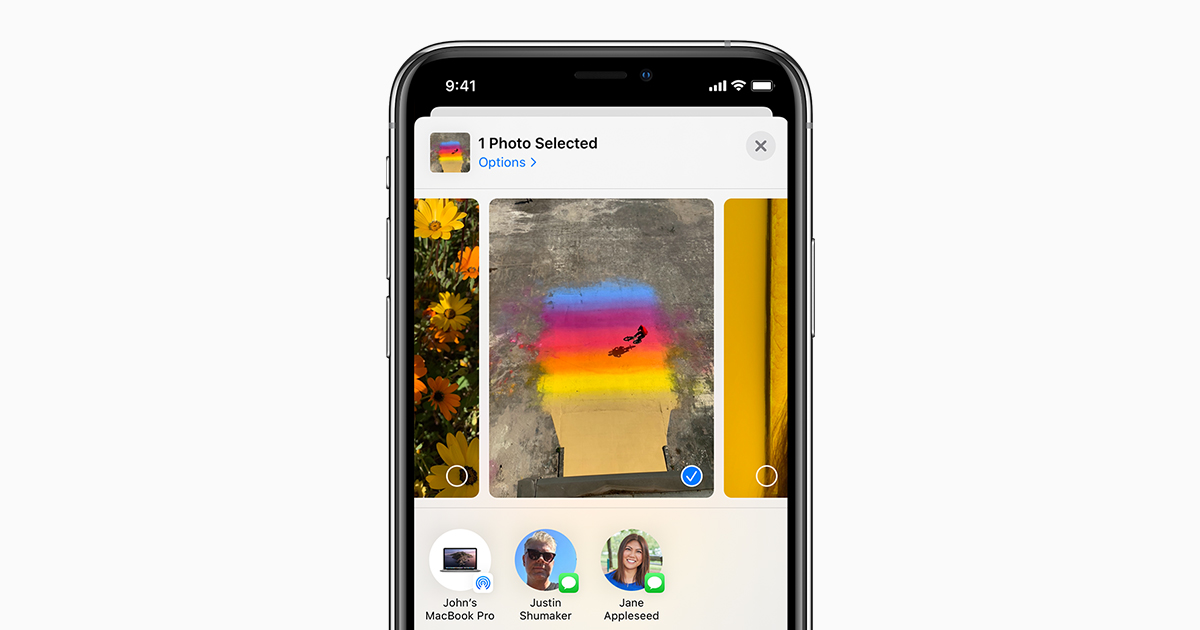
How to use AirDrop on your iPhone, iPad, or iPod touch
Use AirDrop to share and receive photos, documents, and more with other Apple devices that are nearby.
support.apple.com
No matter what I do, I'm unable to transfer the photos from the phone to my desktop using Air Drop.
Any suggestions welcomed.
Continue reading...