A
AdrianZ.
We have a problem with the sound settings in the web browsers automatically switches to the default sound output in Windows, even though we have set the sound input and output to go from another device. See attached picture. A workaround is to let the browser run for around 60 seconds before using it. Then it sometimes gets the right sound/speaker settings.
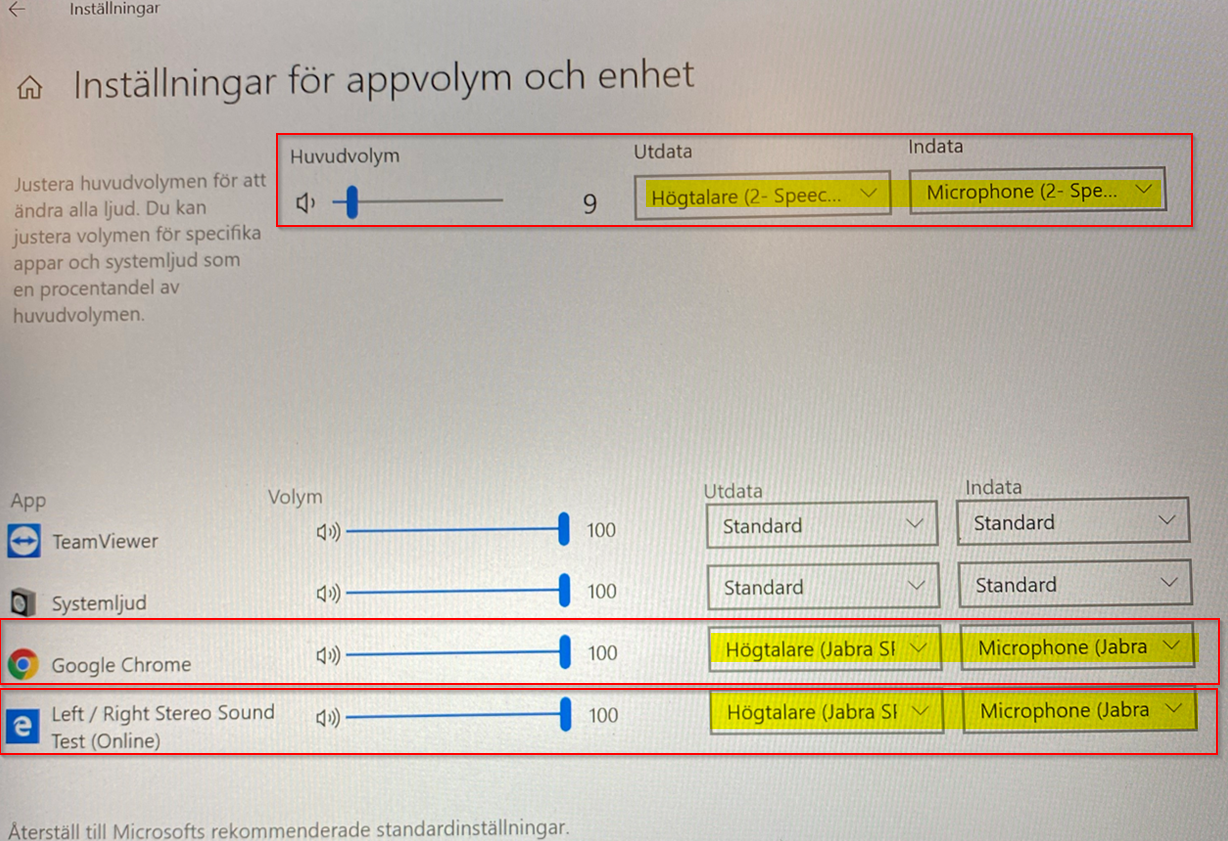
To investigate this and exclude incorrect settings from our side, we have tested the following:
No matter what we do, it works at first, but stops working after about 30 minutes. Even though we do not make any setting. The computer is not connected to the domain and receives settings from any GPO.
Is anyone having the same issues?
Continue reading...
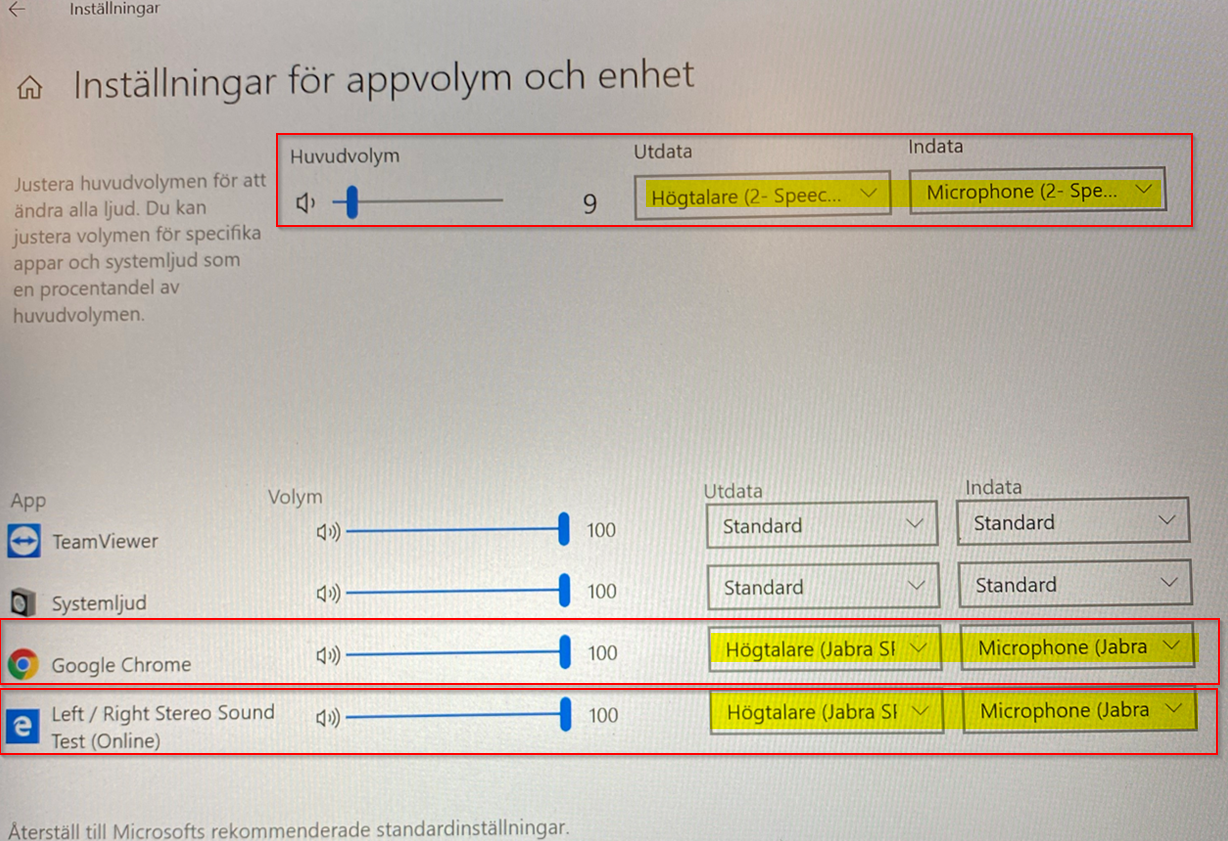
To investigate this and exclude incorrect settings from our side, we have tested the following:
- Installed Windows 10 20H2 with “vanilla” image from Microsoft.
- Tested different browsers, Edge and Chrome
- Tested different websites.
- Tested with the manufacturer's (HP) drivers and directly from Windows Update.
- Tested different computer models
- Tested without connecting the computer to the domain.
No matter what we do, it works at first, but stops working after about 30 minutes. Even though we do not make any setting. The computer is not connected to the domain and receives settings from any GPO.
Is anyone having the same issues?
Continue reading...