A
AidenC1
So, I was scrolling down my system information page, and I came across this part that told me the info on my Nvidia GeForce RTX 2060 and my Intel(R) UHD Graphics, and I found a number that is quite strange.
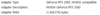
My Dedicated Graphics (Nvidia GeForce RTX 2060) adapter RAM was super low. (0.001 Gigs), but my graphics card has 6gbs of dedicated ram.
On the other hand, my Integrated Graphics (Intel(R) UHD Graphics) had quite a bit for its adapter RAM (1 gig), yet my integrated graphics doesn't have any dedicated ram at all.
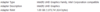
Why is this? Should I change it?
---------------------------------------------------------------------------
My system stats:
- Windows 10 home
- Processor: Intel(R) Core(TM) i7-10750H CPU @ 2.60GHz, 2592 Mhz, 6 Core(s), 12 Logical Processor(s)
- Installed Memory (RAM): 16.0 GB (15.8 GB usable)
- System type: 64-Bit Operating System, x64-based processor
- Dedicated graphics: Nvidia GeForce RTX 2060 (6 Gigabytes dedicated RAM)
(Also, my PC is a laptop)
- 2x 5000 RPM fans
- Small water cooling system
---------------------------------------------------------------------------
Thanks! Please help!
Continue reading...
My Dedicated Graphics (Nvidia GeForce RTX 2060) adapter RAM was super low. (0.001 Gigs), but my graphics card has 6gbs of dedicated ram.
On the other hand, my Integrated Graphics (Intel(R) UHD Graphics) had quite a bit for its adapter RAM (1 gig), yet my integrated graphics doesn't have any dedicated ram at all.
Why is this? Should I change it?
---------------------------------------------------------------------------
My system stats:
- Windows 10 home
- Processor: Intel(R) Core(TM) i7-10750H CPU @ 2.60GHz, 2592 Mhz, 6 Core(s), 12 Logical Processor(s)
- Installed Memory (RAM): 16.0 GB (15.8 GB usable)
- System type: 64-Bit Operating System, x64-based processor
- Dedicated graphics: Nvidia GeForce RTX 2060 (6 Gigabytes dedicated RAM)
(Also, my PC is a laptop)
- 2x 5000 RPM fans
- Small water cooling system
---------------------------------------------------------------------------
Thanks! Please help!
Continue reading...