S
Scotster2460
Just reformatted my laptop. Clean install with the latest version of Windows. Carried out all updates and noticed that the spacing with the font isn't right. I asked a few friends online and some have this issue, some don't. I also have a Surface Pro where the issue isn't there (I forced the same scaling/resolution options to try and reproduce the problem).
Setup:
Windows Version 10.0.19042
Display 17.3"
Resolution 1080p
Scaling 100%
Font Size 100% (In accessibility)
File Explorer View set to "Medium Icons"
Sort By "Name" & "Ascending"
Group By - None
Issue: - See image below. Most longer names carry onto a second line now. It appears to be some sort of scaling or size issue but this was never present before. I can only imagine it's some sort of new update or registry change that has caused it.
I've Tried:
I thought it may be the desktop scaling issue so I went into the registry and tried changing the setting there (tried extremes like 500 and 1500). It made changes to the desktop but, unsurprisingly, didn't affect the file explorer.
I thought possibly changing the scaling to another setting, restarting, and then changing it back would help. It didn't
I tried changing the font size in accessiblity, then changing it back. No change.
If I set the Explorer View to "Tiles", "Small Icons", "Large Icons", "List", etc, etc, it sorts the issue. It's purely Medium Icons that the problem lies with.
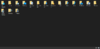
Continue reading...
Setup:
Windows Version 10.0.19042
Display 17.3"
Resolution 1080p
Scaling 100%
Font Size 100% (In accessibility)
File Explorer View set to "Medium Icons"
Sort By "Name" & "Ascending"
Group By - None
Issue: - See image below. Most longer names carry onto a second line now. It appears to be some sort of scaling or size issue but this was never present before. I can only imagine it's some sort of new update or registry change that has caused it.
I've Tried:
I thought it may be the desktop scaling issue so I went into the registry and tried changing the setting there (tried extremes like 500 and 1500). It made changes to the desktop but, unsurprisingly, didn't affect the file explorer.
I thought possibly changing the scaling to another setting, restarting, and then changing it back would help. It didn't
I tried changing the font size in accessiblity, then changing it back. No change.
If I set the Explorer View to "Tiles", "Small Icons", "Large Icons", "List", etc, etc, it sorts the issue. It's purely Medium Icons that the problem lies with.
Continue reading...