P
Phoram Parmar
There is someone in this world who can solve this...
I tried very hard to solve it
1) sfc / scan
2) Edit registry Windows Update / AU /
3) Task Manager services start stop
4) Use of WUreset.bat
5) Start-WUScan
Start-WUScan : Scan hit error: @{PSComputerName=}.ReturnValue
At line:1 char:1
+ Start-WUScan
+ ~~~~~~~~~~~~
+ CategoryInfo : NotSpecified: ) [Write-Error], WriteErrorException
) [Write-Error], WriteErrorException
+ FullyQualifiedErrorId : Microsoft.PowerShell.Commands.WriteErrorException,Start-WUScan
but no use please help me to update latest version
the problem is windows update setting is blank
and update is stop i dont know what is this
please help me to remove this **** grey dot on windows update
and the blank screen on update setting
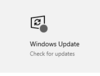
And I tell you one thing that my Windows 10 Activate, it never expires.
i think this might be helpful to you solve this problem
---Error: 2
An error occurred while attempting to start the servicing process for the image located at C:\.
For more information, review the log file.
The DISM log file can be found at C:\WINDOWS\Logs\DISM\dism.log
Continue reading...
I tried very hard to solve it
1) sfc / scan
2) Edit registry Windows Update / AU /
3) Task Manager services start stop
4) Use of WUreset.bat
5) Start-WUScan
Start-WUScan : Scan hit error: @{PSComputerName=}.ReturnValue
At line:1 char:1
+ Start-WUScan
+ ~~~~~~~~~~~~
+ CategoryInfo : NotSpecified:
+ FullyQualifiedErrorId : Microsoft.PowerShell.Commands.WriteErrorException,Start-WUScan
but no use please help me to update latest version
the problem is windows update setting is blank
and update is stop i dont know what is this
please help me to remove this **** grey dot on windows update
and the blank screen on update setting

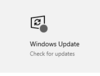
And I tell you one thing that my Windows 10 Activate, it never expires.
i think this might be helpful to you solve this problem
---Error: 2
An error occurred while attempting to start the servicing process for the image located at C:\.
For more information, review the log file.
The DISM log file can be found at C:\WINDOWS\Logs\DISM\dism.log
Continue reading...