J
jboy32
I've been trying to figure out what's wrong with my laptop's monitor and I figured I'd try coming here for advice. The picture attached on the bottom has the colours of what my internal and external monitor display. As far as I know, my external monitor is displaying the "right" colour. I know I may not be able to do a perfect match, but I at least want to try to find better than what I'm seeing now.
Things I've tried:
• The Windows Colour Calibration tool (adjusting Gamma and the sliders for colour)
• Fiddling with Intel Graphics Command Centre (if anyone has some suggestions for Colour/Contrast/Hue/Saturation settings, I'd be happy to try)
• Uninstalling & reinstalling the driver for Intel
• Checking that HDR is disabled for the internal monitor
• Downloading the IPCC profile for my internal monitor and applying it
• Replaced the monitor with a new one (switched from an LG to a N156HCE)
• Starting in Safe Mode
My PC:
• Lenovo Legion Y530
• Intel i7-8750H @ 2.20 GHZ
• 16 GB RAM
• NVIDIA GeForce GTX 1050
• Windows 10 Home 64-bit (Version 20H2, OS Build 19042.804)
• Windows Feature Experience Pack 120.2212.551.0
The colours in the bottom of the picture may not match perfectly to what I'm actually seeing, but it was as close as I could make it.
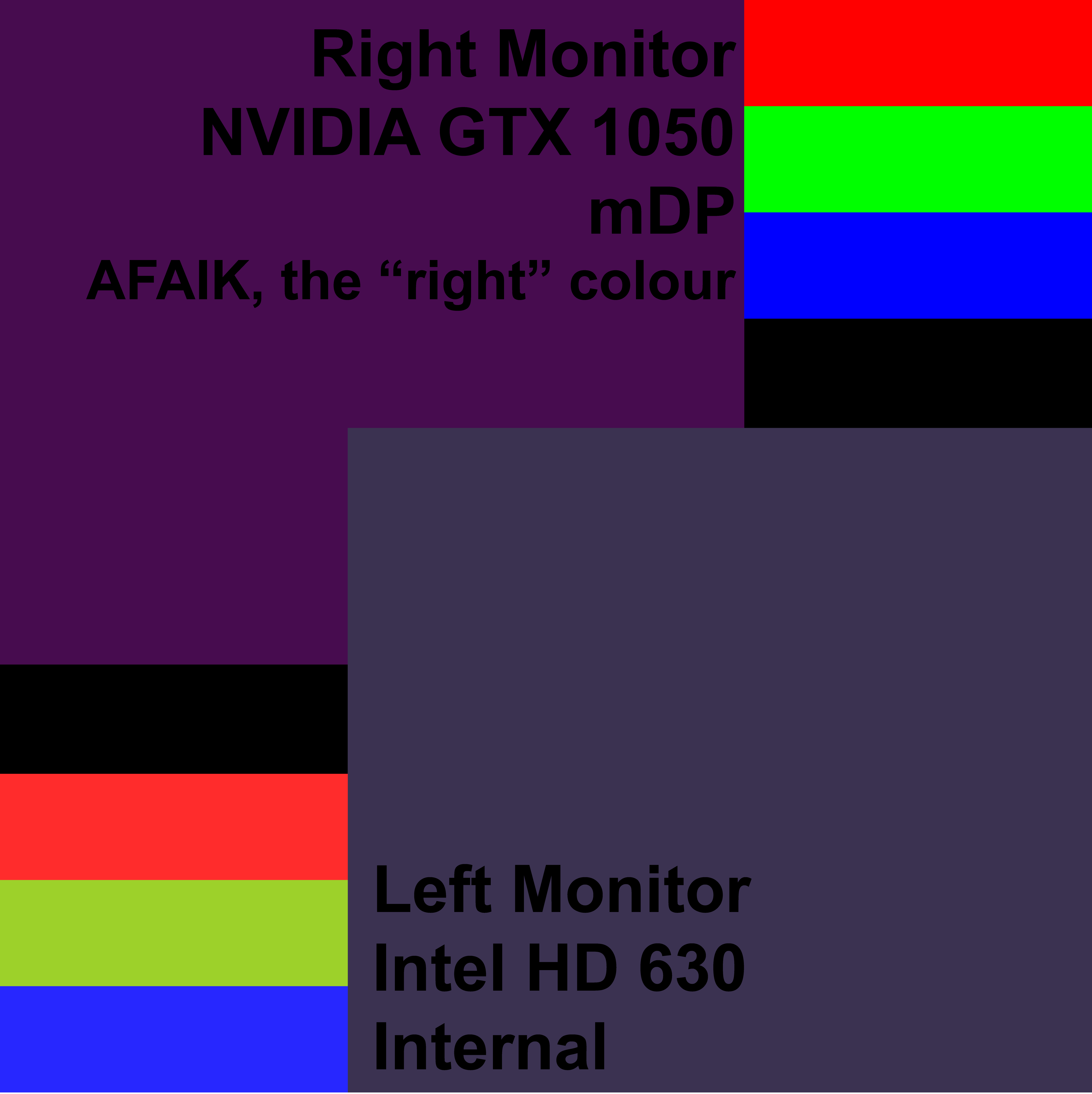
Continue reading...
Things I've tried:
• The Windows Colour Calibration tool (adjusting Gamma and the sliders for colour)
• Fiddling with Intel Graphics Command Centre (if anyone has some suggestions for Colour/Contrast/Hue/Saturation settings, I'd be happy to try)
• Uninstalling & reinstalling the driver for Intel
• Checking that HDR is disabled for the internal monitor
• Downloading the IPCC profile for my internal monitor and applying it
• Replaced the monitor with a new one (switched from an LG to a N156HCE)
• Starting in Safe Mode
My PC:
• Lenovo Legion Y530
• Intel i7-8750H @ 2.20 GHZ
• 16 GB RAM
• NVIDIA GeForce GTX 1050
• Windows 10 Home 64-bit (Version 20H2, OS Build 19042.804)
• Windows Feature Experience Pack 120.2212.551.0
The colours in the bottom of the picture may not match perfectly to what I'm actually seeing, but it was as close as I could make it.
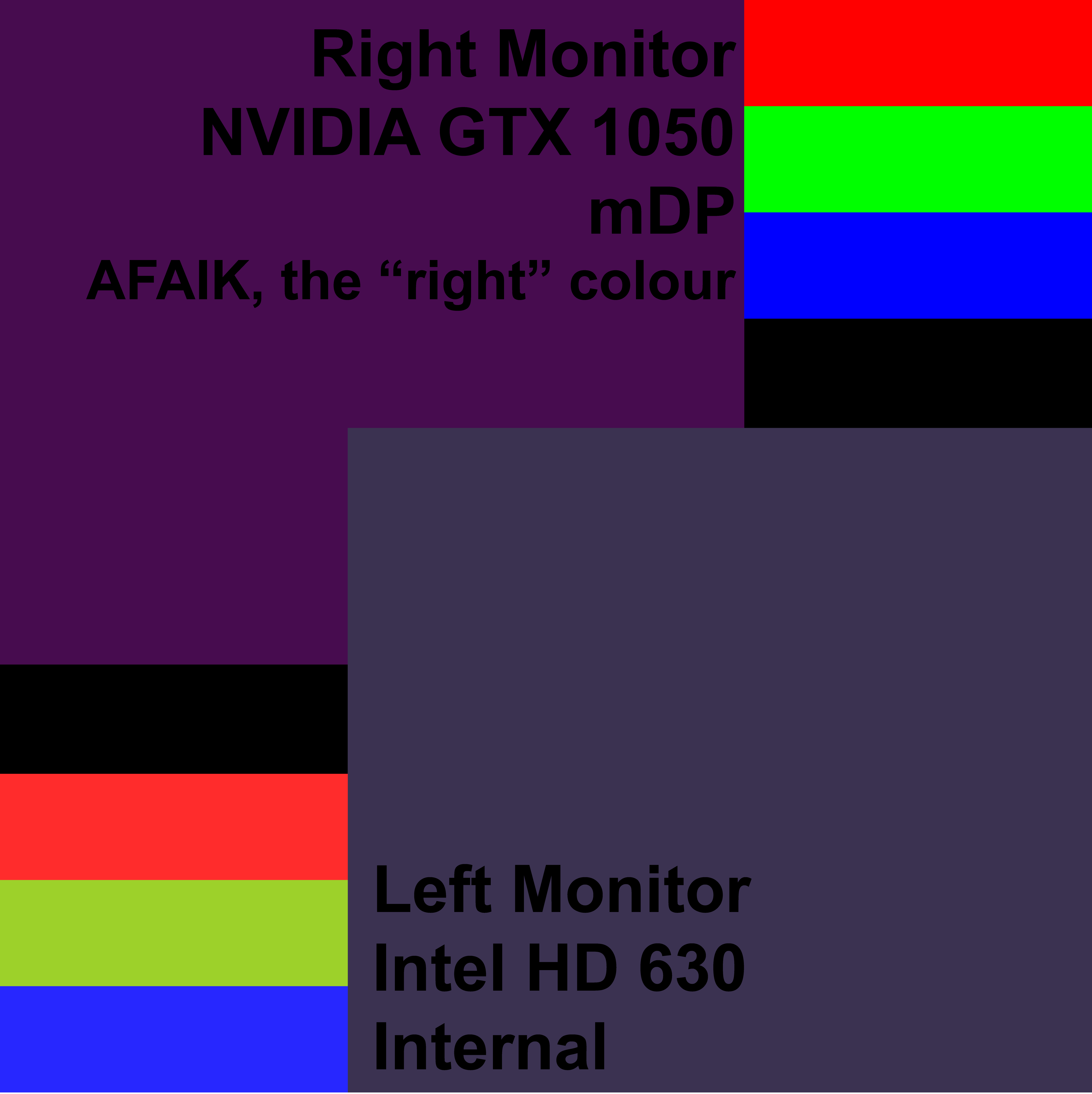
Continue reading...