I
it's ok thnx
Hi guys,
Reporting that I have had a TCP/IP Driver Blue Screen Error:
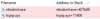
I looked at my Windows 10 settings, and I do not have the 'Troubleshooter' option enabled/available:

I would prefer to find a way to manually install the Windows Troubleshooter if possible on this version of Windows 10, or find an equivalent program alternative - if anyone can guide me with this?
I wouldn't know how to fix this problem as it is, although I did run an sfc disk scan (which reported that it fixed an error); and ran 2 x DISM checks.
Not confident that this BSOD won't return though. Somewhat feel like it's just waiting to crash again at some point.
I also checked Device Manager's Network Drivers and there was no driver that needed updating.
I have Kaspersky Firewall and antivirus installed. I have not long ago migrated to this software from Avast, because Avast was giving me that ntoskrnl.exe error along with something else that I can't remember the name of. I don't really want to get rid of Kasperky too.
'I had a Windows Update' 2 days ago - This looks a likely culprit - I know where to go into settings to rollback installations if required?
Any ideas for a fix would be much appreciated.
Thanks, its..
Continue reading...
Reporting that I have had a TCP/IP Driver Blue Screen Error:
I looked at my Windows 10 settings, and I do not have the 'Troubleshooter' option enabled/available:

I would prefer to find a way to manually install the Windows Troubleshooter if possible on this version of Windows 10, or find an equivalent program alternative - if anyone can guide me with this?
I wouldn't know how to fix this problem as it is, although I did run an sfc disk scan (which reported that it fixed an error); and ran 2 x DISM checks.
Not confident that this BSOD won't return though. Somewhat feel like it's just waiting to crash again at some point.
I also checked Device Manager's Network Drivers and there was no driver that needed updating.
I have Kaspersky Firewall and antivirus installed. I have not long ago migrated to this software from Avast, because Avast was giving me that ntoskrnl.exe error along with something else that I can't remember the name of. I don't really want to get rid of Kasperky too.
'I had a Windows Update' 2 days ago - This looks a likely culprit - I know where to go into settings to rollback installations if required?
Any ideas for a fix would be much appreciated.
Thanks, its..
Continue reading...