P
Poonyalid Penpargkul
Hi,
Today many users report printing problem after Windows automatically install Microsoft Update (I believe KB5000802).
When print picture, the middle area show blank.
Normally I'll download and run show or hide update tools from Microsoft but seems that that file is not available anymore for couple days ago.
This tools will help permanently hide that problemed update and will not re-install again.
 support.microsoft.com
support.microsoft.com
And when click download link:
[COLOR=rgba(255, 255, 255, 1)]404 Not Found[/COLOR]
[COLOR=rgba(204, 0, 0, 1)]404 - File or directory not found.[/COLOR]
The resource you are looking for might have been removed, had its name changed, or is temporarily unavailable.
Temporary fix is I need to download the file from this page.
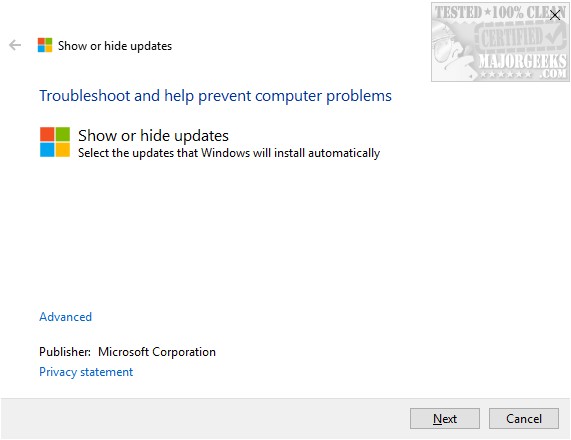
What happened?
Continue reading...
Today many users report printing problem after Windows automatically install Microsoft Update (I believe KB5000802).
When print picture, the middle area show blank.
Normally I'll download and run show or hide update tools from Microsoft but seems that that file is not available anymore for couple days ago.
This tools will help permanently hide that problemed update and will not re-install again.
Windows Update: FAQ - Microsoft Support
Learn how to get the latest Windows updates. Find answers to FAQ about updating Windows to keep your PC up to date.
And when click download link:
[COLOR=rgba(255, 255, 255, 1)]404 Not Found[/COLOR]
[COLOR=rgba(204, 0, 0, 1)]404 - File or directory not found.[/COLOR]
The resource you are looking for might have been removed, had its name changed, or is temporarily unavailable.
Temporary fix is I need to download the file from this page.
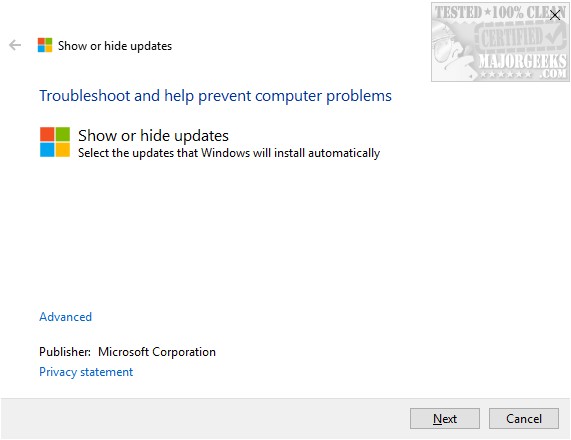
Download Microsoft Show or Hide Updates Troubleshooter - MajorGeeks
Microsoft Show or Hide Updates Troubleshooter can assist you in uninstalling a problematic Windows Update and preventing that update from installing until the next Windows Update. Click on wushowhide.diagcab and then click on Next in the lower right corner. After scanning, you can Hide Updates...
www.majorgeeks.com
What happened?
Continue reading...