H
hodlsvb
Hey there,
I was playing curvefever the other day when my laptop suddenly changed the resolution (only of the browsergame, not for Windows itself) and started lagging.
It took me hours to install the optional Windows updates, ran an Antivir program, checked drivers to be updated, and eventually ended up reinstalling Windows but it didn't help to fix the problem. I also ran all these hard disk tests and what not but it all showed that there are no problems.
I'm not an expert but it seems to me that the memory looks fine (especially after reinstalling Windows). Please find some screenshots attached. I figued out that I have a lot of Page Faults (almost 100%) but not sure if this is a dead end or actually mean anything.

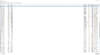
I found this link and followed all the steps: My pc got slower but CPU usage is low
method 1: don't have Antivirus software after reinstalling Windows
method 2: was already checked
method 3: it's not lagging in safe mode
method 4: did the clean boot but it's also lagging with all the programs disabled
I would be so grateful if you could help me out. I am googling all day but I have no clue how to fix this problem.

edit: forgot to mention the svchost exes. I have a bunch of them running...not sure if this could be related
Continue reading...
I was playing curvefever the other day when my laptop suddenly changed the resolution (only of the browsergame, not for Windows itself) and started lagging.
It took me hours to install the optional Windows updates, ran an Antivir program, checked drivers to be updated, and eventually ended up reinstalling Windows but it didn't help to fix the problem. I also ran all these hard disk tests and what not but it all showed that there are no problems.
I'm not an expert but it seems to me that the memory looks fine (especially after reinstalling Windows). Please find some screenshots attached. I figued out that I have a lot of Page Faults (almost 100%) but not sure if this is a dead end or actually mean anything.


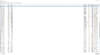
I found this link and followed all the steps: My pc got slower but CPU usage is low
method 1: don't have Antivirus software after reinstalling Windows
method 2: was already checked
method 3: it's not lagging in safe mode
method 4: did the clean boot but it's also lagging with all the programs disabled
I would be so grateful if you could help me out. I am googling all day but I have no clue how to fix this problem.

edit: forgot to mention the svchost exes. I have a bunch of them running...not sure if this could be related
Continue reading...