A
AlxP.
Greetings, "Windows Explorer" seems to have lost the ability to create thumbnails for video files, after an unexpected memory shutdown.
After the shutdown, Windows seemingly erased the thumbnail cache and I had to recreate it, but now it doesn't create thumbnails for any of my video files. I have the "VLC Player" app set as default.
I tried some of the solutions, that are on the Web but nothing seems to work.
The funny thing is, that I found those registry entries missing that I think have something to do with my problem, when I scan the registry on the "CCleanner" app (although I never use the "Review selected Issues" option, as I've heard it may destroy the Registry, and I had faced problems with it in the past).




And another problem that I think is related to this, is that I occasionally find "*.jpg" or other photo extension files, that used to open normally, to not have a thumbnail and when I try to open them I get the error pictured bellow( I have "Pictureflect" as the default app):
I wound appreciate it, if someone in the Community could help me.
Continue reading...
After the shutdown, Windows seemingly erased the thumbnail cache and I had to recreate it, but now it doesn't create thumbnails for any of my video files. I have the "VLC Player" app set as default.
I tried some of the solutions, that are on the Web but nothing seems to work.
The funny thing is, that I found those registry entries missing that I think have something to do with my problem, when I scan the registry on the "CCleanner" app (although I never use the "Review selected Issues" option, as I've heard it may destroy the Registry, and I had faced problems with it in the past).




And another problem that I think is related to this, is that I occasionally find "*.jpg" or other photo extension files, that used to open normally, to not have a thumbnail and when I try to open them I get the error pictured bellow( I have "Pictureflect" as the default app):
I wound appreciate it, if someone in the Community could help me.
Continue reading...