P
Pekkapek
[COLOR=rgba(51, 51, 51, 1)]Hello
I have a script that creates a registry key to HKEY_LOCAL_MACHINE (HKLM). I try to use the feature that duplicates a registry key from HKEY_LOCAL_MACHINE to HKEY_CURRENT_USER.
The script is following.
[COLOR=rgba(153, 153, 136, 1)]# Create registry key for all users in HKCU (using registry key progation)[/COLOR][/COLOR]
[COLOR=rgba(74, 74, 74, 1)][COLOR=rgba(0, 128, 128, 1)]$regPath[/COLOR] = [COLOR=rgba(208, 16, 64, 1)]'HKLM:\SOFTWARE\Microsoft\Office\16.0\User Settings\MyCustomUserSettings\Create\Software\Microsoft\Office\16.0\Common\General'[/COLOR]
[COLOR=rgba(153, 153, 136, 1)]# Supress file format prompt[/COLOR]
[COLOR=rgba(0, 128, 128, 1)]$name[/COLOR] = [COLOR=rgba(208, 16, 64, 1)]"ShownFileFmtPrompt"[/COLOR]
[COLOR=rgba(0, 128, 128, 1)]$value[/COLOR] = 1
[COLOR=rgba(0, 134, 179, 1)]New-Item[/COLOR] -Path [COLOR=rgba(0, 128, 128, 1)]$regPath[/COLOR] -Force [/COLOR]
[COLOR=rgba(51, 51, 51, 1)][COLOR=rgba(0, 134, 179, 1)]New-ItemProperty[/COLOR][COLOR=rgba(74, 74, 74, 1)] [/COLOR][COLOR=rgba(0, 128, 128, 1)]$regPath[/COLOR][COLOR=rgba(74, 74, 74, 1)] -Name [/COLOR][COLOR=rgba(0, 128, 128, 1)]$name[/COLOR][COLOR=rgba(74, 74, 74, 1)] -Value [/COLOR][COLOR=rgba(0, 128, 128, 1)]$value[/COLOR][COLOR=rgba(74, 74, 74, 1)] -Force[/COLOR][/COLOR]
[COLOR=rgba(51, 51, 51, 1)]The propagation seems not working. I started Word but the key is not present in HKEY_CURRENT_USER.
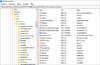
I use Windows 10 Pro 64 bit. Any suggestions how to make the propagation to work?[/COLOR]
Continue reading...
I have a script that creates a registry key to HKEY_LOCAL_MACHINE (HKLM). I try to use the feature that duplicates a registry key from HKEY_LOCAL_MACHINE to HKEY_CURRENT_USER.
The script is following.
[COLOR=rgba(153, 153, 136, 1)]# Create registry key for all users in HKCU (using registry key progation)[/COLOR][/COLOR]
[COLOR=rgba(74, 74, 74, 1)][COLOR=rgba(0, 128, 128, 1)]$regPath[/COLOR] = [COLOR=rgba(208, 16, 64, 1)]'HKLM:\SOFTWARE\Microsoft\Office\16.0\User Settings\MyCustomUserSettings\Create\Software\Microsoft\Office\16.0\Common\General'[/COLOR]
[COLOR=rgba(153, 153, 136, 1)]# Supress file format prompt[/COLOR]
[COLOR=rgba(0, 128, 128, 1)]$name[/COLOR] = [COLOR=rgba(208, 16, 64, 1)]"ShownFileFmtPrompt"[/COLOR]
[COLOR=rgba(0, 128, 128, 1)]$value[/COLOR] = 1
[COLOR=rgba(0, 134, 179, 1)]New-Item[/COLOR] -Path [COLOR=rgba(0, 128, 128, 1)]$regPath[/COLOR] -Force [/COLOR]
[COLOR=rgba(51, 51, 51, 1)][COLOR=rgba(0, 134, 179, 1)]New-ItemProperty[/COLOR][COLOR=rgba(74, 74, 74, 1)] [/COLOR][COLOR=rgba(0, 128, 128, 1)]$regPath[/COLOR][COLOR=rgba(74, 74, 74, 1)] -Name [/COLOR][COLOR=rgba(0, 128, 128, 1)]$name[/COLOR][COLOR=rgba(74, 74, 74, 1)] -Value [/COLOR][COLOR=rgba(0, 128, 128, 1)]$value[/COLOR][COLOR=rgba(74, 74, 74, 1)] -Force[/COLOR][/COLOR]
[COLOR=rgba(51, 51, 51, 1)]The propagation seems not working. I started Word but the key is not present in HKEY_CURRENT_USER.
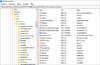
I use Windows 10 Pro 64 bit. Any suggestions how to make the propagation to work?[/COLOR]
Continue reading...