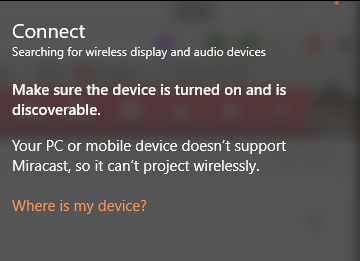Desandu Hettiarachchi
Well-Known Member
I wanted to Cast the Android Screen to my Desktop. But, unfortunately, it says, "Your device doesn't support Miracast, so you'll need to connect an external display with a cable".

But, I don't know how to do it. Can someone help me, please...?
Do we want to install a Software for the phone, to use this feature...?
Also, I want to say that, my device is Windows 11 Pro...!

But, I don't know how to do it. Can someone help me, please...?
Do we want to install a Software for the phone, to use this feature...?
Also, I want to say that, my device is Windows 11 Pro...!