Phone Link, formerly known as Your Phone, brings your Android phone and your Windows PC closer together.
Today we are thrilled to announce the evolution of Your Phone app as Phone Link. We introduced the Your Phone experience more than three years ago, allowing you to keep your smartphone in your pocket and still be able to access your photos and texts on your computer. Since then, we have enabled more capabilities, such as the ability to filter notifications on your Windows PC, make and receive phone calls even when your phone is out of reach, and use your Android mobile apps on your Windows PC. As part of this evolution, we’re now introducing a brand-new interface that brings notifications upfront to help you be confident that you’re not missing out on anything. With the new tabbed navigation, all the important capabilities and content from your phone are still right at your fingertips. And we have also made improvements to make set-up even easier. With the next update of Windows 11, you will also be able to set-up Phone Link during your set-up with your new PC with the ease of scanning a QR code. We see this experience as more than just bringing your phone into your PC but as a bridge between the two devices, so we are renaming the app to Phone Link. And to further celebrate this connection between your two devices, we have also renamed the mobile companion app from Your Phone Companion to Link to Windows for all Android users. We’re bringing both apps together with the same icon too.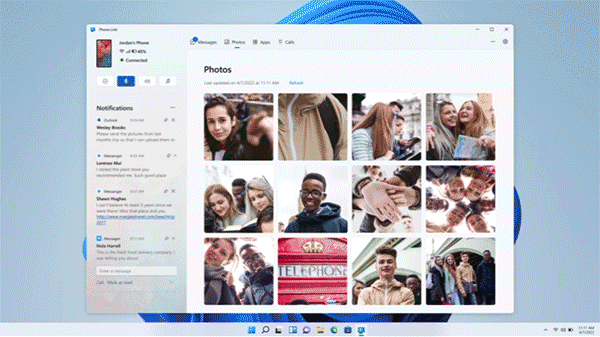
Phone Link has updated design for Windows 11
In our journey to make it easier for customers to get to the content that matters to them, we saw a great opportunity with the recent release of Windows 11 to also refresh the app design. We carefully updated our controls, color palette, and overall look and feel to deliver a native app experience on the new Windows 11 OS. New app design changes include rounded corners, fresh illustrations and updated iconography.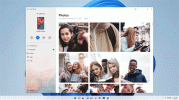
Phone Link is reaching more customers around the world
Recently we took an exciting step in unlocking this cross-device functionality for a brand new market. Phone Link is now available in China thanks to a partnership with HONOR, making these experiences now available on HONOR Magic V, Magic 4 series and Magic 3 series devices, with more to come. This is in addition to our existing partnerships with Surface Duo and Samsung to integrate deeply and provide an even better experience on these devices beyond what’s possible on other Android devices. Recently, in partnership with Samsung, we’ve made it easier to launch the apps you were recently using on your phone and continue using them on the PC. This brings the mobile and PC worlds closer by allowing you to jump to the Office desktop and web experiences for files you were viewing on your Office mobile app.
Get started with Phone Link on your PC
We want to express how excited we are to share the evolution of our Phone Link and Link to Windows experiences and thank all our customers for joining us on this journey thus far. The journey doesn’t stop here, we’ll continue to bring more cross-device experiences to Windows through Phone Link. If you haven’t tried it yet, now is the best time to dive in. Start your cross-device journey here: aka.ms/phonelink.Continue reading...