Inbox apps are essential to the overall Windows experience, and we know how important these apps are to so many of your daily workflows. Over the past several months, we’ve updated many of these apps to match the new design of Windows 11 while also introducing exciting new features based on your feedback. We continue to be inspired by the ideas and feedback from the Windows Insider community and all of our customers and are committed to bringing even more new app experiences in future updates. Today, we wanted to take a moment to revisit some of these new app experiences together as well as introduce another updated app to Windows Insiders—the all-new Sound Recorder.
View: https://youtu.be/_nEpxjyVGkE
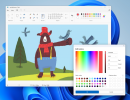 The redesigned Paint app for Windows 11 with new edit colors dialog.[/caption]
The redesigned Paint app for Windows 11 with new edit colors dialog.[/caption]
 The redesigned find and replace experience for Notepad on Windows 11.[/caption]
The redesigned find and replace experience for Notepad on Windows 11.[/caption]
 The new “filmstrip” at the bottom of the photo viewer allows you to quickly jump around your photos directly within the viewer.[/caption]
The new “filmstrip” at the bottom of the photo viewer allows you to quickly jump around your photos directly within the viewer.[/caption]
 Snipping Tool in Windows 11.[/caption]
Snipping Tool in Windows 11.[/caption]
 The all-new Media Player designed to make listening to and watching your multimedia content more enjoyable on Windows 11.[/caption]
The all-new Media Player designed to make listening to and watching your multimedia content more enjoyable on Windows 11.[/caption]
 Focus Sessions in the new Clock app for Windows 11.[/caption]
Focus Sessions in the new Clock app for Windows 11.[/caption]
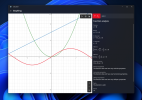 Graphing mode in the Calculator app for Windows 11 showing function analysis.[/caption]
Graphing mode in the Calculator app for Windows 11 showing function analysis.[/caption]
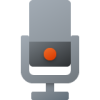 You’ll notice that there is a beautiful new visualization for audio during recording and playback to complement the new look and feel of the app. We’ve also added support for changing your recording device and file format from within the app, which were among the top requested features in Feedback Hub. [caption id="attachment_175644" align="alignnone" width="1024"]
You’ll notice that there is a beautiful new visualization for audio during recording and playback to complement the new look and feel of the app. We’ve also added support for changing your recording device and file format from within the app, which were among the top requested features in Feedback Hub. [caption id="attachment_175644" align="alignnone" width="1024"] The redesigned Sound Recorder app in dark theme for Windows 11.[/caption] The update to the new Sound Recorder will replace the Voice Recorder app. We love getting feedback and will be looking out for your thoughts and suggestions in Feedback Hub (under Apps > Voice Recorder).
The redesigned Sound Recorder app in dark theme for Windows 11.[/caption] The update to the new Sound Recorder will replace the Voice Recorder app. We love getting feedback and will be looking out for your thoughts and suggestions in Feedback Hub (under Apps > Voice Recorder).
Continue reading...
Paint
The redesigned Paint app for Windows 11 is a modern spin on the classic app. The UI has been completely updated to match the new visual design of Windows 11, including a simplified toolbar, a new text tool, and refreshed dialogs, like “Edit Color” and “Resize and Skew”. [caption id="attachment_175636" align="alignnone" width="1024"]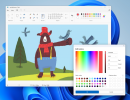 The redesigned Paint app for Windows 11 with new edit colors dialog.[/caption]
The redesigned Paint app for Windows 11 with new edit colors dialog.[/caption]Notepad
Notepad is a core app on Windows, so we designed this modern spin on the classic app to feel fresh, but familiar. We redesigned the find and replace experience and added new features, like multi-level undo, based on your feedback. There are additional editor improvements as well that we are excited to bring to Notepad on Windows 11. [caption id="attachment_175637" align="alignnone" width="1024"] The redesigned find and replace experience for Notepad on Windows 11.[/caption]
The redesigned find and replace experience for Notepad on Windows 11.[/caption]Photos
Our goal with the redesigned Photos app was to make it faster, easier, and more enjoyable for you to re-live and edit your photos on Windows 11. You get gorgeous edge to edge views of your photos and all the tools you need to do basic photo editing via the updated toolbar. We also introduced a new “multi-view” experience which allows you to compare photos in the same window. Most recently, we’ve redesigned the photo editing experience and for Windows Insiders in the Dev Channel, we are continuing to evolve the toolbar in the viewer to beautifully showcase all your photos. [caption id="attachment_175638" align="alignnone" width="1024"] The new “filmstrip” at the bottom of the photo viewer allows you to quickly jump around your photos directly within the viewer.[/caption]
The new “filmstrip” at the bottom of the photo viewer allows you to quickly jump around your photos directly within the viewer.[/caption]Snipping Tool
There is a new Snipping Tool app that represents the best experiences of both the classic Snipping Tool and Snip & Sketch apps in the next evolution of screen capture for Windows. Taking a screenshot is super easy using the WIN + SHIFT + S keyboard shortcut. [caption id="attachment_175639" align="alignnone" width="722"] Snipping Tool in Windows 11.[/caption]
Snipping Tool in Windows 11.[/caption]Media Player
The newly redesigned Media Player app is optimized to make listening to and watching your multimedia content more enjoyable. At the heart of Media Player is a full-featured music library that allows you to quickly browse and play music, as well as create and manage playlists. Media Player beautifully showcases your local music and video collections and compliments the new look and feel of Windows 11. Most recently, we added CD playback to the app which continues to rollout to Windows Insiders. [caption id="attachment_175640" align="alignnone" width="1024"] The all-new Media Player designed to make listening to and watching your multimedia content more enjoyable on Windows 11.[/caption]
The all-new Media Player designed to make listening to and watching your multimedia content more enjoyable on Windows 11.[/caption]Clock
Focus Sessions is a brand-new feature in the redesigned Clock app to help you stay focused and be more productive. Tell us how much time you have, and we’ll help you set up a focus timer. Find your perfect audio to focus with Spotify and stay on top of your tasks with Microsoft To Do to build healthy digital habits. And for Windows Insiders, try out the new integration with Windows Focus in the latest Insider Preview builds. [caption id="attachment_175641" align="alignnone" width="1024"] Focus Sessions in the new Clock app for Windows 11.[/caption]
Focus Sessions in the new Clock app for Windows 11.[/caption]Calculator
Windows Calculator has also been updated to match the beautiful new visual style. Calculator app is packed with useful features. It’s the perfect tool to help you complete your math homework, manage your finances, plot, and analyze equations on a graph, and evaluate algebra, trigonometry, and complex math expressions. Calculator has also been rewritten in C# so that more people can contribute to it on GitHub! [caption id="attachment_175642" align="alignnone" width="1024"]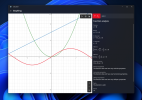 Graphing mode in the Calculator app for Windows 11 showing function analysis.[/caption]
Graphing mode in the Calculator app for Windows 11 showing function analysis.[/caption]Sound Recorder (Preview)
And starting today, we are excited to preview the new Sound Recorder for Windows 11 with Windows Insiders in the Dev Channel.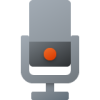 You’ll notice that there is a beautiful new visualization for audio during recording and playback to complement the new look and feel of the app. We’ve also added support for changing your recording device and file format from within the app, which were among the top requested features in Feedback Hub. [caption id="attachment_175644" align="alignnone" width="1024"]
You’ll notice that there is a beautiful new visualization for audio during recording and playback to complement the new look and feel of the app. We’ve also added support for changing your recording device and file format from within the app, which were among the top requested features in Feedback Hub. [caption id="attachment_175644" align="alignnone" width="1024"] The redesigned Sound Recorder app in dark theme for Windows 11.[/caption] The update to the new Sound Recorder will replace the Voice Recorder app. We love getting feedback and will be looking out for your thoughts and suggestions in Feedback Hub (under Apps > Voice Recorder).
The redesigned Sound Recorder app in dark theme for Windows 11.[/caption] The update to the new Sound Recorder will replace the Voice Recorder app. We love getting feedback and will be looking out for your thoughts and suggestions in Feedback Hub (under Apps > Voice Recorder).More to explore
These are just some of the great app updates we’ve brought to Windows 11 in recent months, but there is so much more to explore. Phone Link brings your Android phone and your Windows PC closer together. Windows 11 supports setting Windows Terminal as your default command line experience. Windows Insiders can try two brand new inbox apps – Microsoft Family and Clipchamp. And of course, there are so many more new apps to discover in the new Microsoft Store. We look forward to sharing even more updates to the apps that come in Windows 11 in the coming months for you to enjoy, and we’ll continue to listen to your feedback and leverage the incredible community of Windows Insiders to try out new ideas as we bring new app experiences to life on Windows 11. Thanks, Dave Grochocki, Principal Product Manager Lead – Windows Inbox AppsContinue reading...